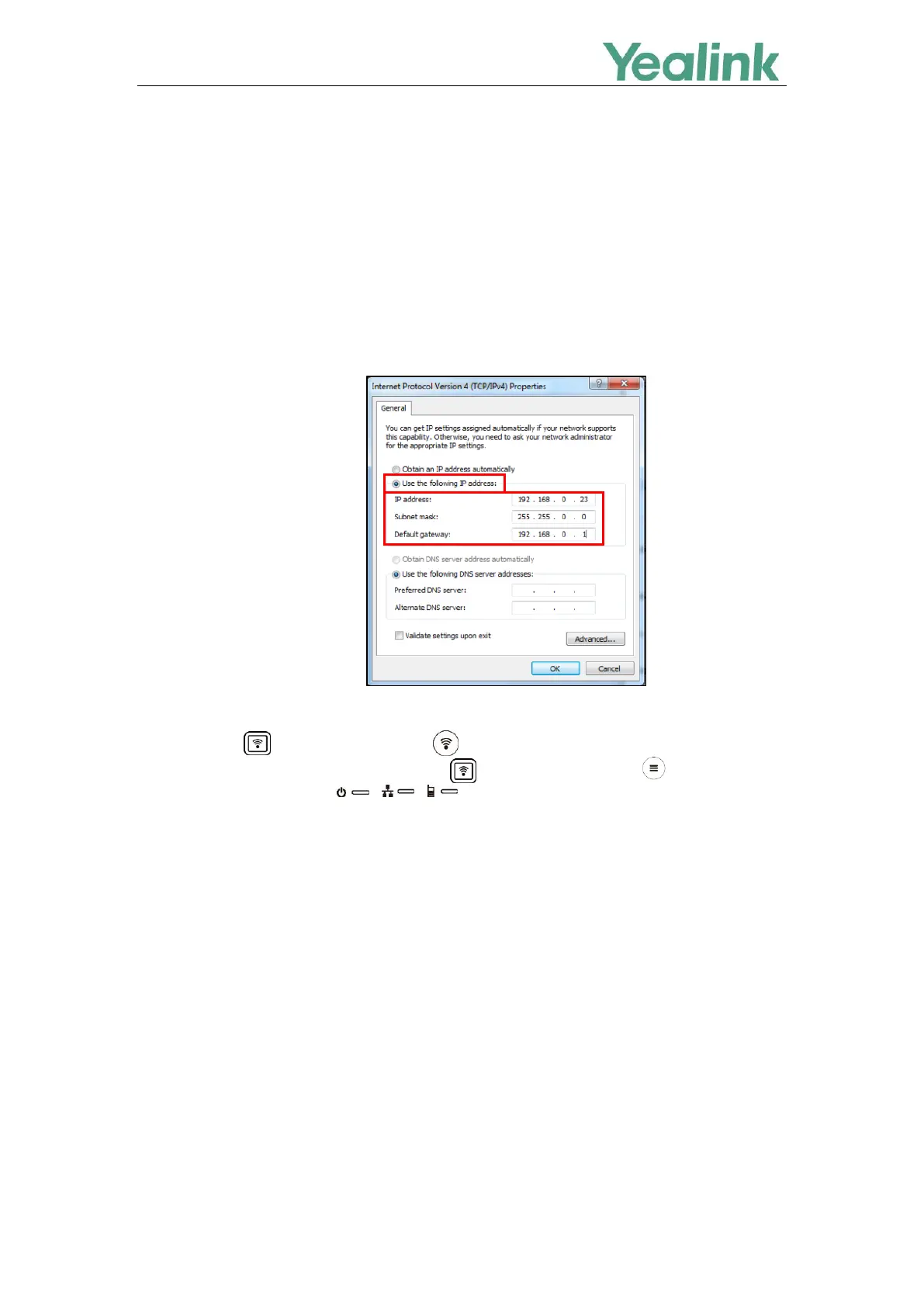Recovery Mode on Yealink IP phones
12
For W52P/W56P/W60B Base
For the W52P/W56P/W60B base, there is no screen to show information for you. The W52P/W56P/W60B
base uses 192.168.0.100 as its default IP address, so you need to configure a static IP address for your
local PC where you have the TFTP server installed.
Procedures
1. Configure the static IP address on your local PC.
It must be configured as below:
2. Click OK twice to save the settings.
3. Long press (for W52P/W56P base) or (for W60B base) and reconnect the power adapter
to trigger the recovery mode. Do not release (for W52P/W56P base) or (for W60B base)
until three LED indicators ( -> -> in turn) are all turned on.
The W52P/W56P/W60B base will download and upgrade the firmware from the TFTP server.
You can view the syslog of the TFTP server to check if the W52P/W56P/W60B base downloads the
firmware successfully as shown below:
