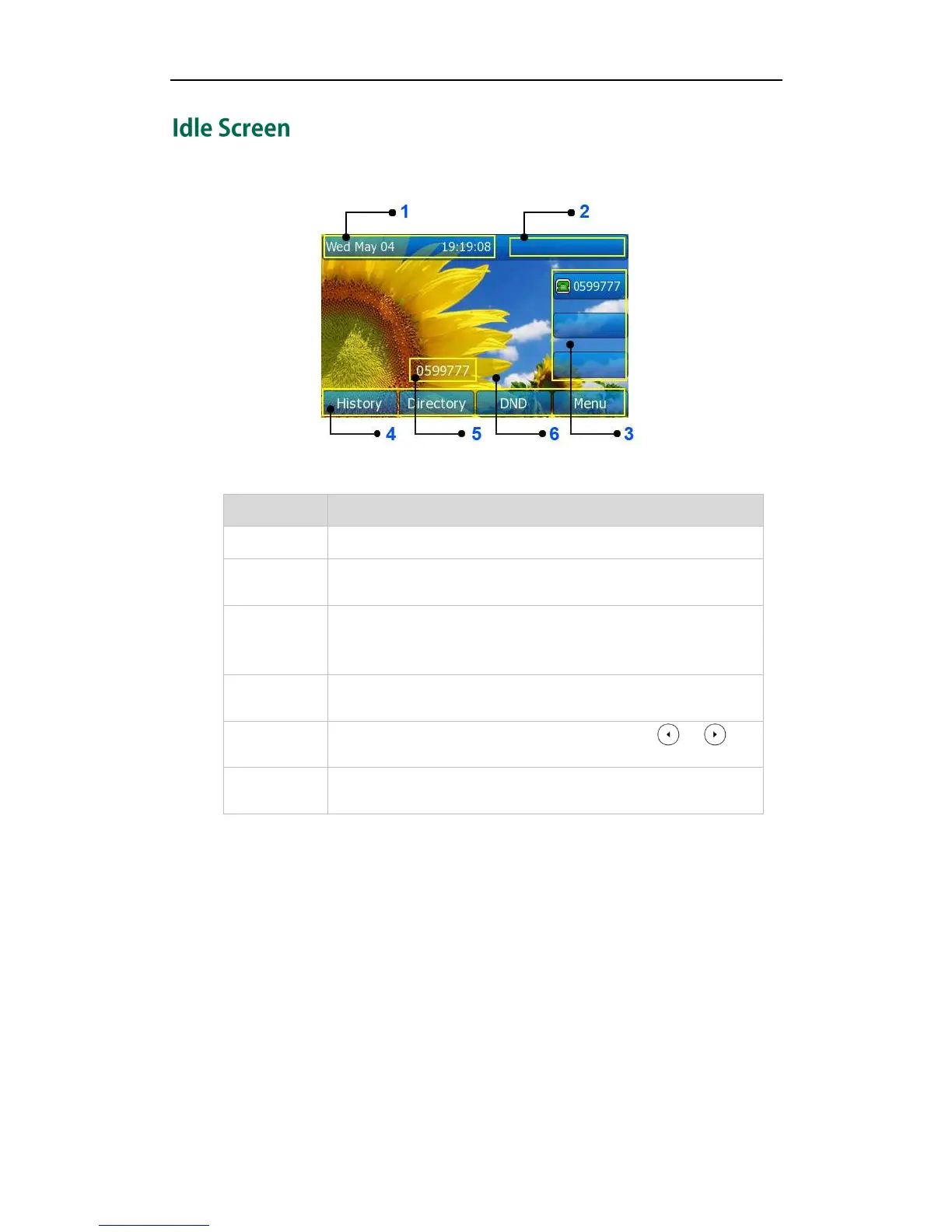User Guide SIP-T32G IP Phone
16
If the phone has successfully started up, the idle LCD screen is shown as below.
Idle Screen description:
This area shows the phone’s time & date.
This area shows the phone feature status. For more information
you can refer to Icon Instructions on page 3.
This area shows the three line key labels. You can also custom the
line key as other function. For more information you can refer to
DSS Keys on page 42.
This area shows the soft key labels. The default soft key labels are
“History”, “Directory”, “DND” and “Menu”.
This area shows the current account. User can use or to
switch the available account.
This area shows the backgrounds picture. You can also change it.
For more information you can refer to Wallpaper on page 17.
