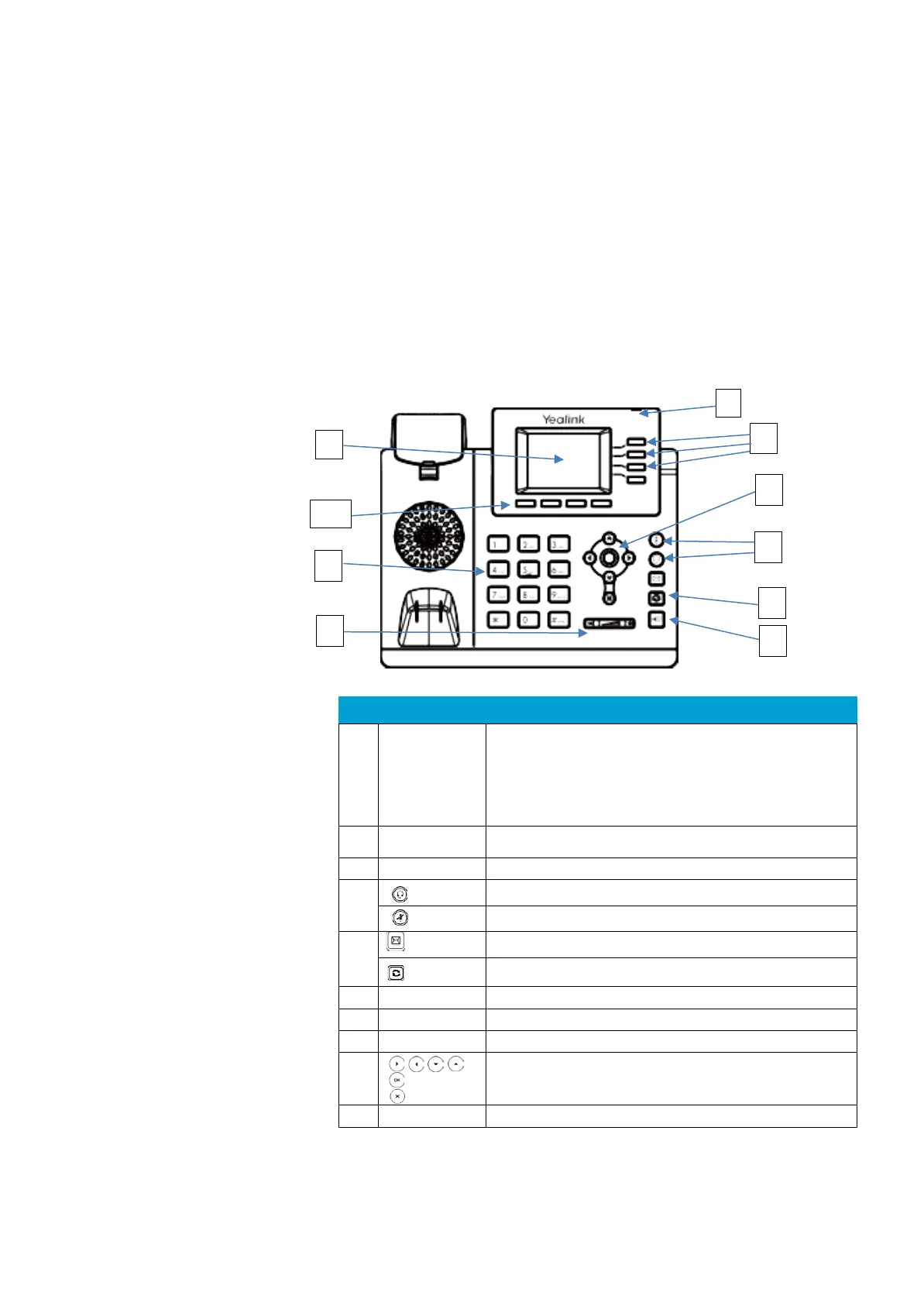2.
Getting to know your phone
2.1
Features and keys
The most important parts of your T33 are the screen and the keypad.
Feature About this feature
1
LCD screen
Tells you about calls, soft keys, time, date and
more, including:
•
Call information like caller ID and call length
•
Icons such as DND or loss of connection
•
Missed calls or second incoming caller information
•
Prompt text
2
Power LED
Flashes fast when a call comes in
3
BLF
3 Indicators of users being busy or available
4
Turns headset mode on and off
(Mute key)
Turns mute on and off
(Message key)
Dials voicemail
(Redial key)
Redials the last number you dialled
6
Speakerphone key
Turns speakerphone on and off
7
Volume key
Changes the handset, headset, speaker or ringer volumes
8
Keypad
Lets you enter numbers, letters and special characters
9
Scroll through your on-screen options
Answers calls and confirms actions
Rejects calls and cancels actions
10
Menu/Call handling
Access Menus/Transfer/Conference and other call handling functions
