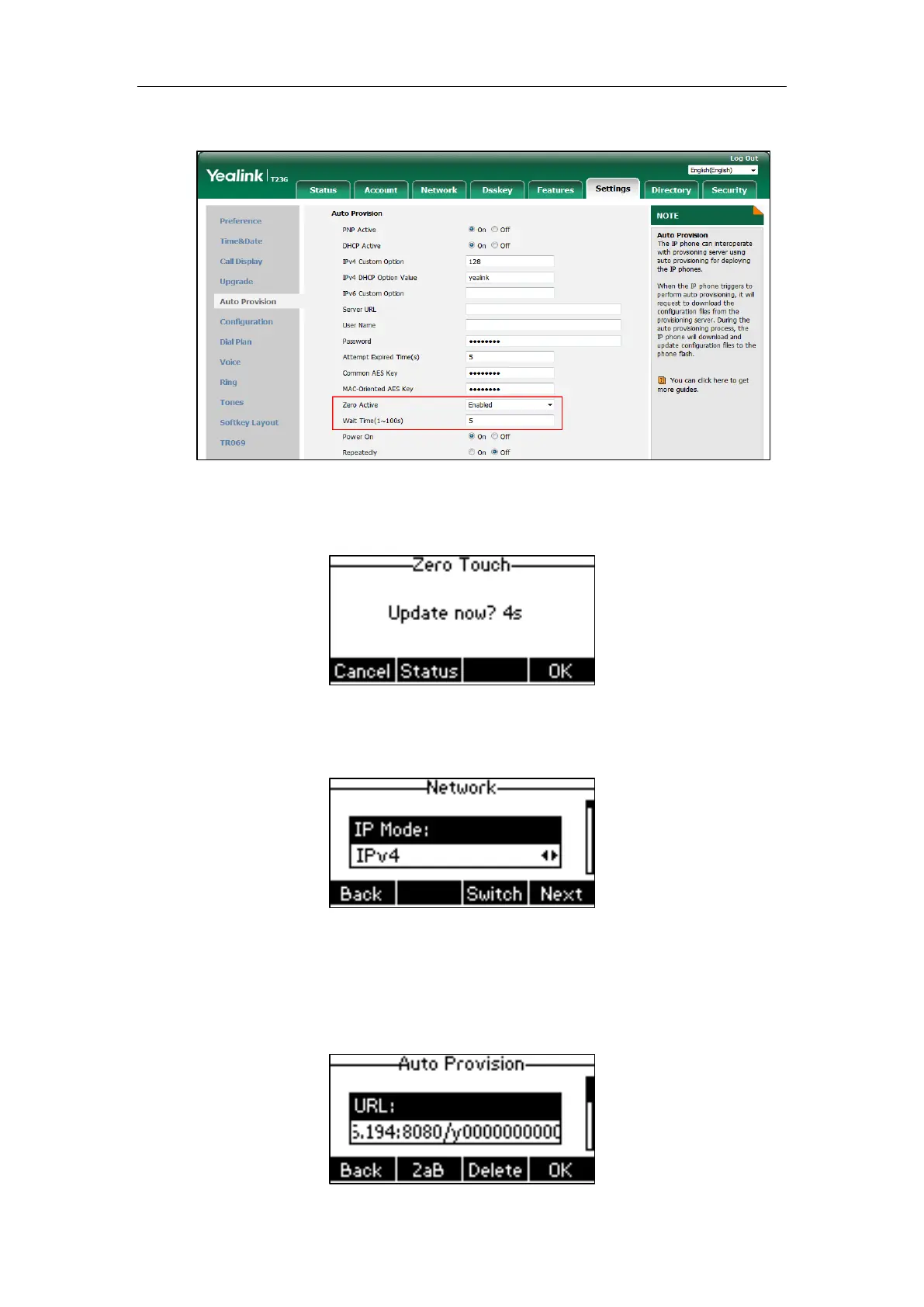Yealink IP Phones Auto Provisioning Guide
32
The default value is 5.
4. Click Confirm to accept the change.
When Zero Touch is enabled, there will be a configuration wizard during startup:
Press the OK soft key.
The network parameters are configurable via phone user interface:
Press the Next soft key after finishing network settings.
Configure the provisioning server address, authentication user name (optional) and password
(optional) in the Auto Provision screen.
An example of screenshot is shown as below:
