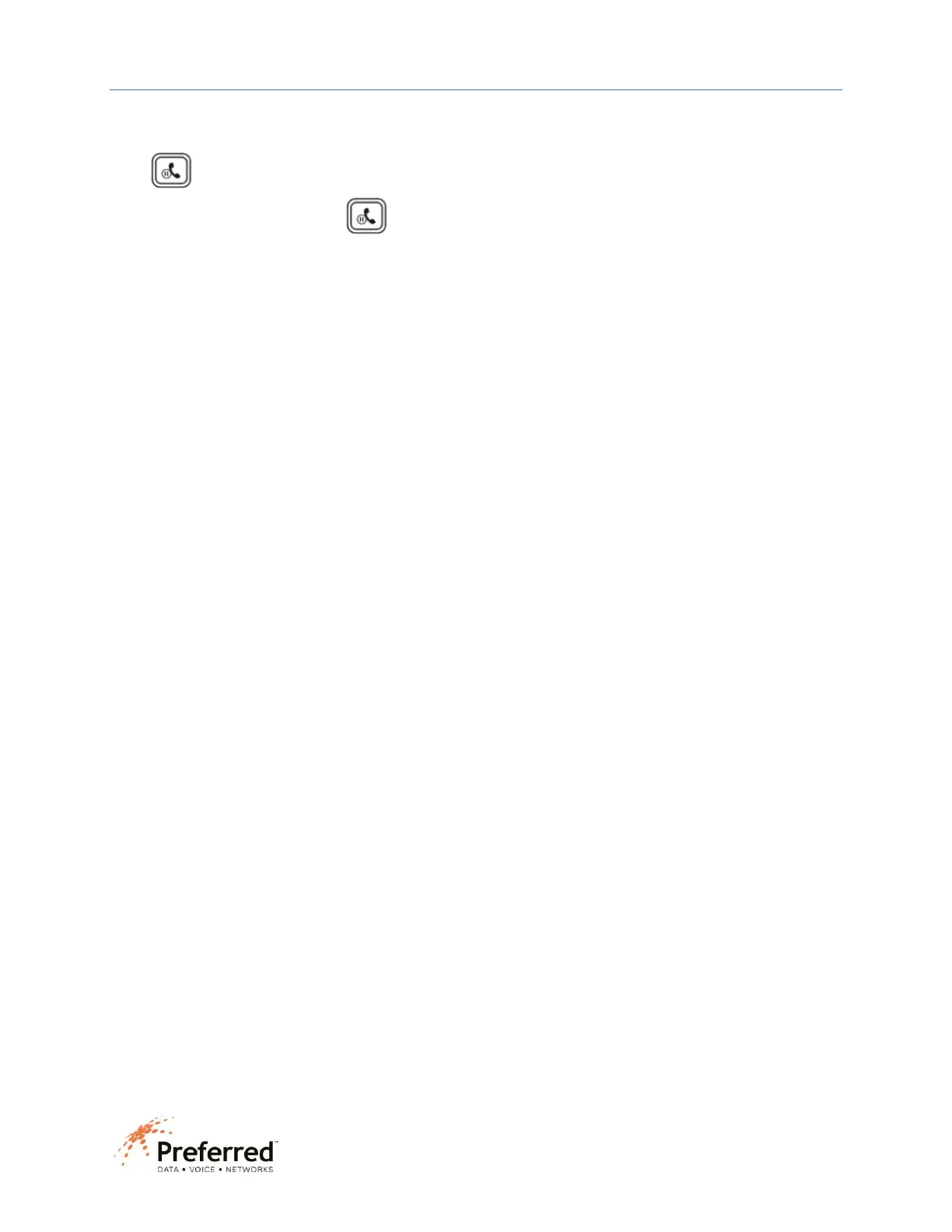Phone user guide – Yealink SIP-T53W
9312 Interline Ave. Baton Rouge LA 70809 (225) 924-2700 pdvn.net
Call Hold
Press or the Hold so key during a call to place that call on hold. You will see a pause indicaon on your
screen. To return to the caller, press or the Resume so key.
You can use the navigaon keys to navigate if there is more than one call on hold on your phone.
TIP: A call on hold can only be retrieved from the phone where the call was placed on hold. Use transfer or the Park
feature to place calls on hold that need to be retrieved from other phones on the system.
Call Transfer
Using Extension Buons: If you have buons for phones programmed on your phone, you can use them for quick
dial and quick transfers. To transfer: when on an acve call, press the extension buon to transfer the call. The
caller will immediately be routed to that phone and your phone will be idle.
TIP: Extension buons are default programmed for blind transfer. If you need to announce the call before
transferring the call, submit a service request to have that feature programmed.
Blind Transfer: When on an acve call, press the Transfer so key. The caller will be placed on hold. Enter the
number you want to transfer to, then press the B Transfer so key to send.
Aended Transfer: When on an acve call, press the Transfer so key. The caller will be placed on hold. Enter the
number you want to transfer to, then press the Send so key. Wait for the person to answer and announce the
call. To transfer the call, press the Transfer so key. If the person does not want to take the call, press the End Call
so key then press the Resume so key to return to the caller.
Conference (3-way) calls
When on an acve call, press the Conference so key. Dial 2
nd
party. Wait for them to answer, then press
Conference so key again to join the two calls together. Press Split so key to resume individual calls. Press Hold
so key to place conference call on hold. Press Manage so key to mute, hold, or remove either of the calls..
TIP: When pressing Split so key to resume individual calls, you can press the Swap so key to move back and forth
between the calls.
Calling an extension on the system
Either dial the extension number or press the pre-programmed buon to call another extension. To call over
speakerphone, dial *0 then the extension number.
TIP: Submit a service request to have pre-programmed buons programmed on your phone.
