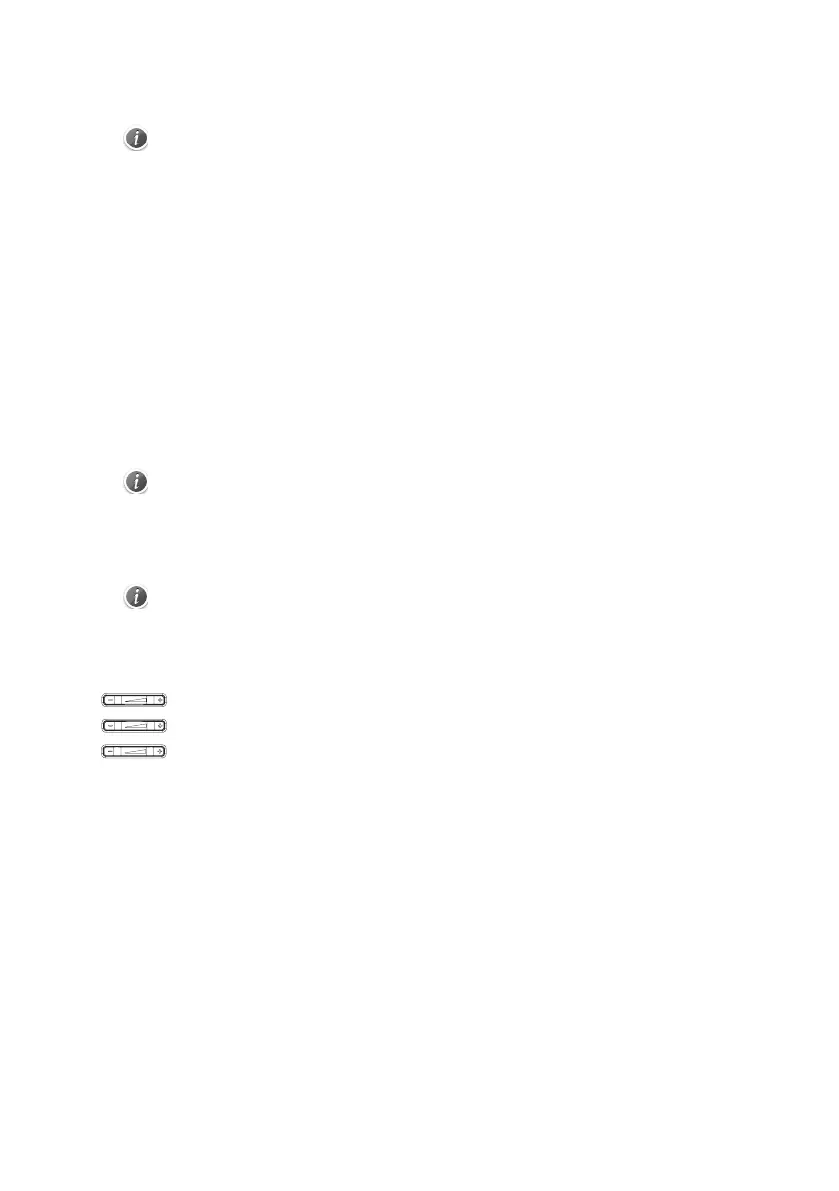Call History
1.
Tap History.
2.
Select an entry from the list:
3.
Tap after the desired entry, and then you can do the following:
• Tap Send to place a call.
• Tap Add to add the entry to the local directory.
• Tap Edit to edit the phone number of the entry before placing a call.
• Tap Blacklist to add the entry to the blacklist.
• Tap Delete to delete the entry from the list.
Contact Directory
To add a contact:
1.
Tap Directory.
2.
Tap Add to add a contact.
3.
Enter a unique contact name in the Name field and contact numbers in the corresponding fields.
4.
Tap Save to accept the change.
To edit a contact:
1.
Tap Directory.
2.
Ta p after the desired contact.
3.
Edit the contact information.
4.
Tap Save to accept the change.
To delete a contact:
1.
Tap Directory.
2.
Ta p after the desired contact and then tap Delete.
3.
Tap Ok when the touch screen prompts “Delete selected item?”.
Volume Adjustment
Press
during a call to adjust the receiver volume of the handset/speakerphone/headset.
Press
when the phone is idle or ringing to adjust the ringer volume.
Press
to adjust the media volume in the corresponding screen.
5
