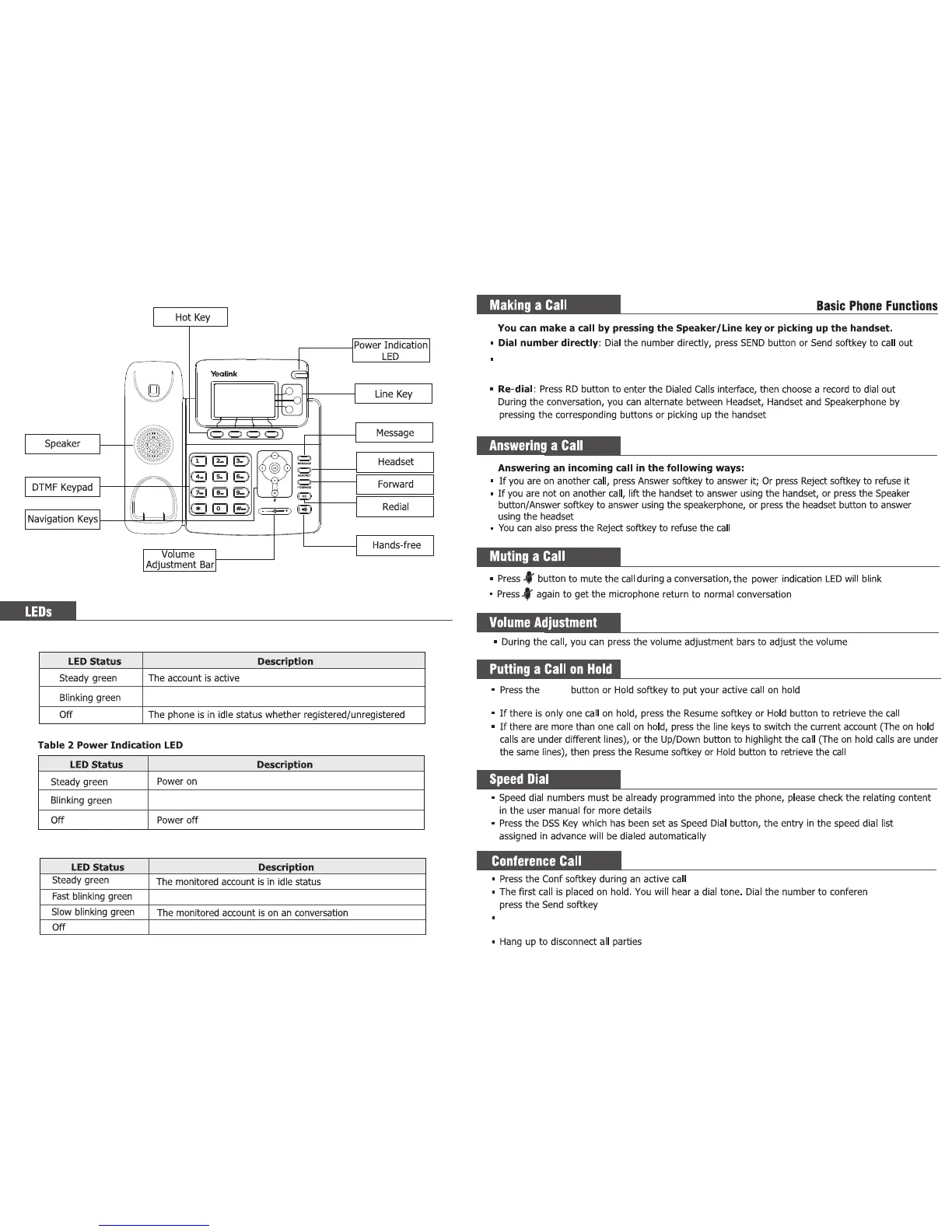HOLD
Table 3 Line Keys set to BLF
There is incoming call to the device, or there is call on mute
Table 1 Line Keys
There is an incoming call to the device, or there is a call on hold
and then the corresponding line
key will blink
An incoming call to the monitored account
It is inactive as BLF
When the call is answered, press the CONF button, the conference call will now include you and the
other two parties
Dial from Pool: In dial-up interface, press Pool hot key, use the navigation button to highlight your
choice, enter into the corresponding option, choose a record, then press the SEND button to call out
