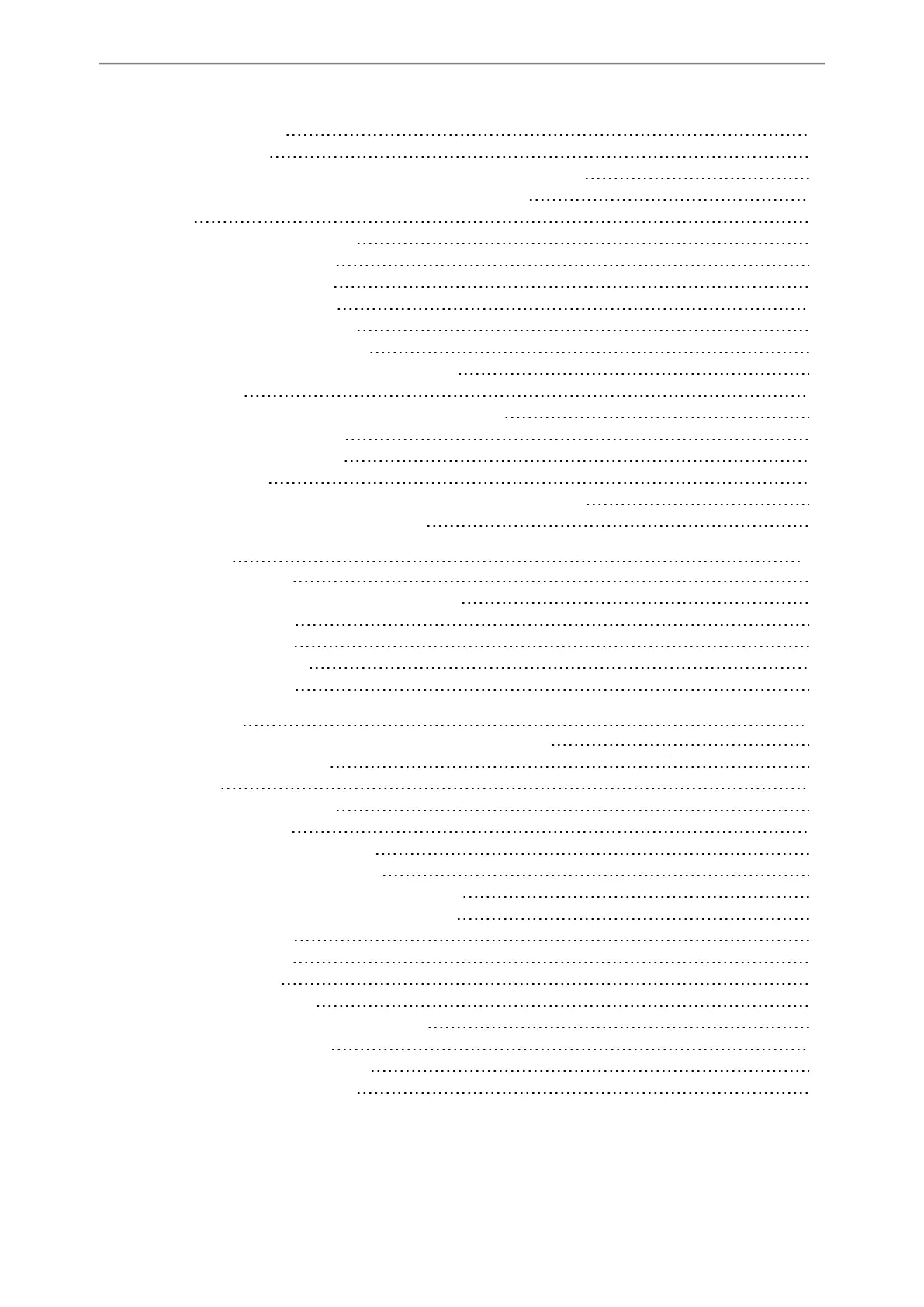Table of Contents
3
Reordering Favorites
46
Deleting Favorites
46
Deleting a Favorite by Removing a Contact from Favorites Directory
46
Deleting a Favorite by Deleting the Favorite Index Number
46
Blacklist
47
Managing the Blacklist Contacts
47
Adding a Blacklist Contact
47
Editing a Blacklist Contact
47
Deleting Blacklist Contacts
47
Deleting a Blacklist Contact
48
Deleting all Blacklist Contacts
48
Moving a Blacklist Contact to the Local Directory
48
Mobile Contacts
48
Adding a Mobile Contact to the Local Directory/Blacklist
48
Searching for Mobile Contacts
49
Updating the Mobile Contacts
49
Remote Phone Book
50
Adding a Remote Phone Book Contact to the Local Directory/Blacklist
50
Searching for Remote Phone Book Contacts
50
Call History
51
Viewing History Records
51
Adding a History Record to Local Directory/Blacklist
51
Deleting History Records
51
Deleting a Call Record
51
Deleting All Call Records
52
Disabling History Record
52
Call Features
53
Switching Among the Handset, Speakerphone and Headset Modes
53
Changing the Default Account
53
Placing Calls
54
Placing a Call from the Dialer
54
Placing Multiple Calls
55
Placing a Call with a Speed Dial Key
55
Setting a Speed Dial Key Manually
55
Speed Dialing a Contact Using a Speed Dial Key
56
Placing a Call Back to the Last Incoming Number
56
Setting a Recall Key
56
Recalling a Contact
57
Redialing a Number
57
Dialing a Hotline Number
57
Setting a Hotline Number and Delay Time
57
Placing an International Call
57
Placing a Call from the Call History
58
Placing a Call from the Directory
58
