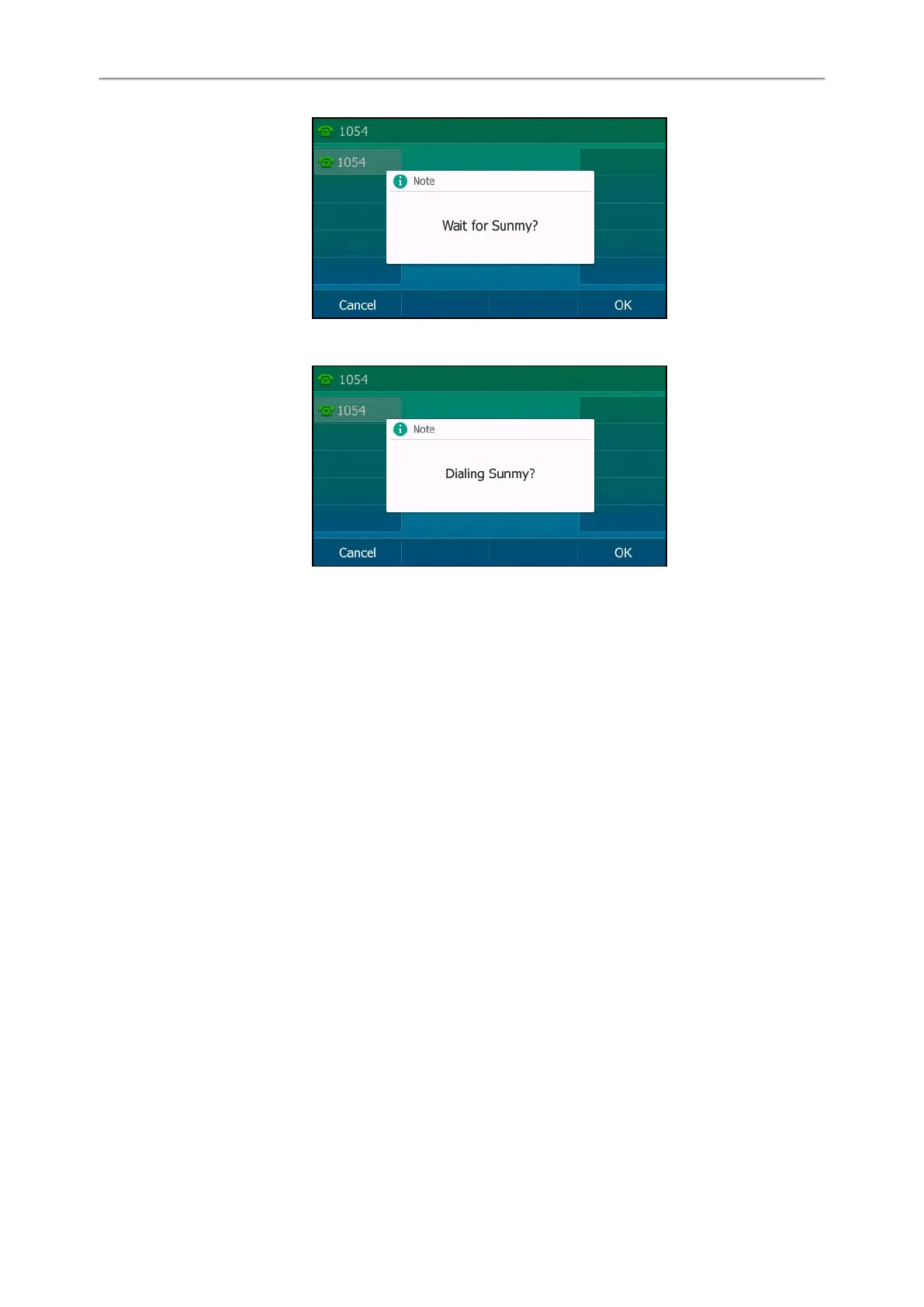Yealink T5 Series IP Phones User Guide
86
2. When the callee becomes idle, the phone screen prompts whether to dial the number, press OK to dial the number.
Related Topics
Enabling Call Completion
Call Pickup
You can use call pickup to answer someone else’s incoming call on your phone. Check with your system administrator
to find out if this feature is available on your phone.
The Yealink IP phone supports Directed Call Pickup and Group Call Pickup.
l Directed Call Pickup: allows you to pick up incoming calls from another phone.
l Group Call Pickup: allows you to pick up incoming calls to any phone within a predefined group of phones,
without dialing the extension of another phone.
Topics
Picking up a Call Directly
Picking up a Group Call
Picking up a Call with a Directed Pickup Key
Picking up a Call with a Group Pickup Key
Picking up a Call Directly
You can answer a call that rings on another phone. If there are multiple incoming calls on the phone at the same time,
you can only pick up the first incoming call.
Before You Begin
