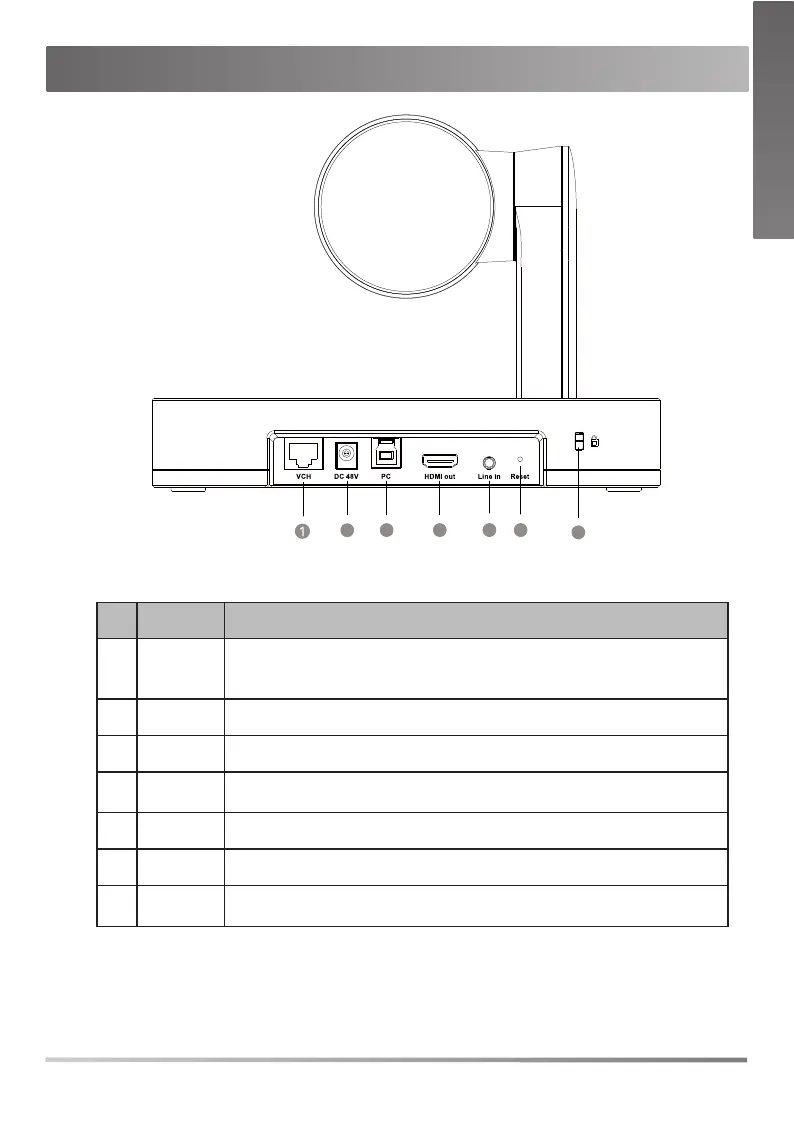4
Hardware Interface Instructions
No. Item Description
1 VCH Port
In MVC system, connect to audio device (for example: VCM34).
In video conference system, connect to the endpoint (for example:
MeetingEye 800).
2 DC48V Connect to the power adapter.
3 PC Port Connect to a PC as video output.
4 HDMI out
In video conference system, connect for sharing content or camera
image.
5 Line in Connect to an audio input device using an audio cable (3.5mm).
6 Reset Reset the UVC86 to factory defaults.
7
Security
slot
Connect a universal security cable to the UVC86 so that you can lock
the UVC86 down.
E
N
G
L
I
S
H
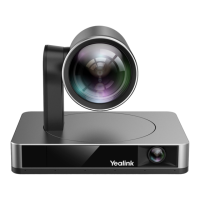