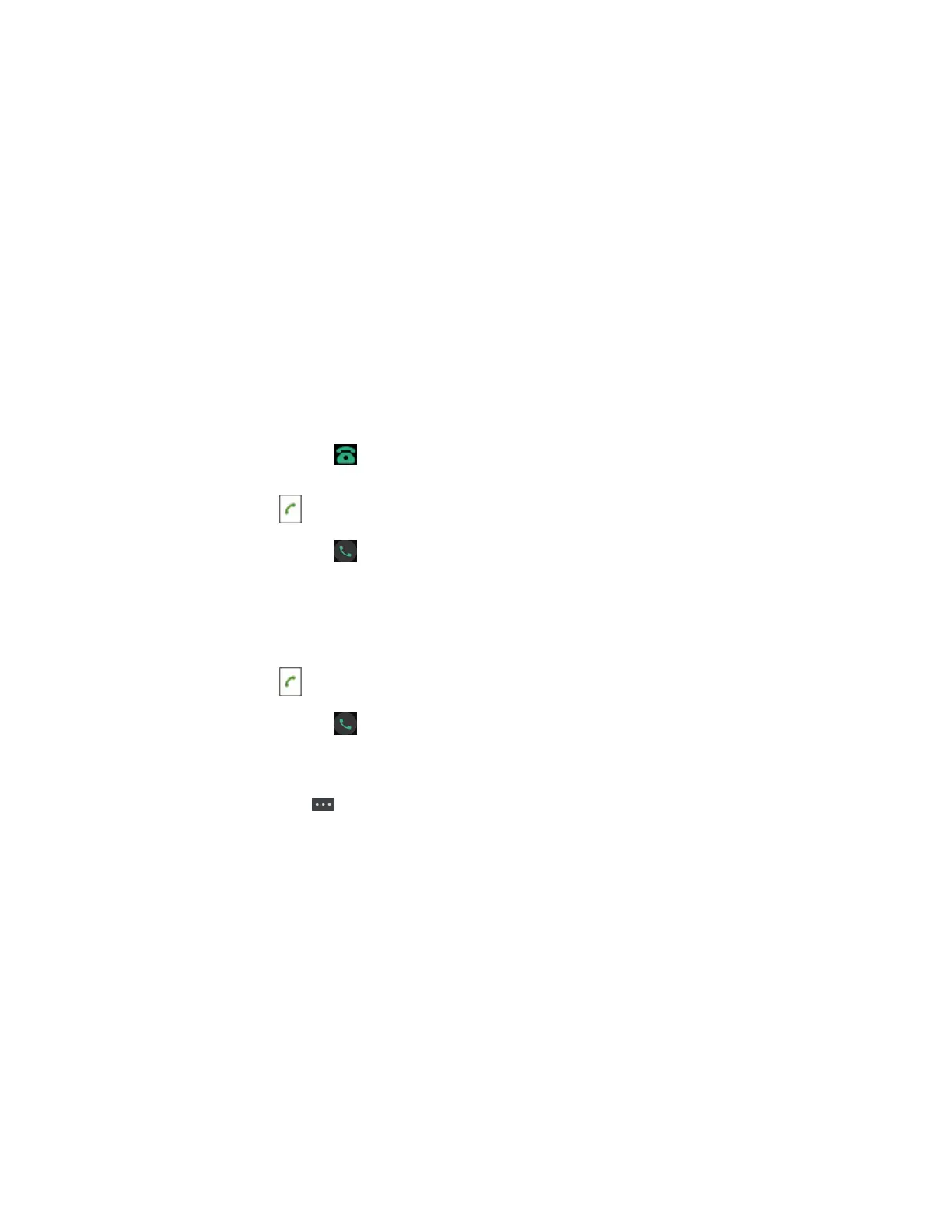| Call Features | 61
4. After the second party answers the call, select Conf.
On the CP935W, select Merge Calls.
5. Repeat steps 2-4 to invite more parties (up to 4 parties).
Creating a Hybrid UC Meeting with Mobile Phone and PC
You can create a hybrid UC meeting on the phone with mobile phone and PC simultaneously.
Procedure
1. Connect and pair the phone on your mobile phone.
2. Connect the PC to your phone by using the micro USB cable.
On the CP935W, connect the PC to your phone by using the Type C cable.
3. Place a call using the softphone on the PC.
4. Do the following to place a mobile call over Bluetooth on the phone.
a) Select Hold > New Call.
b) Select Switch to choose the Mobile Account.
On the CP935W, press to choose the Mobile Line.
c) Enter the desired number.
d)
Select Send or .
On the CP935W, press .
5. Do the following to place a SIP call on the phone.
a) Select Conf.
On the CP935W, select New Call.
b) Enter the desired number.
c)
Select Send or .
On the CP935W, press .
6. Repeat the step 5 to invite more parties (up to 4 parties).
7. Select Conf.
On the CP935W, press > Merge Calls.
Network Conference
If your system administrator has set a network conference feature on your phone, you can initiate a
conference with two or more contacts.
• Setting Up a Network Conference
• Inviting another Party into an Active Conference Call
• Holding/Resuming a Conference Call
• Ending a Conference Call
Setting Up a Network Conference
You can set up a network conference with two or more contacts.
Procedure
1. Place a call to the first party.
