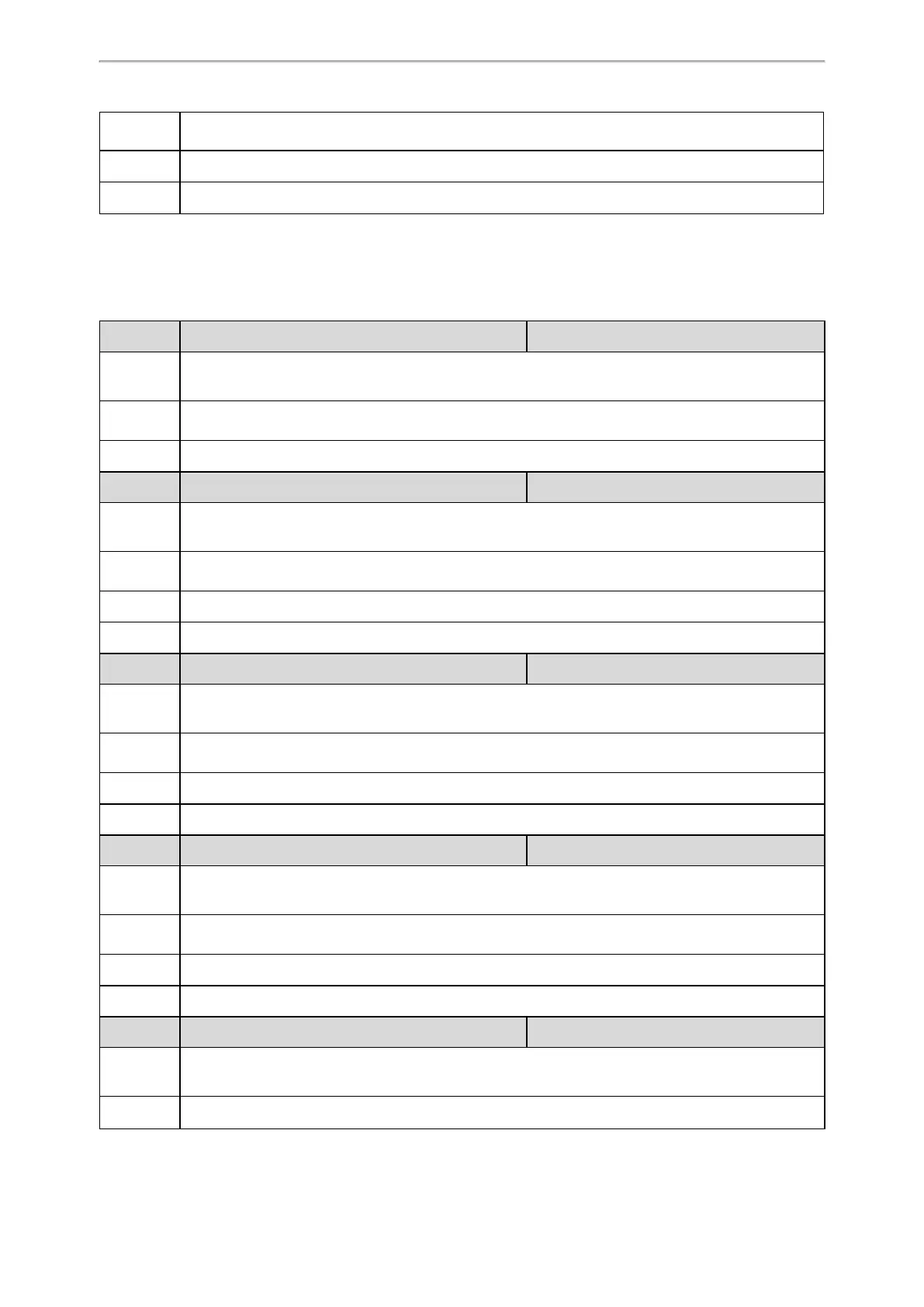Configuration Parameters
223
1-SIP Credentials for XSI Authentication, the phone uses the XSI user ID, the register name and pass-
word of the SIP account for XSI authentication.
Default
0
Web UI
Applications > Broadsoft XSI > XSI Account > Allow SIP Authentication for XSI
[1]
X is the account ID. X=1-100.
[2]
If you change this parameter, the phone will reboot to make the change take effect.
Broadsoft Network Directory
Parameter
bw.xsi.directory.enable <y0000000000xx>.cfg
Description
It enables or disables the network directory feature.
Note: It works only if “bw.xsi.enable" is set to 1 (Enabled).
Permitted
Values
0-Disabled
1-Enabled
Default
0
Parameter
bw_phonebook.group_enable <y0000000000xx>.cfg
Description
It enables or disables the phone to display the group directory.
Note: It works only if "bw.xsi.directory.enable" is set to 1 (Enabled).
Permitted
Values
0-Disabled
1-Enabled
Default
1
Web UI
Applications > Broadsoft XSI > Network Directory > Group
Parameter
bw_phonebook.personal_enable <y0000000000xx>.cfg
Description
It enables or disables the phone to display the personal directory.
Note: It works only if "bw.xsi.directory.enable" is set to 1 (Enabled).
Permitted
Values
0-Disabled
1-Enabled
Default
1
Web UI
Applications > Broadsoft XSI > Network Directory > Personal
Parameter
bw_phonebook.group_common_enable <y0000000000xx>.cfg
Description
It enables or disables the phone to display the group common directory.
Note: It works only if "bw.xsi.directory.enable" is set to 1 (Enabled).
Permitted
Values
0-Disabled
1-Enabled
Default
1
Web UI
Applications > Broadsoft XSI > Network Directory > Group Common
Parameter
bw_phonebook.enterprise_enable <y0000000000xx>.cfg
Description
It enables or disables the phone to display the enterprise directory.
Note: It works only if "bw.xsi.directory.enable" is set to 1 (Enabled).
Permitted
0-Disabled
