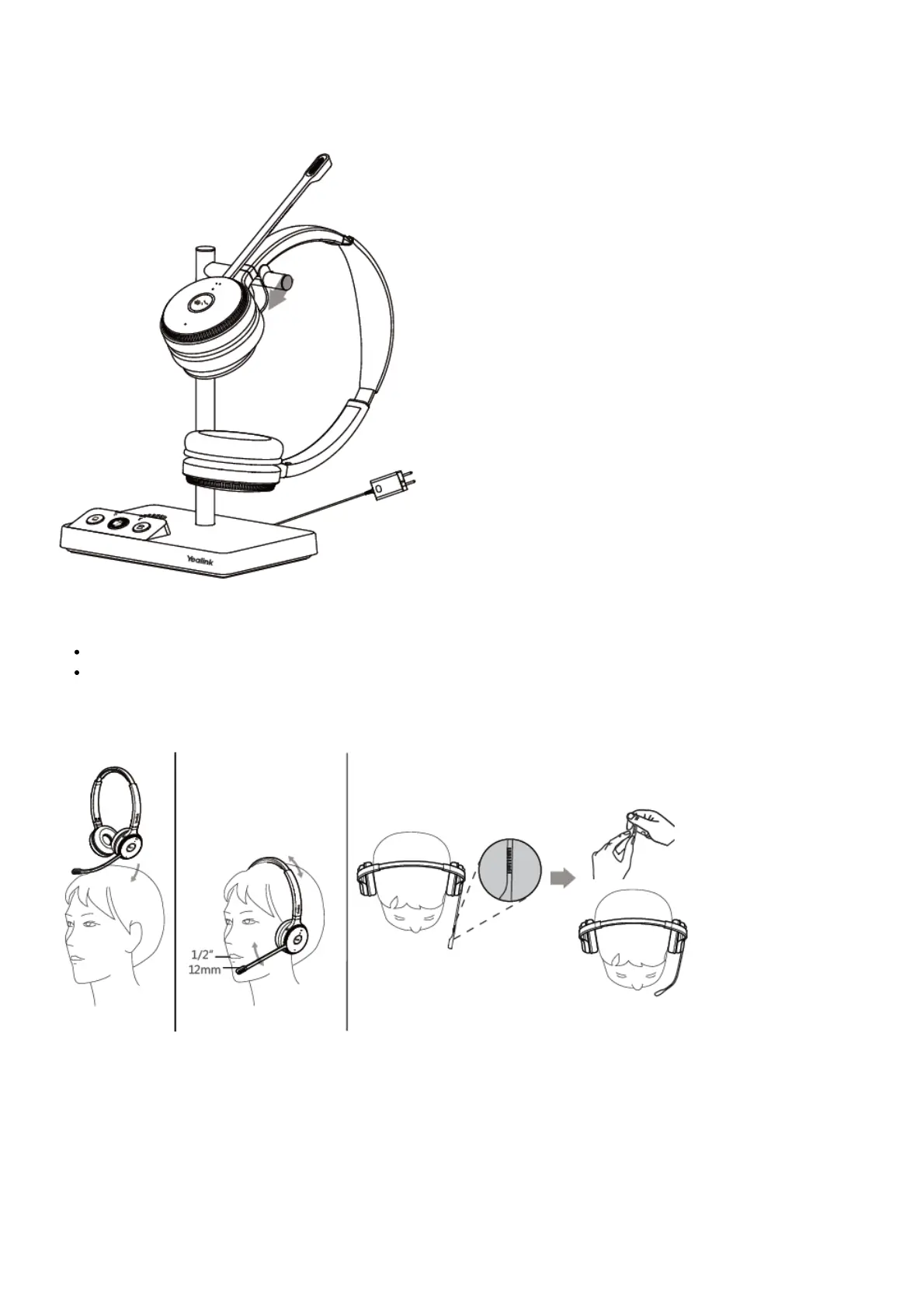Note: Please make sure you connect the base to a DC power supply, not just the USB power supply. If you want to
connect to Yealink T3 series phones, you need to purchase Yealink EHS35 wireless headset adapter separately.
3. Charge the Headset
Note:
In case the headset is under low battery for the initial use, dock it to the charging base for 30 minutes.
For the initial use, the headset is successfully paired with the base when you dock it in the base.
4. Wear the Headset
5. Replace Ear Cushions
