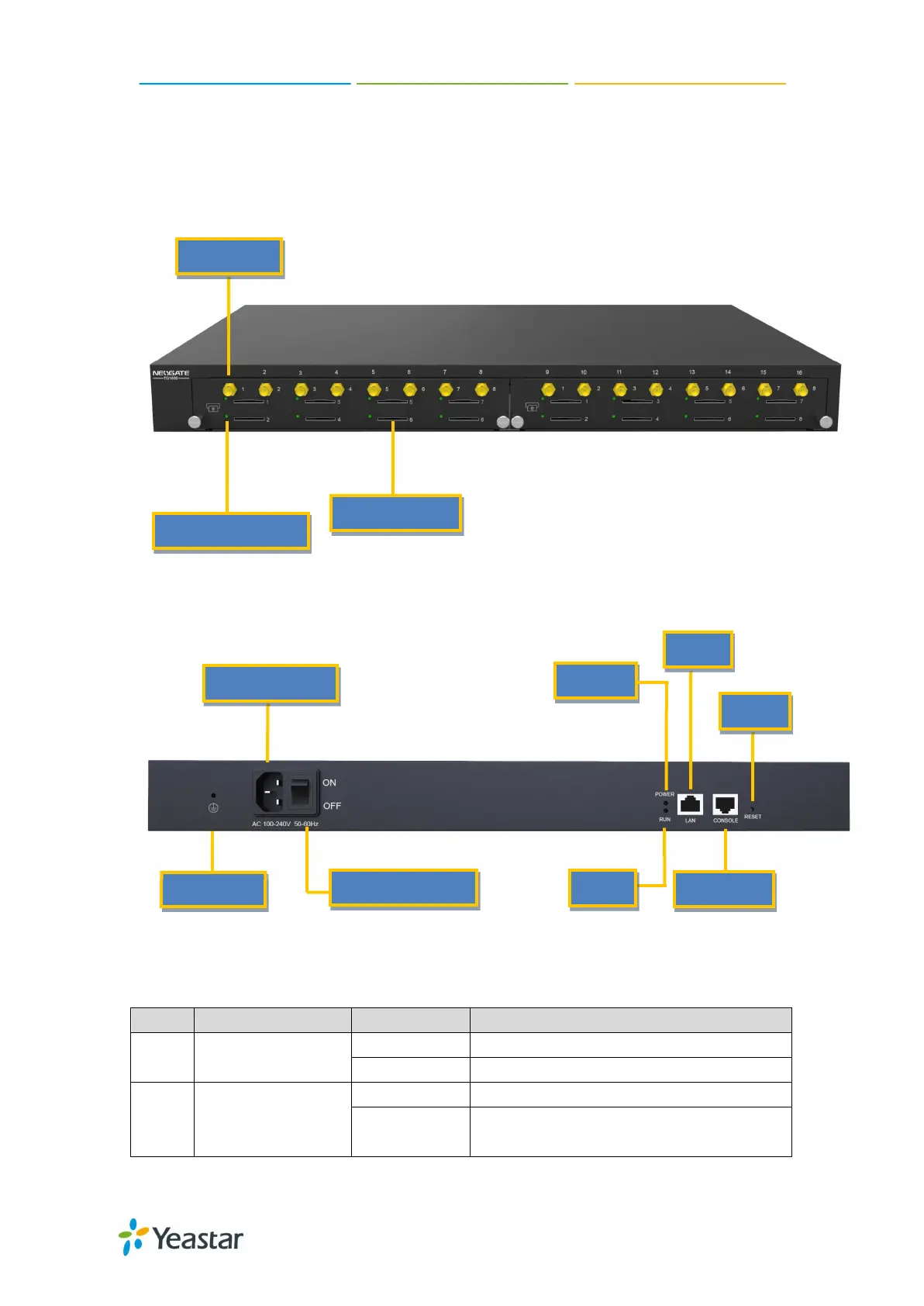NeoGate TG Series Installation Guide
8/16
Figure 2-5 NeoGate TG1600 Front Panel
Figure 2-6 NeoGate TG1600 Rear Panel
Power Power status On The power is switched on.
Off The power is switched off.
NeoGate is running properly.
Blinking/Off
http://arttel.ru
https://arttel.ru/shop/3g-shlyuzy/yeastar-neogate-tg800w