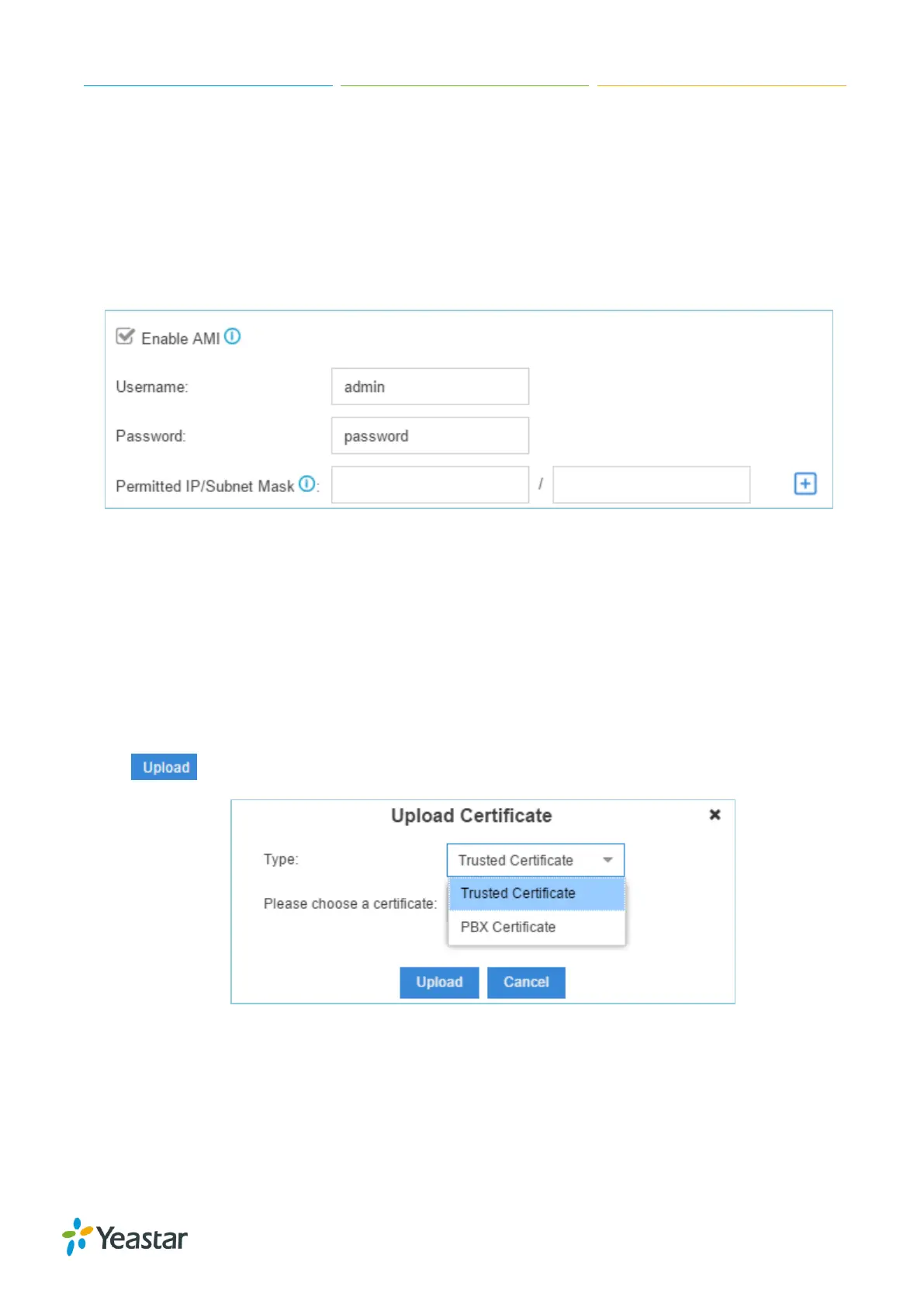S-Series IP PBX Administrator Guide
19
file from this address. For Grandstream and Panasonic phones, enter the PBX’s IP address, for
example: 192.168.5.150. For other IP phones, remember to specify the protocol, for example,
tftp://192.168.5.150.
NTP Server: the PBX can be a NTP server. By default, it is the PBX’s IP address.
AMI
The Asterisk Manager Interface (AMI) is a system monitoring and management interface provided by
Asterisk. The 3
rd
party software can work with S-Series using AMI interface. The default port is 5080.
Figure 3-5 AMI Settings
Username: specify a name for the AMI user.
Password: specify a password for the user to connect to AMI.
Permitted IP/Subnet mask: configure permitted IP address and subnet mask that would be
allowed to authenticate as the AMI user. If you do not set this option, all IPs will be denied.
Certificate
S-Series supports TLS and HTTPS protocols. Before using these two protocols, you need to upload
the relevant certificates to the system.
Click to upload a certificate.
Figure 3-6 Certificate
Trusted Certificate: This certificate is a CA certificate. When selecting “TLS Verify Client” as
“Yes”, you should upload a CA. The relevant TLS client (i.e. IP phone) should also have this
certificate.
PBX Certificate:
This certificate is server certificate. No matter selecting “TLS Verify Client” as ”Yes” or “NO”, you
