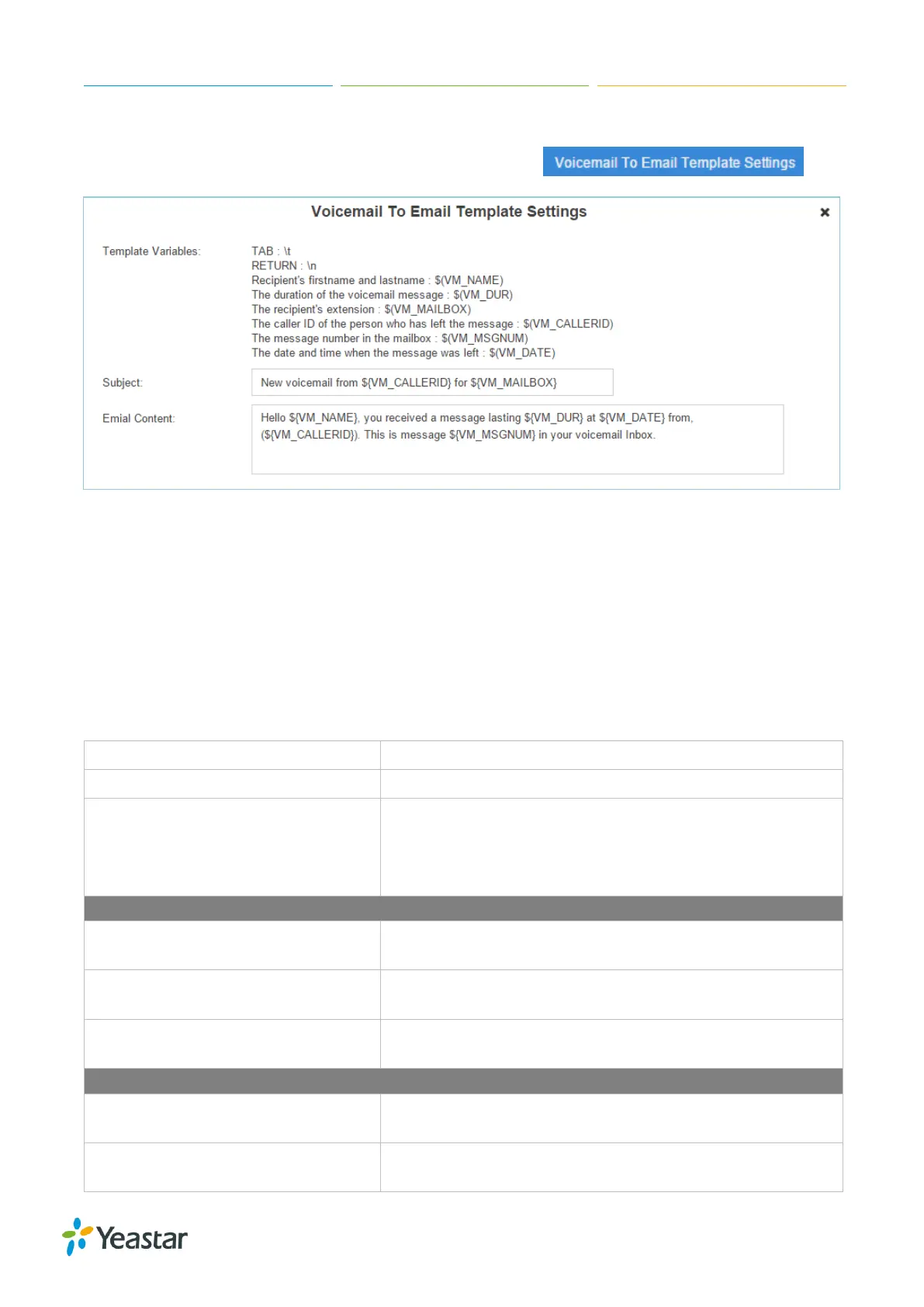S-Series IP PBX Administrator Guide
84
Voicemail to Email Template
You can customize the Voicemail Email contents by clicking .
Figure 9-1 Voicemail To Email Template Settings
SIP
Go to Settings > PBX > General > SIP to configure SIP settings. It is wise to leave the default
setting as provided on this page. However, for a few fields, you need to change them to suit your
situation.
General
Table 9-4 General Settings
UDP Port used for SIP registrations. The default is 5060.
TCP Port used for SIP registrations. The default is 5060.
RTP Port for transmitting data. The From-port should start
from 10000. From-port and To-port should have a
difference value between 100 and 10000.
The default is 10000-12000.
Max Registration/Subscription Time
Maximum duration (in seconds) of incoming registrations
and subscriptions. The default is 3600 seconds.
Min Registration/Subscription Time
Minimum duration (in seconds) of incoming registration and
subscriptions. The default is 60 seconds.
How often to send SIP OPTIONS packet to SIP device to
check if the device is up. The default is 30 per second.
Outbound SIP Registrations
The number of registration attempts before giving up (0 for
no limit).
Default Incoming/
Outgoing Registration Time
Default duration (in seconds) of incoming/outgoing
registration. The default is 120 seconds.
