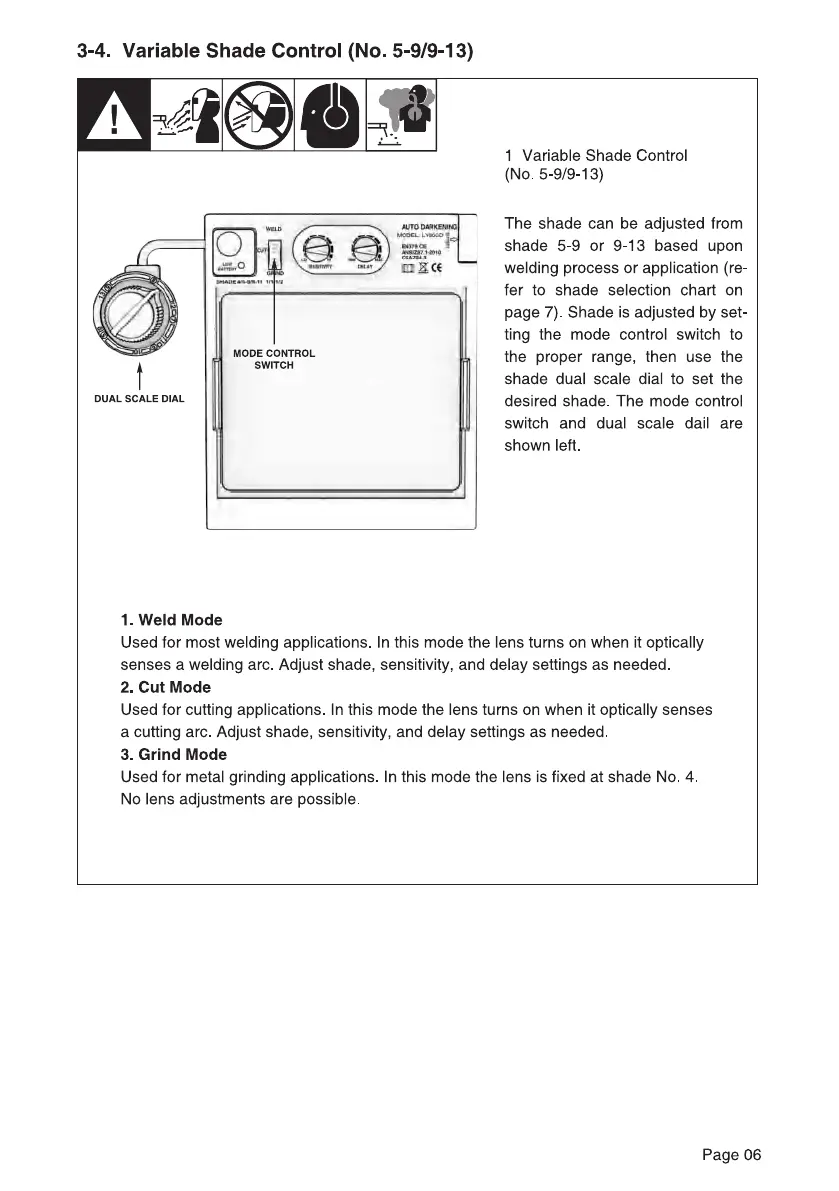3-4. Variable Shade Control (No. 5-9/9-13)
MODE CONTROL
SWITCH
DUAL SCALE DIAL
1. Weld Mode
I Variable Shade Control
(No. 5-9/9-13)
The shade can be adjusted from
shade 5-9 or 9-13 based upon
welding process or application (re
fer to shade selection chart on
page 7). Shade is adjusted by set-
ting the mode control switch to
the proper range, then use the
shade dual scale dial to set the
desired shade. The mode control
switch and dual scale dail are
shown left.
Used for most welding applications. In this mode the lens turns on when it optically
senses a welding arc. Adjust shade, sensitivity, and delay settings as needed.
2. Cut Mode
Used for cutting applications. In this mode the lens turns on when it optically senses
a cutting arc. Adjust shade, sensitivity, and delay settings as needed.
3. Grind Mode
Used for metal grinding applications. In this mode the lens is fixed at shade No. 4.
No lens adjustments are possible
Page 06
