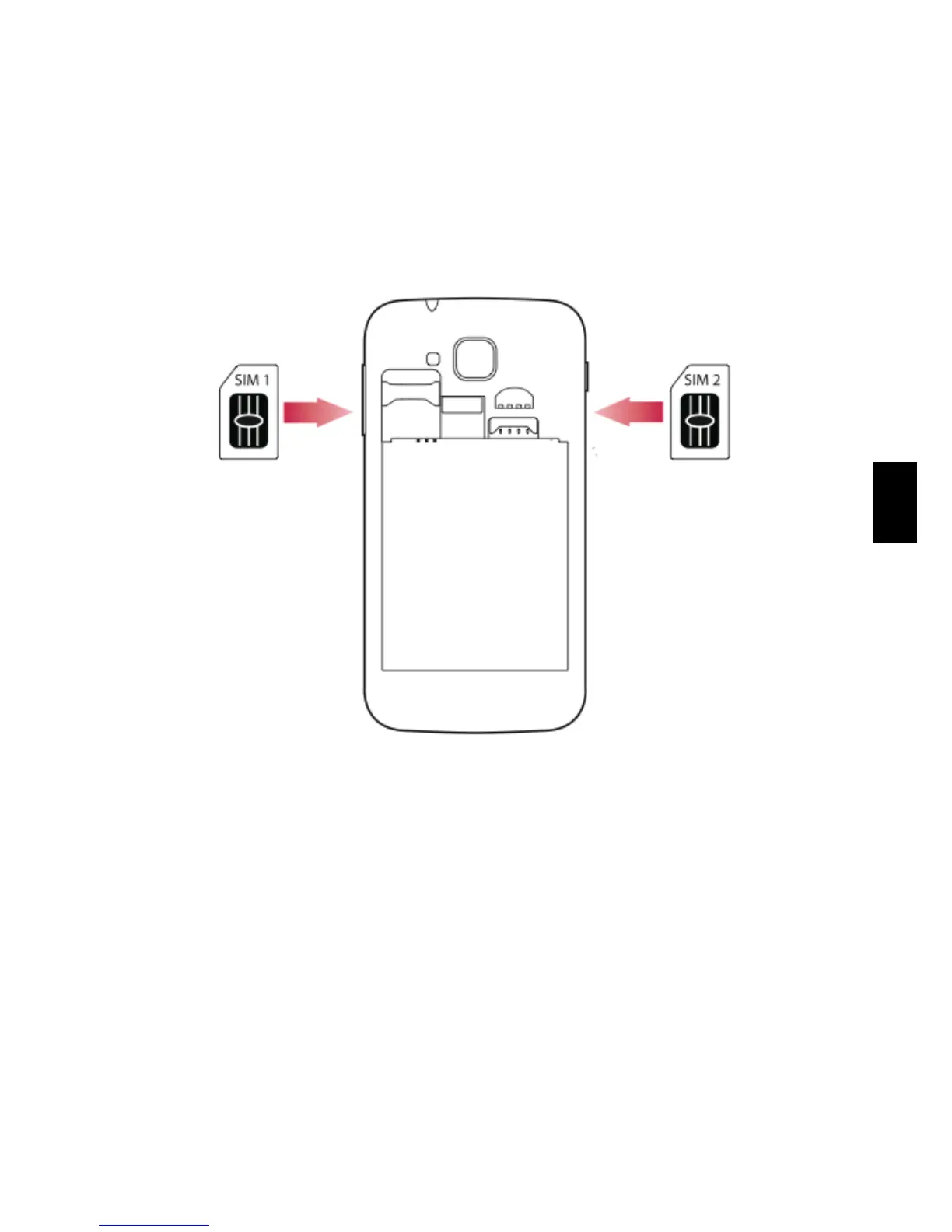2. Insérez la carte SIM.
Votre téléphone dispose de 2 emplacements pour cartes SIM
pour vous permettre d'utiliser 2 cartes SIM et basculer entre
eux.
• Placez la carte SIM dans le téléphone, les contacts dorés
vers le bas.
• Sans insertion d'une carte SIM, vous pouvez utiliser les
services hors réseau de votre téléphone ainsi que certains
menus.