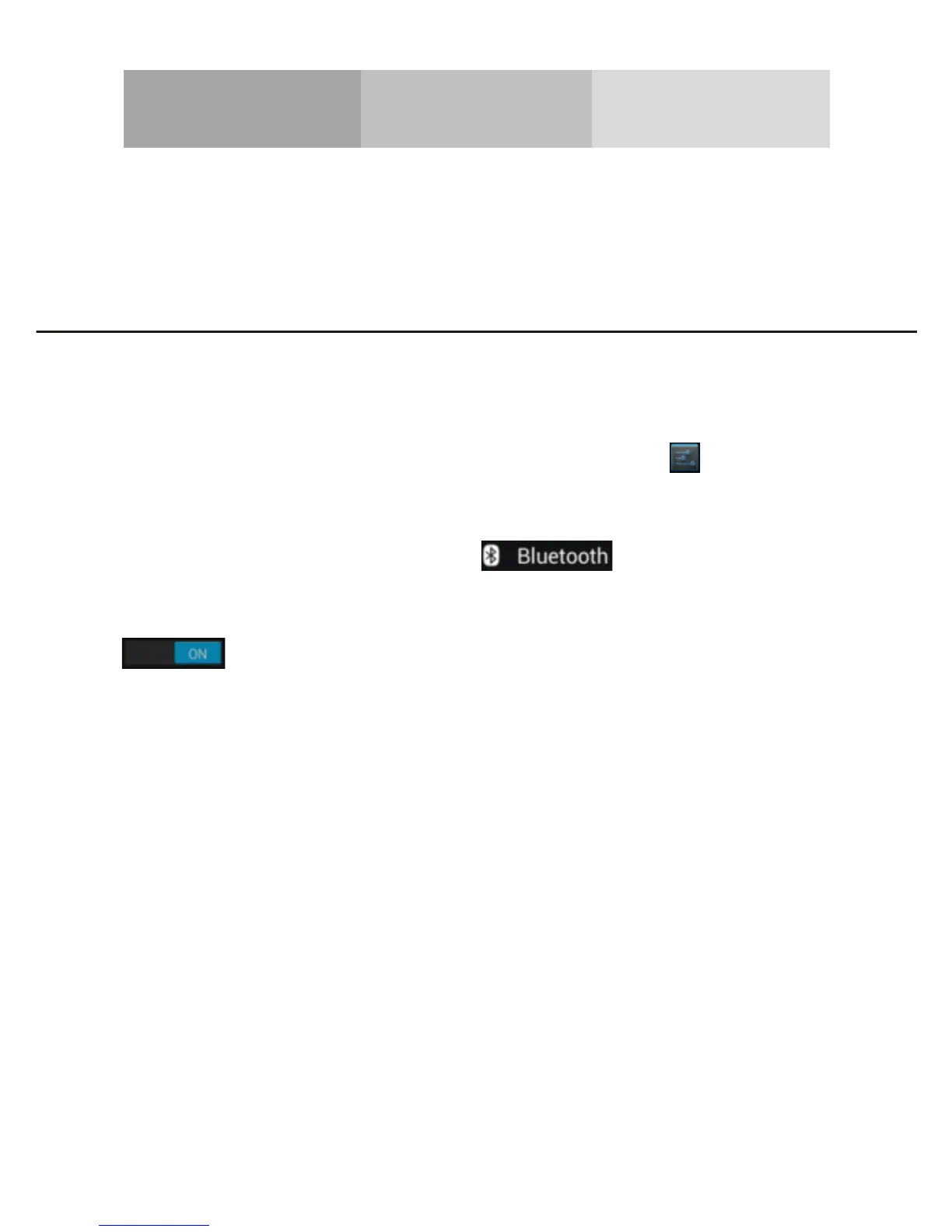UTILISATION DU BLUETOOTH
Renseignez-vous sur la capacité de votre téléphone pour
vous connecter à d'autres périphériques sans fil pour
échanger des données.
Activer la fonction sans fil Bluetooth
1. Dans la liste des applications, appuyez sur [ ]
Paramètres pour accéder à la configuration de l'appareil.
2. Touchez l'option Bluetooth [ ].
3. Pour activer le Bluetooth appuyant sur le bouton
[ ] dans le coin droit en haut.
Trouvez et paire avec d'autres appareils compatibles
Bluetooth
1. Lorsque vous activez le Bluetooth, la liste affichera tous
les périphériques disponibles près de chez vous.
2. Touchez le périphérique que vous souhaitez jumeler avec
votre téléphone.
3. Entrez un code PIN pour la fonction sans fil Bluetooth ou le
code PIN Bluetooth de l'autre périphérique, s'il en a un, et
appuyez sur OK.