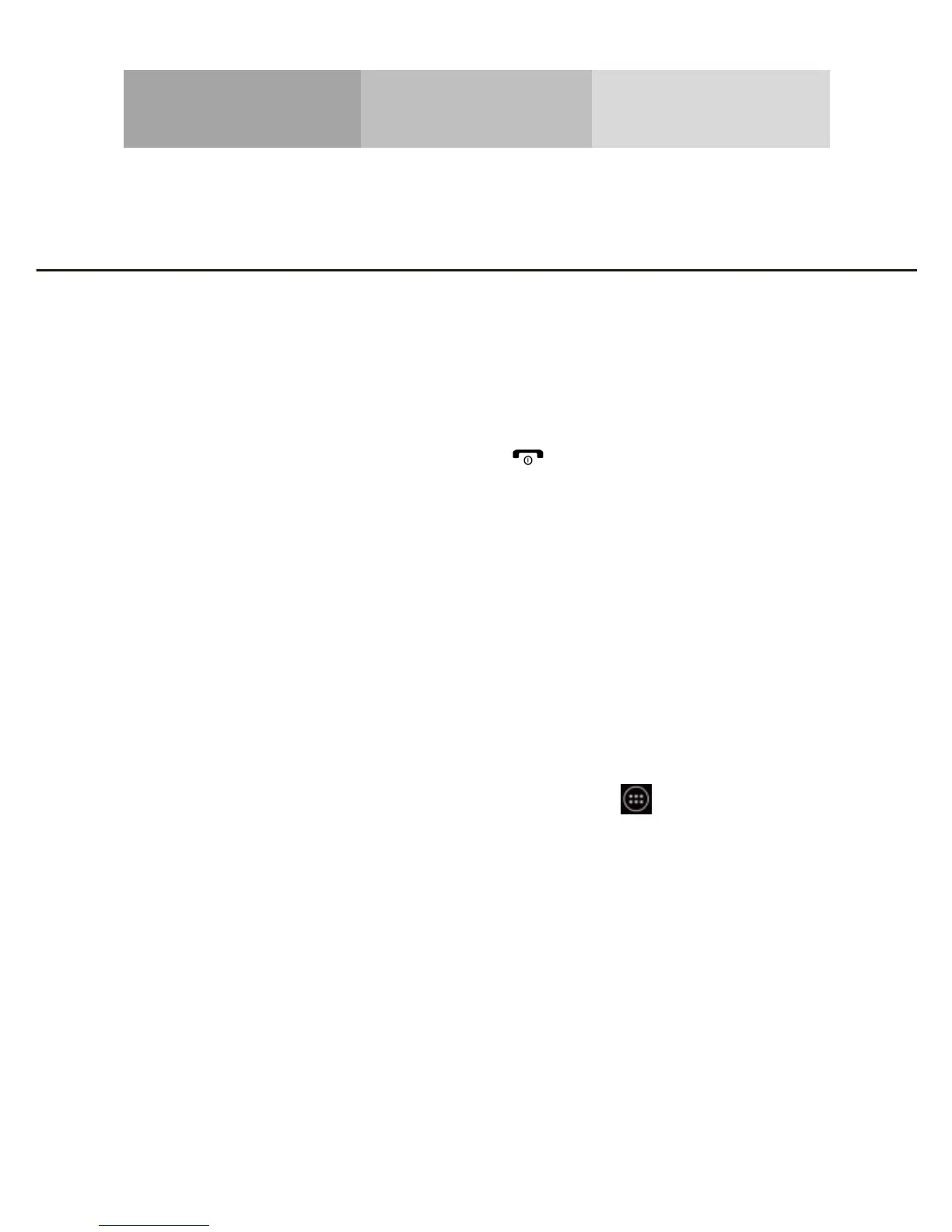USING BASIC FUNCTIONS
Learn how to perform basic operations of your mobile phone.
Turn your phone on and off
To turn your phone on,
1. Long press the power button [ ] on the left side of your
phone.
2. Type in your PIN number and press OK (if it is needed).
To shut down your phone, go to step 1 above.
Access menus and applications
To get access to the Menu and Applications,
1. At the home screen, touch the button [ ] on the screen
to pop up the list of Installed Applications in your phone.
2. Slide your finger to the right or left to access other pages
of apps.
3. Touch any icon to enter to the application.
4. To exit the application, press Back or Home at the bottom
of the screen.