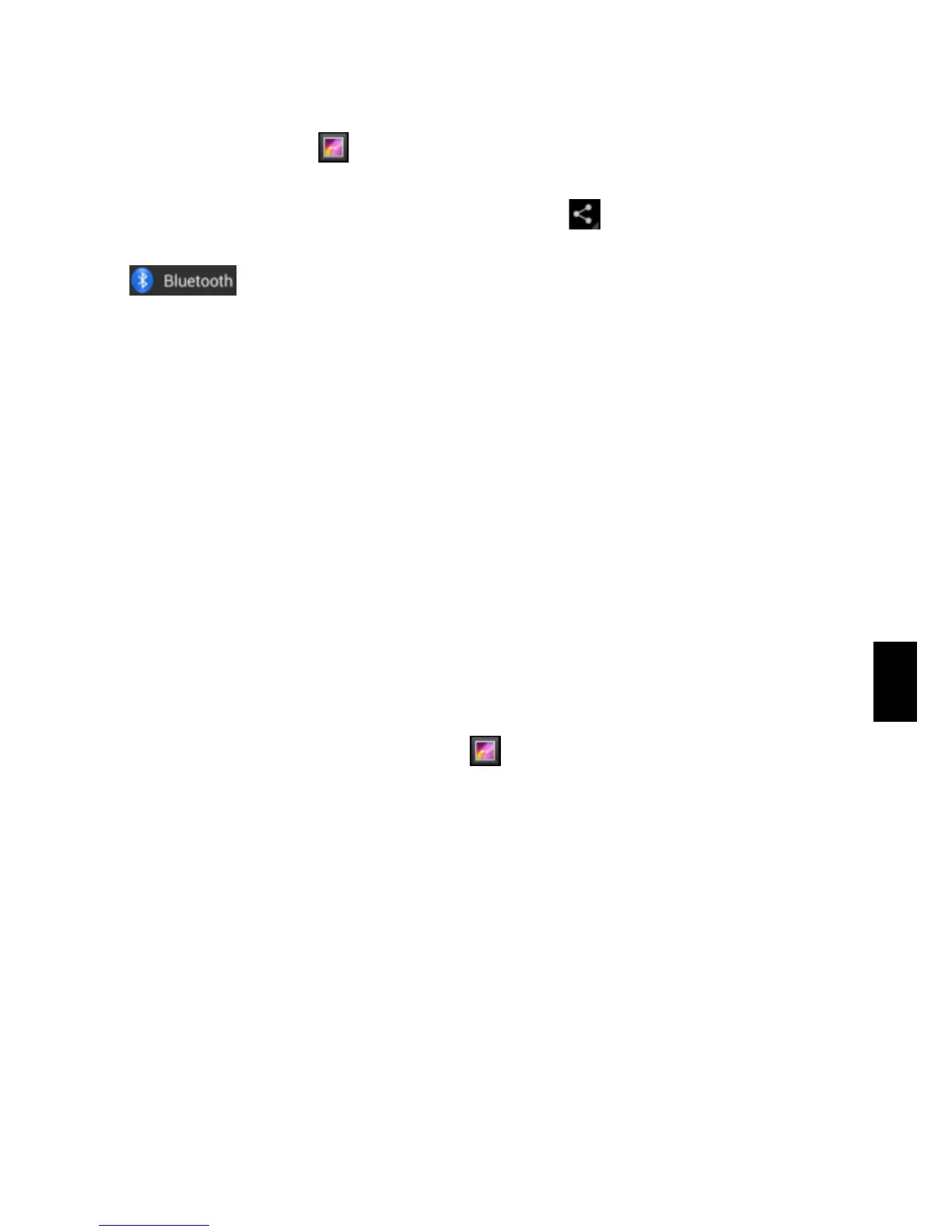Send images using the Bluetooth wireless feature
1. Open Gallery [ ].
2. Choose a picture and press Share [ ] on the top right
corner of the screen and select Bluetooth
[ ].
3. Touch the device that you want to send the picture then
accept the file in the receiver.
Receive images using the Bluetooth wireless feature
1. Turn on the Bluetooth at System Settings.
2. Type in the Bluetooth PIN or accept it (if it is needed).
3. Accept the receiving file if you want to receive data from
the other device.
When the transferring is finished you can see the picture
using the Gallery Application [ ].