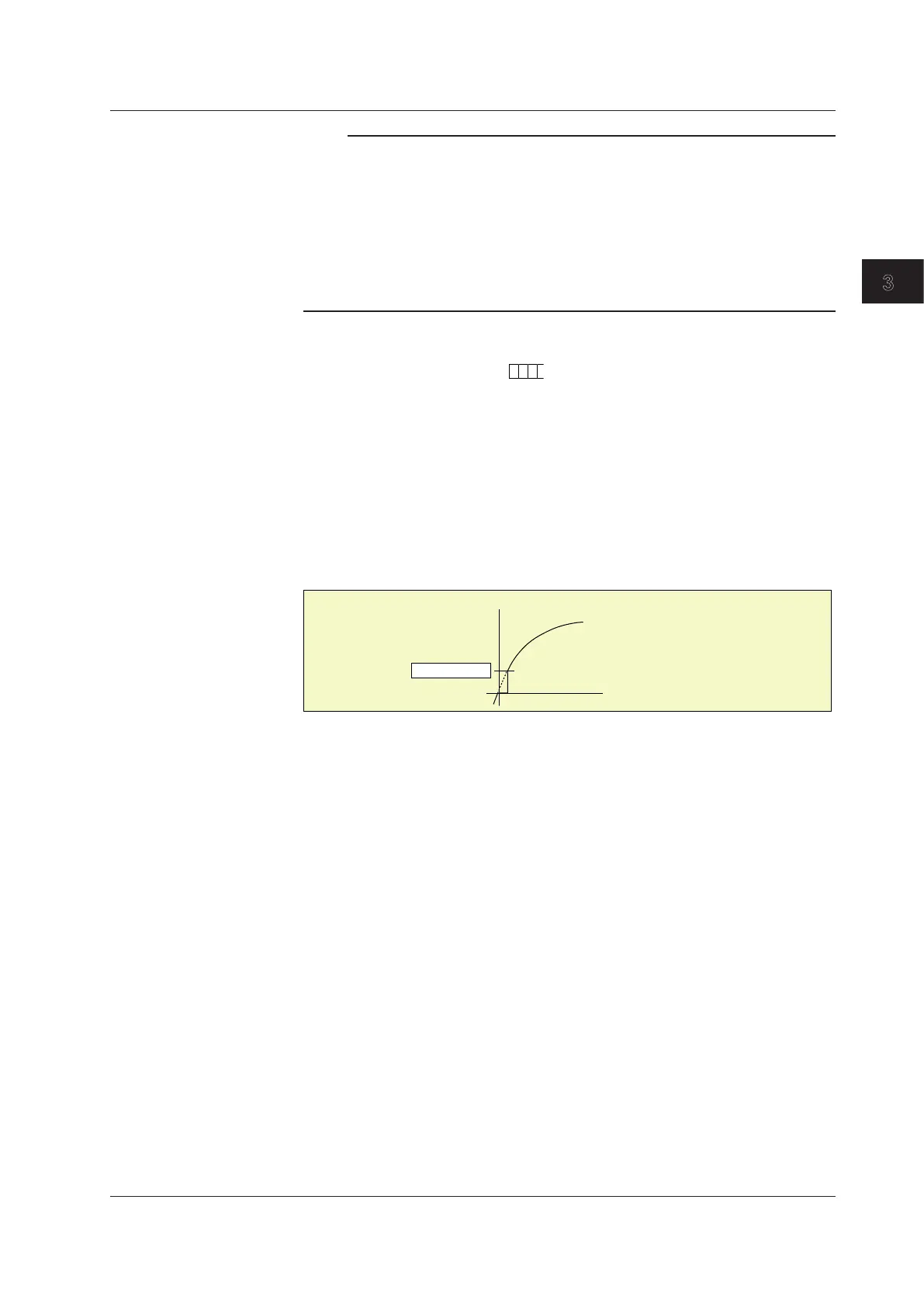Measurement Channels and Alarms
3-5
IM 04L42B01-01E
3
Note
• TheDXconvertsthemeasuredvaluetoavalueobtainedbyremovingthedecimalpoint
from the value span specified by ScaleLower and ScaleUpper. For example, if the scale
setting is “–5 to 5,” the value is converted to a value within the span of “10”; if the scale
setting is “–5.0 to 5.0,” the value is converted to a value within a span of “100.” In this case,
the resolution of the value converted to a span of “10” is lower than the value converted to a
span of “100.” To prevent the display from becoming rough, it is recommended that the scale
be set so that this value is greater than 100.
• YoucannotsetthesamevaluetoScaleLower and ScaleUpper.
• WhentheMode is 1-5V or Sqrt, ScaleLower must be less than ScaleUpper.
• Range>Unit
Set the unit (up to 6 characters,
).
• Range>Ref.CH
The reference channel for difference computation.
• Range>Low-cut
Select On to use the low-cut function.
* The low-cut value for 1 to 5 V input is fixed to 0% value of the input span.
• Range>Low-cutvalue
On a square root computation channel, set the low-cut value in the range of 0.0% to
5.0% of the input span.
Input value
Low-cut value
Result of square root computation
Measured value
3.3SettingtheInputRange
