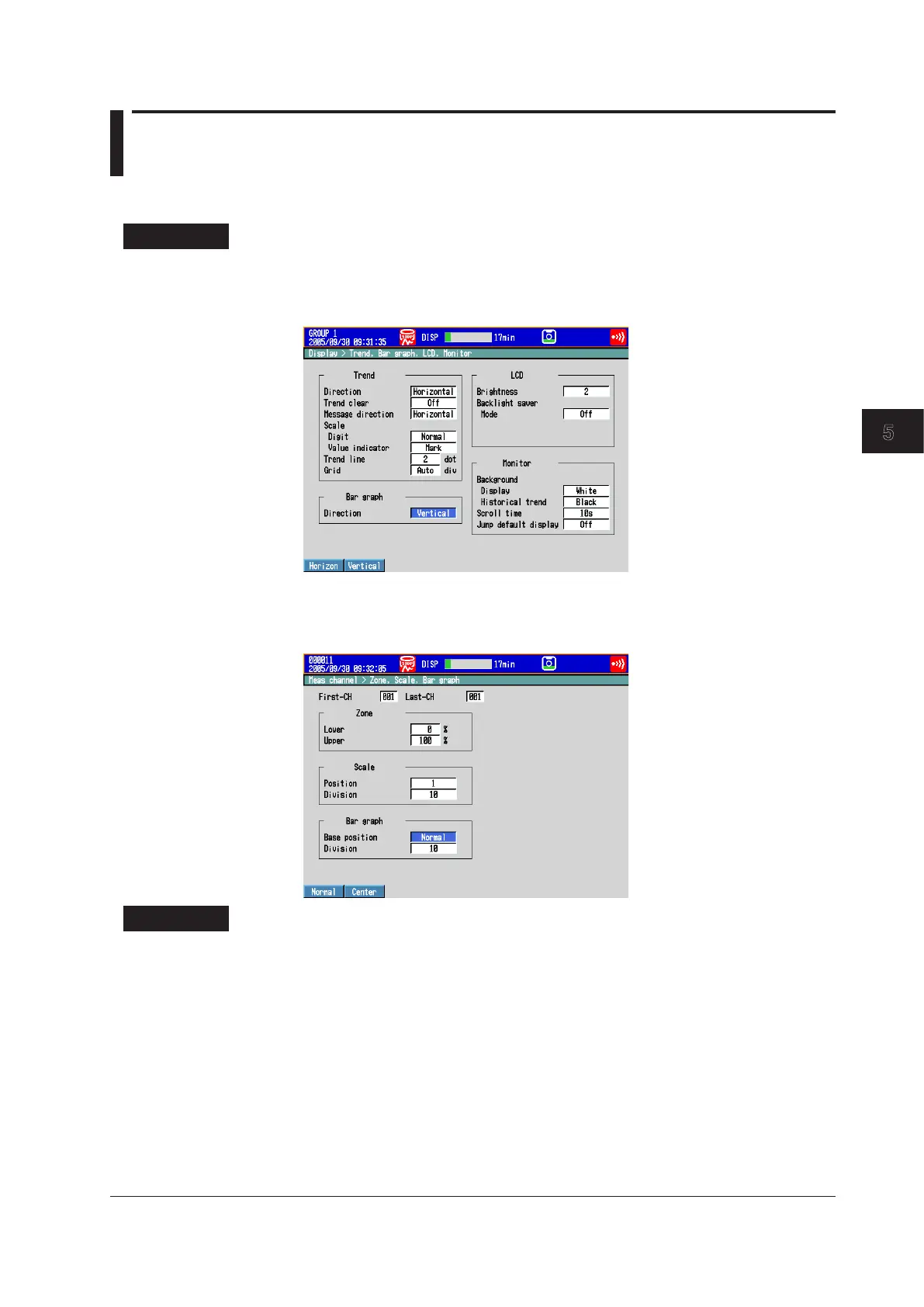5-21
IM 04L42B01-01E
Operations for Changing the Displayed Contents
5
5.11 ChangingtheBarGraphDisplayMethod
Change the bar graph display method.
For a description of the function, see section 1.3.
SetupScreen
• DisplayDirection
Press MENU (to switch to setting mode), and select the Menu tab > Display > Trend,
Bargraph,LCD,Monitor.
• BasePositionandtheNumberofScaleDivisions
Press MENU (to switch to setting mode), and select the Menu tab > Meas channel >
Zone,Scale,Bargraph.
SetupItems
• Bargraph>Direction
Set the display direction of bar graphs to Horizontal or Vertical.
• First-CH/Last-CH
Set the target channels. The target channels are common with the other items that are
displayed on the screen.
• Bargraph>Baseposition
Set the base position of bar graphs to Normal, Center, Lower,* or Upper.*
The setting is applied when displaying the bar graph and when displaying the current
value on the scale using the bar graph.
* You can select Lower and Upper on DXs with release number 2 or later.
