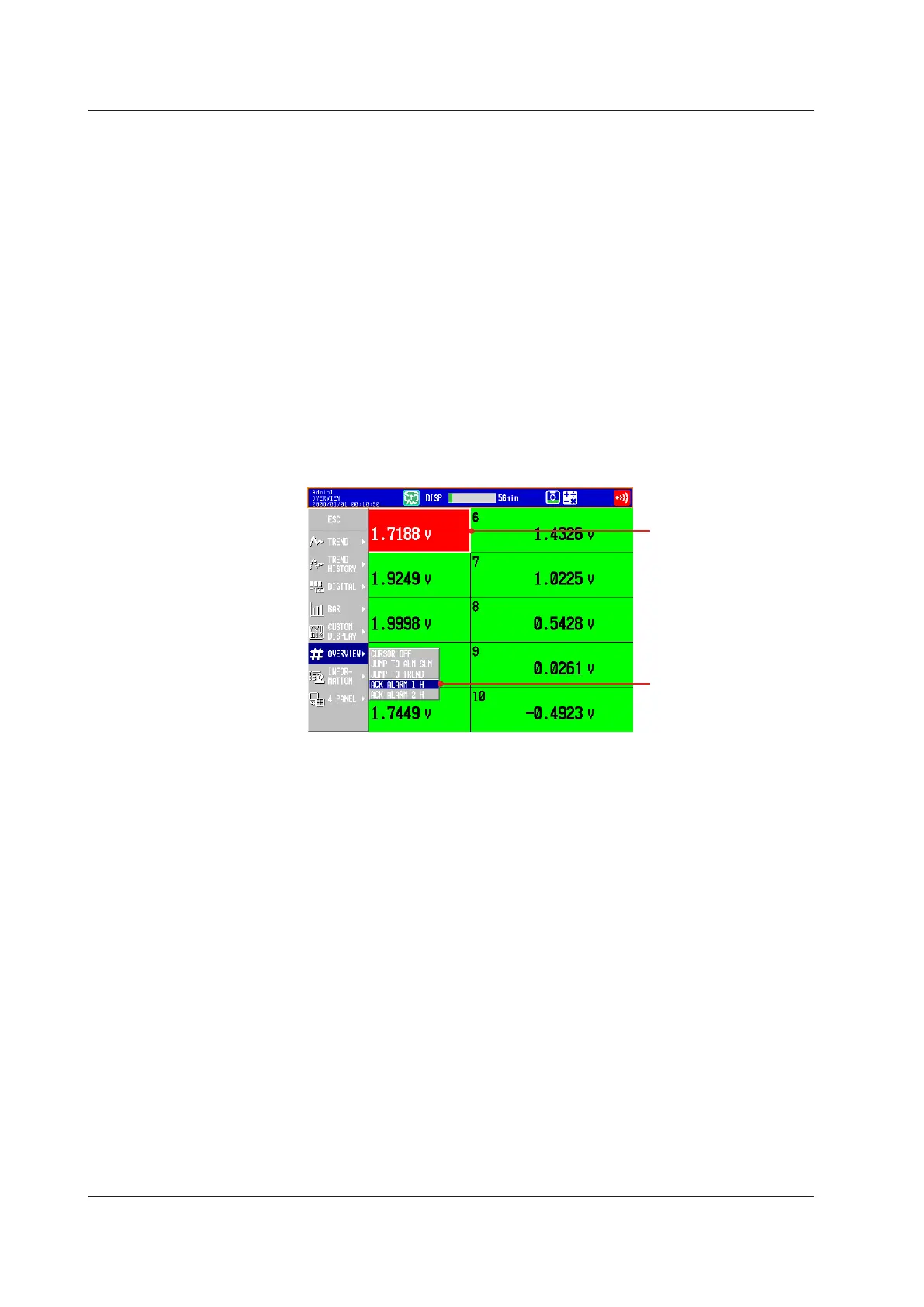4-26
IM 04L42B01-01E
• IndividualAlarmACKOperation(OnlyonDXswiththe/AS1advanced
securityoption)
You can perform alarm ACK on individual alarms. This operation is referred to as
“individual alarm ACK.” Individual alarm ACK can be performed when the settings are
configured in the exact manner described below.
• Basicsetting>IndicatorissettoHold.
For the setting procedure, see section 3.5.
• Relay>RelayActiononAckissettoReset.
For the setting procedure, see section 3.5 in the DX2000 User’s Manual.
• AnnunciatorModeissettoOff.
For the setting procedure, see section 3.12 in the DX2000 User’s Manual.
1.
Use the arrowkeys to move the cursor to a channel with active alarms.
2.
Press DISP/ENTER to show the display selection menu.
3.
Press the rightarrowkey to display the submenu.
4.
Use the arrowkeys to select an alarm, and press DISP/ENTER.
The alarm output is released.
Select a channel with
active alarms.
Select the alarm that you
want to acknowledge.
4.4DisplaytheStatusesofAllChannelsonOneScreen(OverviewDisplay)
