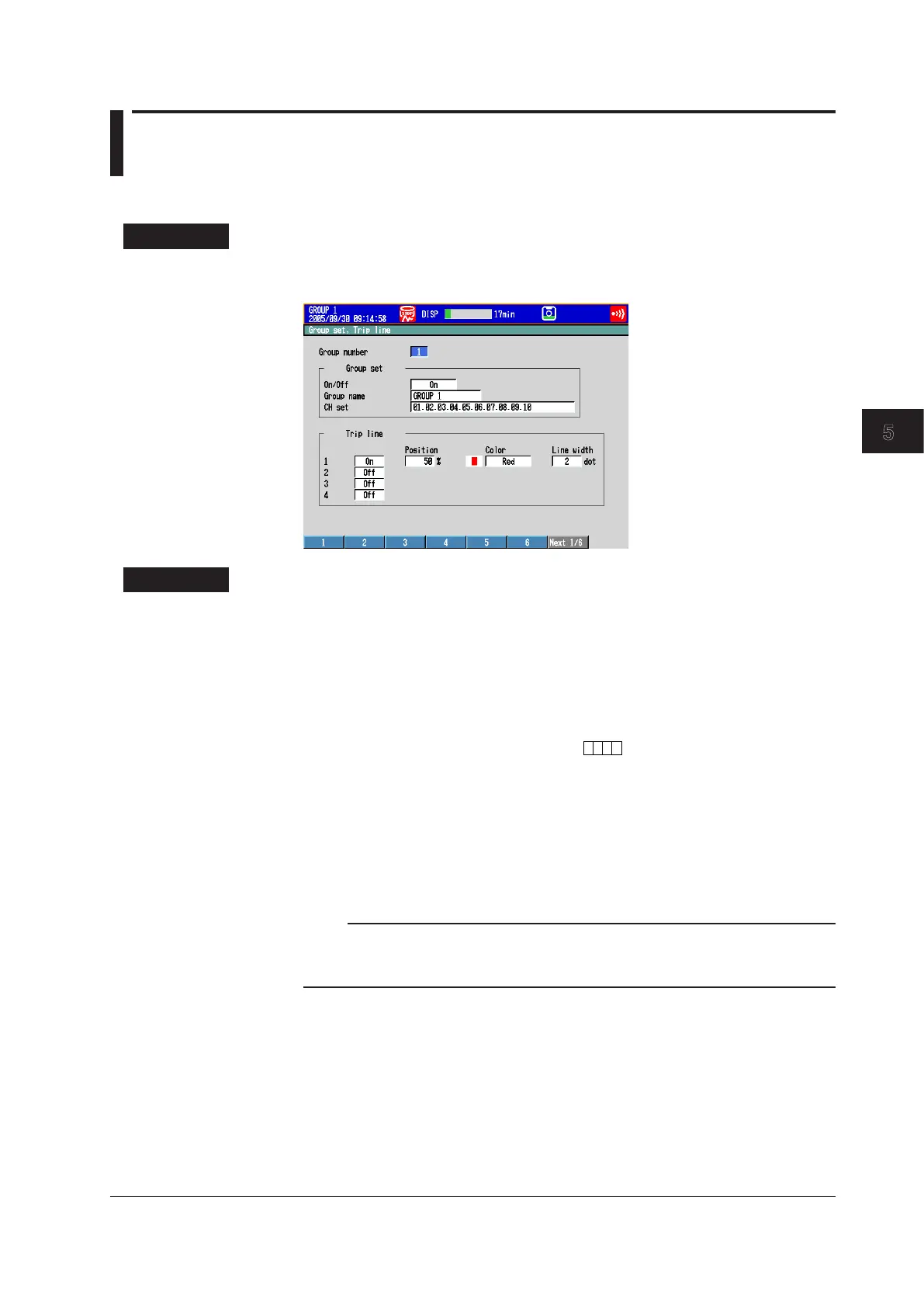5-1
IM 04L42B01-01E
Operations for Changing the Displayed Contents
5
5.1 SettingDisplayGroups
Assign channels and set the group name for each display group. Set lines at specified
positions in the waveform display range on the Trend display.
SetupScreen
Press MENU (to switch to setting mode), and select the Menu tab > Groupset,Trip
line.
SetupItems
• Groupnumber
Select the target group number (1 to 36).
• Groupset
• On/Off
Turn On the groups you want to use.
• Groupname
Set the group name. (up to 16 characters,
)
• CHset
Set up to 10 channels from measurement channels, computation channels (/M1
and /PM1 options), and external input channels (/MC1 option).
• Enterthechannelnumberusingtwoorthreedigits.
• Separateeachchannelwithaperiod.
• Tospecifyarangeofconsecutivechannelsnumbers,useahyphen.
Example: To assign channels 1 and 5 to 8, enter “001.005-008.”
Note
• Thetrend,digital,andbargraphdisplaysareshowninthespecifiedorder.
• Achannelcanbeassignedtomultiplegroups.
• Thesamechannelcannotbeassignedmultipletimesinagroup.
Chapter5 OperationsforChangingtheDisplayedContents
