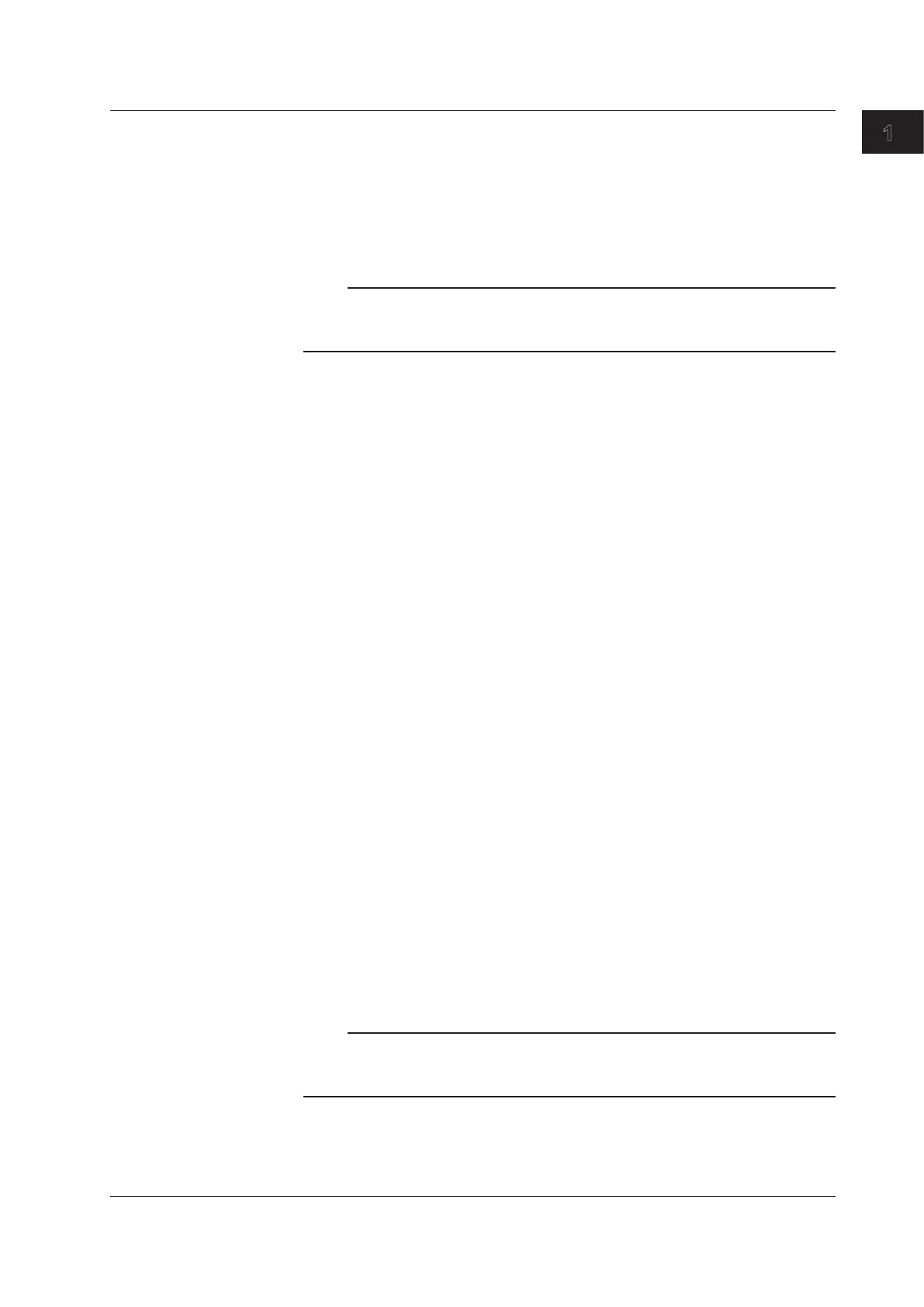1-7
IM 04L42B01-01E
Overview of Functions
1
• Reflash
When multiple alarms are assigned to one alarm output relay, this function notifies the
occurrence of subsequent alarms after the relay is activated by the first alarm. When
subsequent alarms occur, the output relay is released temporarily.The duration for which
the relays are deactivated can be set to 500 ms, 1 s, or 2 s.
The reflash function is set on the first three output relays.*
* I01 to I03 or I11 to I13. I01 and I02 for the /A1 option.
Note
When reflash is enabled, the first three output relays are used exclusively as reflash relays.
The first three output relays are set to OR logic and de-energize operation regardless of the
AND/OR and energize/de-energize settings explained below.
• AND/OR
When multiple alarms are assigned to one alarm output relay, the condition for
activating the output relay can be selected from the following: You can select AND
operation also for the internal switch.
• AND: Activatedwhenallassignedalarmsareoccurringsimultaneously.
• OR: Activatedwhenanyofthespecifiedalarmsisoccurring.
• EnergizeorDe-energizeOperation
You can select whether the alarm output relay is energized or de-energized when an
alarm occurs. If de-energized is selected, the status of the alarm output relay when an
alarm occurs is the same as the status that results when the DX power is shut down.
The setting applies to all alarm output relays.
• Non-Hold/Hold
The alarm output relay can be set to operate in the following fashion when the alarm
condition is no longer met.
• TurnOFFtherelayoutput(non-hold).
• HoldtherelayatONuntilthealarmACKoperationisexecuted(hold).
The setting applies to all alarm output relays.
• AlarmACKOperation
The alarm acknowledge (alarm ACK) operation releases all alarm indications and
relay outputs. For the action of alarm indication and alarm output relay when you
carried out the alarm ACK operation, see the previous page.
• IndividualAlarmACKOperation(OnlyonDXswiththe/AS1advanced
securityoption)
This operation releases the relay output of individual alarms. This operation is referred
to as “individual alarm ACK.” For information about how alarm display and output
relay operations respond to an individual alarm ACK, see the previous page. You can
perform individual alarm ACK from the overview display.
For operating instructions, see section 4.4.
Note
When you enter the basic setting mode, the activated/deactivated condition of the alarm output
relay immediately before is retained. In the basic setting mode, alarms are not detected, and
you cannot acknowledge alarms.
1.2Alarms
