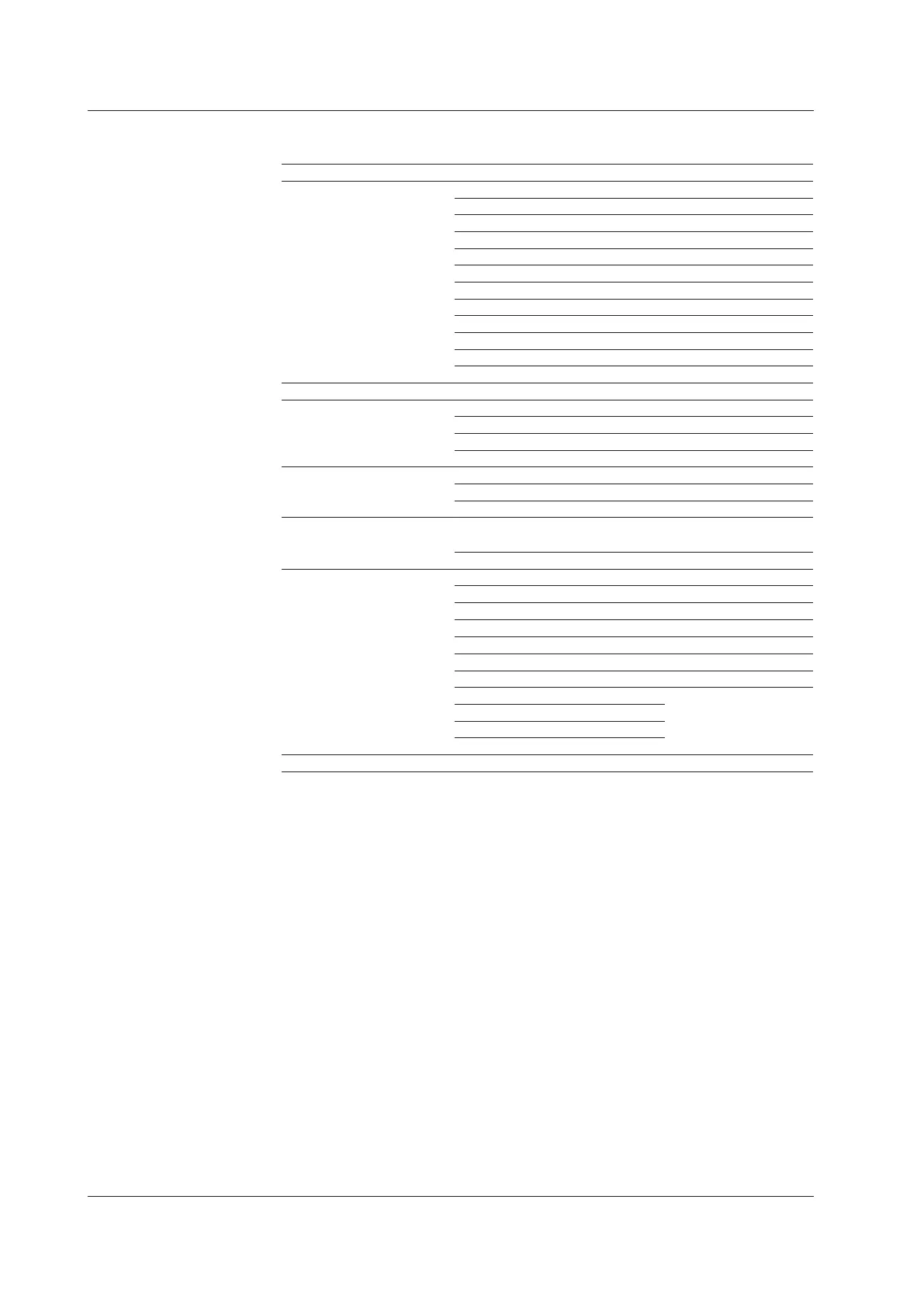5-40
IM 04L42B01-01E
• DescriptionoftheDisplaySelectionMenusandSubMenus
Items with asterisk (*) are set to Hide by default.
DisplaySelectionMenu SubMenu ReferenceSection
TREND GROUP 1 to GROUP 36 Sections 4.2 and 5.12
1/4 CIRCLE Section 5.12
ALL CHANNEL/GROUP CHANNEL Sections 4.2 and 5.12
SCALE ON/OFF Sections 4.2 and 5.12
DIGITAL OFF/ON Sections 4.2 and 5.12
MESSAGE DISP2/1 Section 4.2
* TREND SPACE ON/OFF Sections 4.2 and 5.12
AUTO SCROLL ON/OFF Sections 4.2 and 5.12
FINE GRID ON/OFF Section 4.2
AUTO ZONE ON/OFF Section 4.2
TAG DETAIL ON/OFF Section 4.2
EXPAND Section 4.10
TREND HISTORY GROUP 1 to GROUP 36 Section 4.3
DIGITAL GROUP 1 to GROUP 36 Section 4.2
AUTO SCROLL ON/OFF Section 4.2
TAG DETAIL ON/OFF Section 4.2
EXPAND Section 4.10
BAR GROUP 1 to GROUP 36 Section 4.2
AUTO SCROLL ON/OFF Section 4.2
EXPAND Section 4.10
CUSTOM DISPLAY INTERNAL 1 TO INTERNAL 3
EXTERNAL 1 TO EXTERNAL 25
IM04L41B01-04E
NEW IM04L41B01-04E
OVERVIEW CURSOR OFF/ON Section 4.4
JUMP TO ALM SUM Section 4.4
JUMP TO TREND Section 4.4
* JUMP TO DIGITAL Section 4.4
* JUMP TO BAR Section 4.4
TAG DETAIL ON/OFF Section 4.4
EXPAND Section 4.10
ACK ALARM 1
*2
Section 4.4
ACK ALARM 2
*2
ACK ALARM 3
*2
ACK ALARM 4
*2
ANNUNCIATOR EXPAND Section 3.12
5.18ChangingtheFUNCKeyMenuandDisplaySelectionMenu
