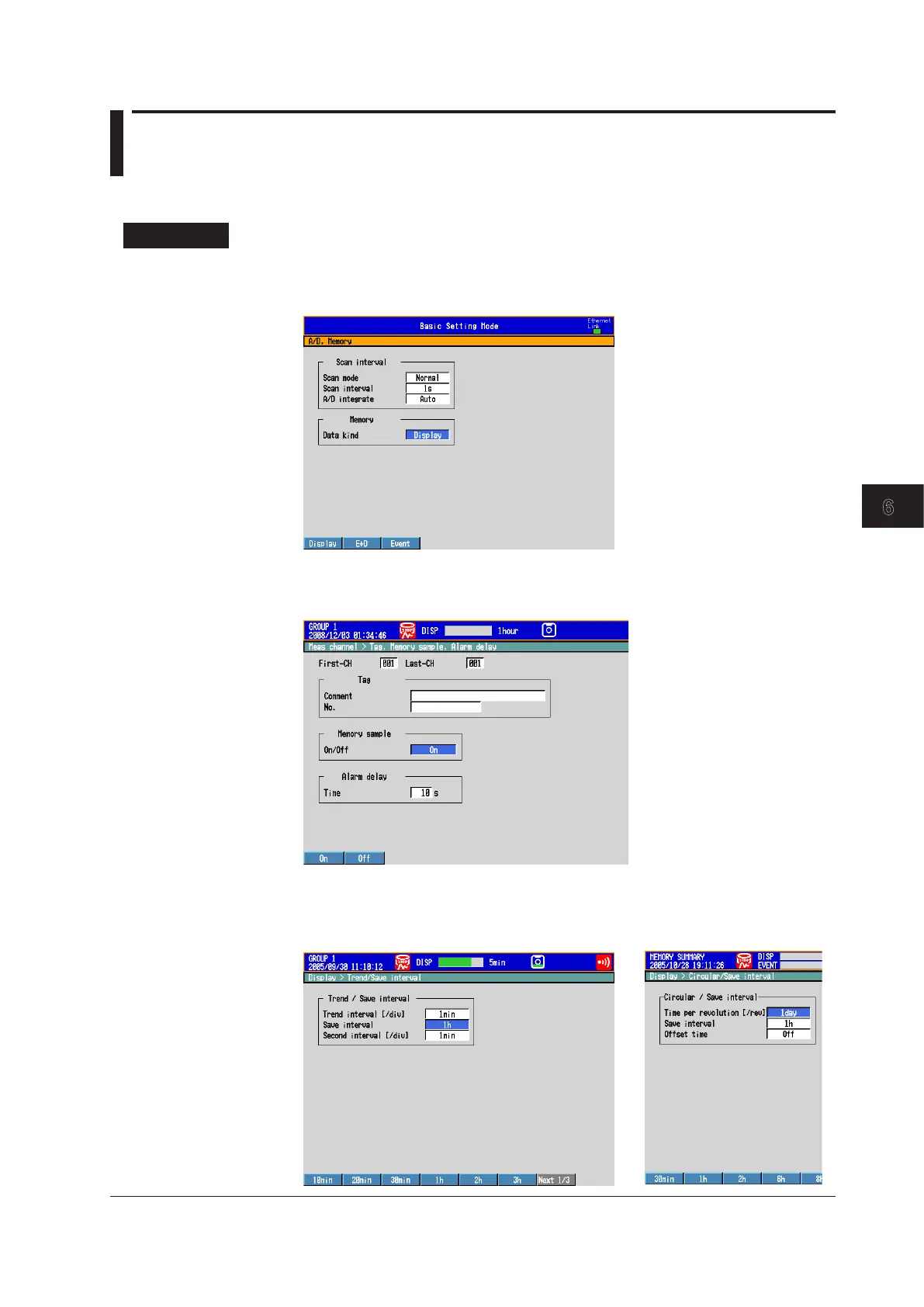6-1
IM 04L42B01-01E
Saving and Loading Data
6
6.1 SettingtheRecordingConditionsofthe
Measured Data
Set the method for recording the measured data.
For a description of the function, see section 1.4.
SetupScreen
• DataType
Press MENU (to switch to setting mode), hold down FUNC for 3 s (to switch to basic
setting mode), and select the Menu tab > A/D,Memory.
• MeasurementChannels
Press MENU (to switch to setting mode), and select the Menu tab > Meas channel >
Tag,Memorysample,Alarmdelay.
• FileSaveInterval(DisplayData)
Press MENU (to switch to setting mode), and select the Menu tab > Display > Trend/
Saveinterval or Circular/Saveinterval.
T-Y Display Circular Display
Chapter6 SavingandLoadingData
