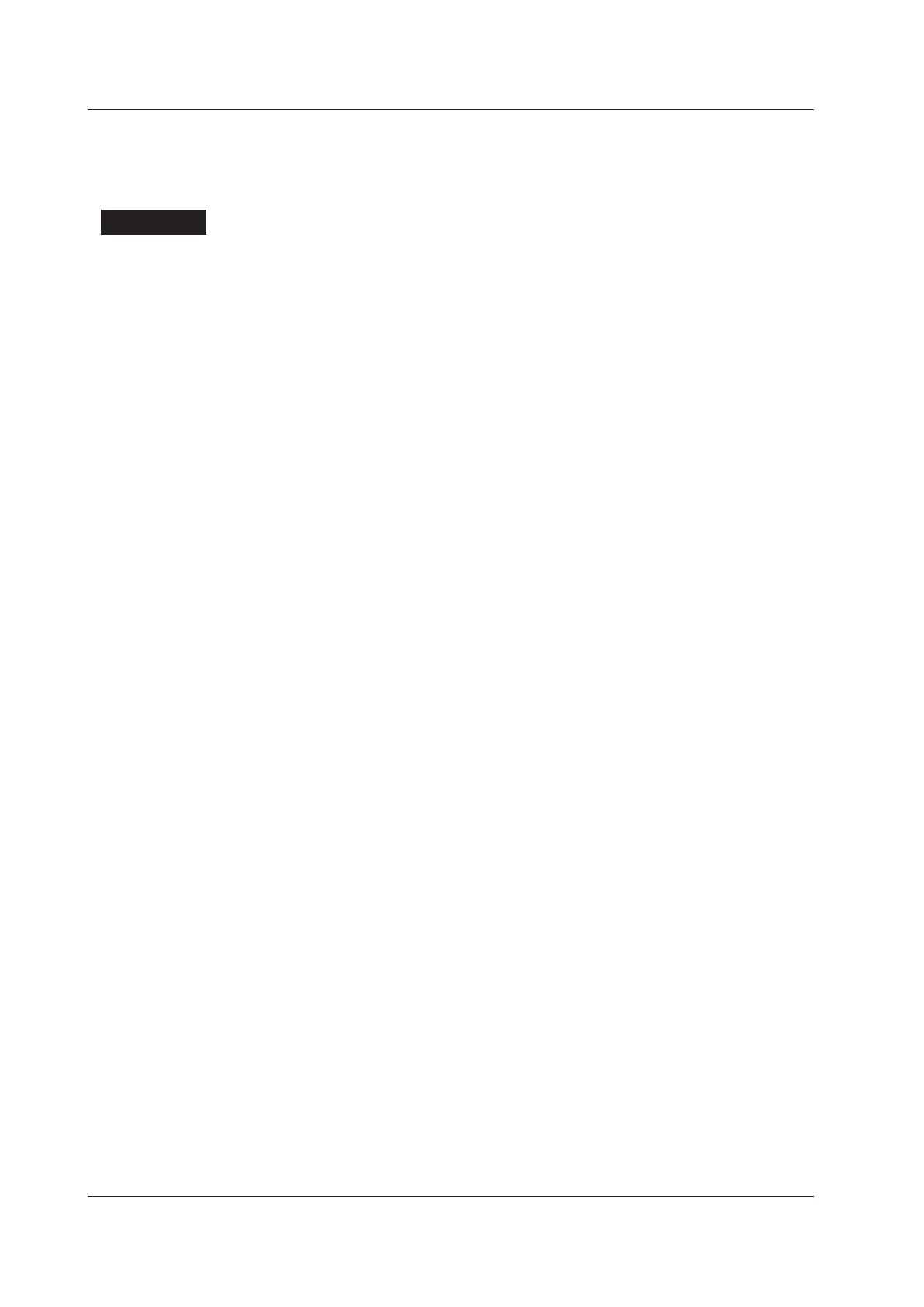6-12
IM 04L42B01-01E
• SavingtheDataintheInternalMemoryCollectivelyorSelectively
throughKeyOperation
See section 4.8.
Explanation
• OperationsThatStartSimultaneouslywithMemoryStart
• Waveformdisplayupdatingonthetrenddisplay.
• Report(/M1and/PM1options)
• Thecomputationfunction(/M1and/PM1options)canbeconfiguredtostart
simultaneously with memory start.
See section 9.4.
• OperationsThatStopSimultaneouslywithMemoryStop
• Waveformdisplayupdatingonthetrenddisplay.
• Report(/M1and/PM1options)
• Computationfunction(/M1and/PM1options):Whenselectedintheprocedure
described above.
• PerformanceWhileDataIsBeingSaved
If the internal memory or external storage medium is continuously accessed, the
following phenomena may occur. When such phenomena occur, the storage medium
access indicator frequently illuminates.
• Filesbeingsavedtotheexternalstoragemediumdropout.
• AccessingtheDXthroughcommunicationstakesalongtime
In such case, take the following measures.
• Ifyouarecreatingdatafilesatshortintervalsconsecutivelyusingtheeventaction
function, increase the data file save interval.
• Ifyouarecreatingnumerousfilesinasingledirectoryontheexternalstorage
medium, change the destination directory name at approximately every 1000 files.
• Ifdatarecordinganddisplayareusingupresources(forexampleifyouare
recording on multiple channels using a fast sampling rate, and displaying four trend
displays on the 4-panel display), use a slower sampling rate or change the display.
6.4Starting/StoppingtheRecordingandSavingtheMeasuredData,SavingtheMeasuredDatathroughKey
Operation
