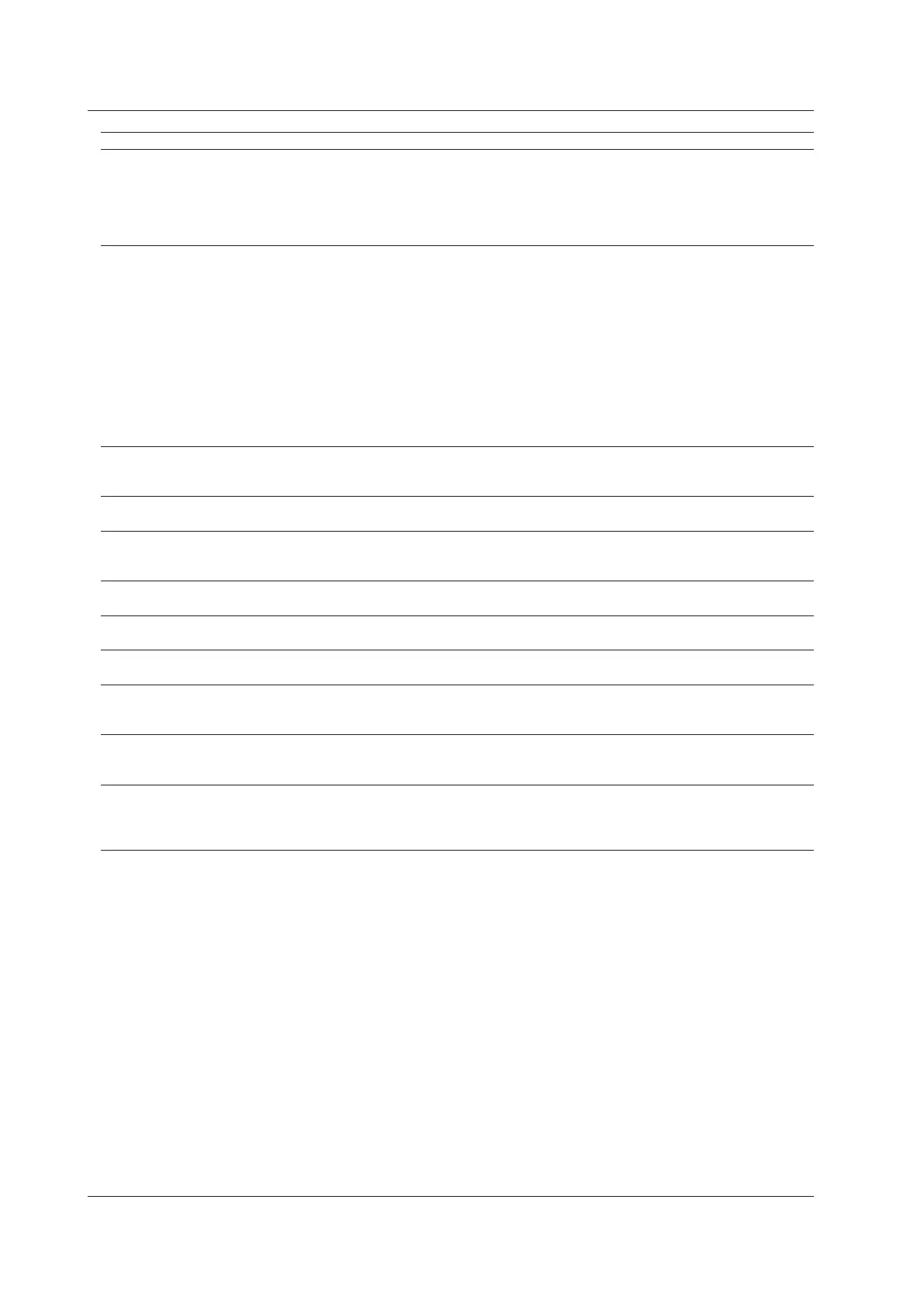11-4
IM 04L42B01-01E
Code Message Explanation/Countermeasures/Ref.section
132 You have exceeded the available number of commands. The maximum number of commands that can be sent is
16. The modules that can be set with a single command
are consecutive modules that can be automatically set.
Change the MW100 module configuration so that there
are no empty slots.
See section 1.10 in the communication manual.
133 External I/O auto setting information is not available. Below are the possible causes. Check them.
•TheMW100isincalibrationmode.Changetothe
setting mode or measurement mode.
•Themeasurementmodulemaynothavebeen
detected. Perform system reconfiguration.
•Therearenomodulesthatcanbeautomaticallyset.
Check the modules.
•AnIPaddresshasnotbeenassignedtotheMW100.
Set the IP address.
•TheModbusserveroftheMW100isturnedOFF.Turn
ON the server.
See section 1.10 in the communication manual.
134 Auto setting has already been executed. You cannot set an MW100 that has been automatically
set.
See section 1.10 in the communication manual.
135 External I/O cannot be found. Check the Ethernet connection.
See section 1.3 in the communication manual.
136 External I/O start cannot be executed. The current MW100 settings do not allow the
measurement to be started. Check the settings.
See section 1.3 in the communication manual.
137 DNS for this device is not set. Set the DNS of the DX.
See section 1.3 in the communication manual.
138 Cannotcreateobject.Themaximumallowednumberwas
exceeded.
This occurs when the custom display is generated.
See section 2.2 in IM04L41B01-04E.
139 This dependency is not possible. This occurs when the custom display is generated.
See section 1.10 in IM04L41B01-04E.
140 You cannot set this while you are logged in. You cannot change the registered settings of a user that
is logged in.
See the advanced security manual.
141 You cannot set multiple channels. During memory sampling, you cannot configure settings
for multiple consecutive channels at the same time.
See section 1.5 in the advanced security manual.
142 Another user is configuring settings. You can perform operations after the user who is in
setting mode or basic setting mode logs out or returns
to operation mode.
See the section 1.3 in advanced security manual.
11.1AListofMessages
