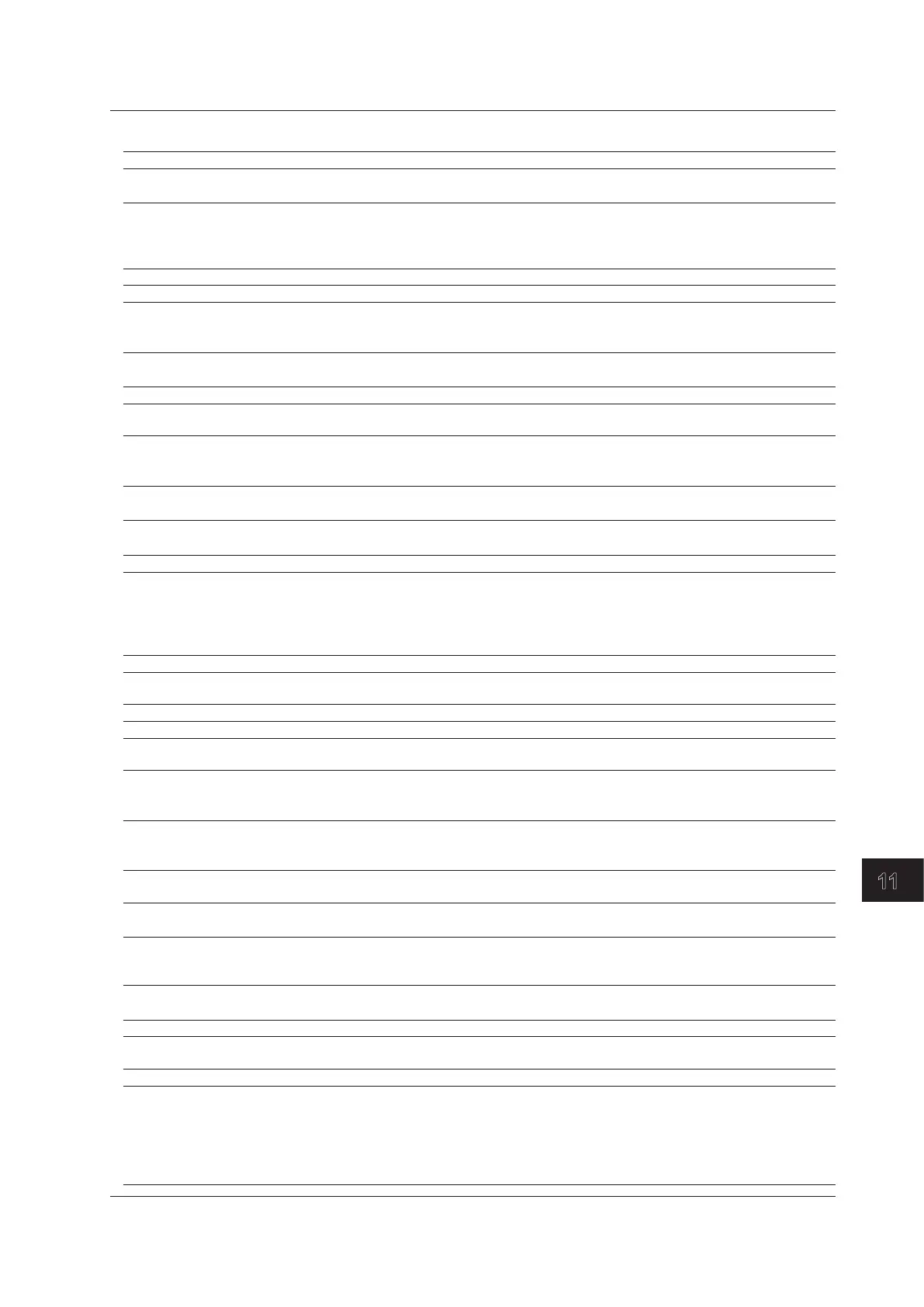11-7
IM 04L42B01-01E
Troubleshooting
11
OperationErrors
Code Message Explanation/Countermeasures/Ref.section
200 Operation aborted because an error was found in media. Use another storage medium or format it.
See section 6.7.
201 Not enough free space on media. There is not enough free space on media or the number
of directories exceeded the limit. Use another storage
medium.
See section 1.4.
202 Media is read-only. Make it writable.
210 Media has not been inserted. Insert a storage medium into the drive.
211 Media is damaged or not formatted. Remove the medium and set it again. If an error still
occurs, replace or format the medium.
See section 6.7.
212 Format error. Try formatting again.
See section 6.7.
213 The file is read-only. Access another file or make the file writable.
214 There is no file or directory. Specified a file in which data is being added. Tried to
save a file which does not exists in the internal memory.
215 Exceeded the allowable number of directories or files. Replace a storage medium. Delete unneeded files and
directories.
See section 6.7.
216 The file or directory name is incorrect. Use alphanumeric characters and symbols.
See section 6.2.
217 Unknown file type. Check the extension.
See section Appendix 2.
218 This directory or file now exists. Delete it or change the name. See section 6.2.
219 Invalid file or directory operation. Tried to delete multiple directory levels. Or, tried to
delete a directory containing files.
Delete the files and directories in the directory first
before executing the operation.
See section 6.7.
220 The file is already in use. Try again later. Wait until the file is accessible.
221 This action is not possible because FTP transmission is in
progress.
Execute after FTP data transfer is complete.
222 Media is not recognized. Remove and reset the storage medium.
231 Abnormal setting exists in file. Specify another file.
232 There is no available data. Appears when displaying historical trends. Specify
another file.
233 The specified historical data do not exist. Appears when switching to historical trend from
information display.
See section 4.5.
234 The specified channel is not assigned to the display group. Appears when switching to trend, digital, or bar graph
from overview.
See sections 4.4 and 7.6.
235 There is no data for the chosen date. Select a day of the month that has “E” or “D” displayed.
See section 4.3.
236 There is no data after the selected time for this day. Select an earlier time.
Section 4.3.
237 The specified screen cannot be displayed The DX display mode and the Web display mode are
different, or a display group that does not exist has been
specified from the Web. See IM04L41B01-03E.
240 You cannot sign this record because a signature is already
present.
You cannot overwrite a signature.
See section 1.6 in the advanced security manual.
245 This function cannot be used in the historical trend display. Close the historical trend display.
246 This function cannot be used due to no data file saved in
media.
Insert a storage medium. Make sure that the storage
medium is formatted.
247 This function cannot be used in setting mode. Exit setting mode.
249 You cannot sign, because some batch data is missing. When the process type is batch, you cannot use the DX
to sign the measured data unless everything from the
start to the stop of measurement is contained in a single
file.
Use DAQSTANDARD to sign the data.
See the advanced security manual.
11.1AListofMessages
