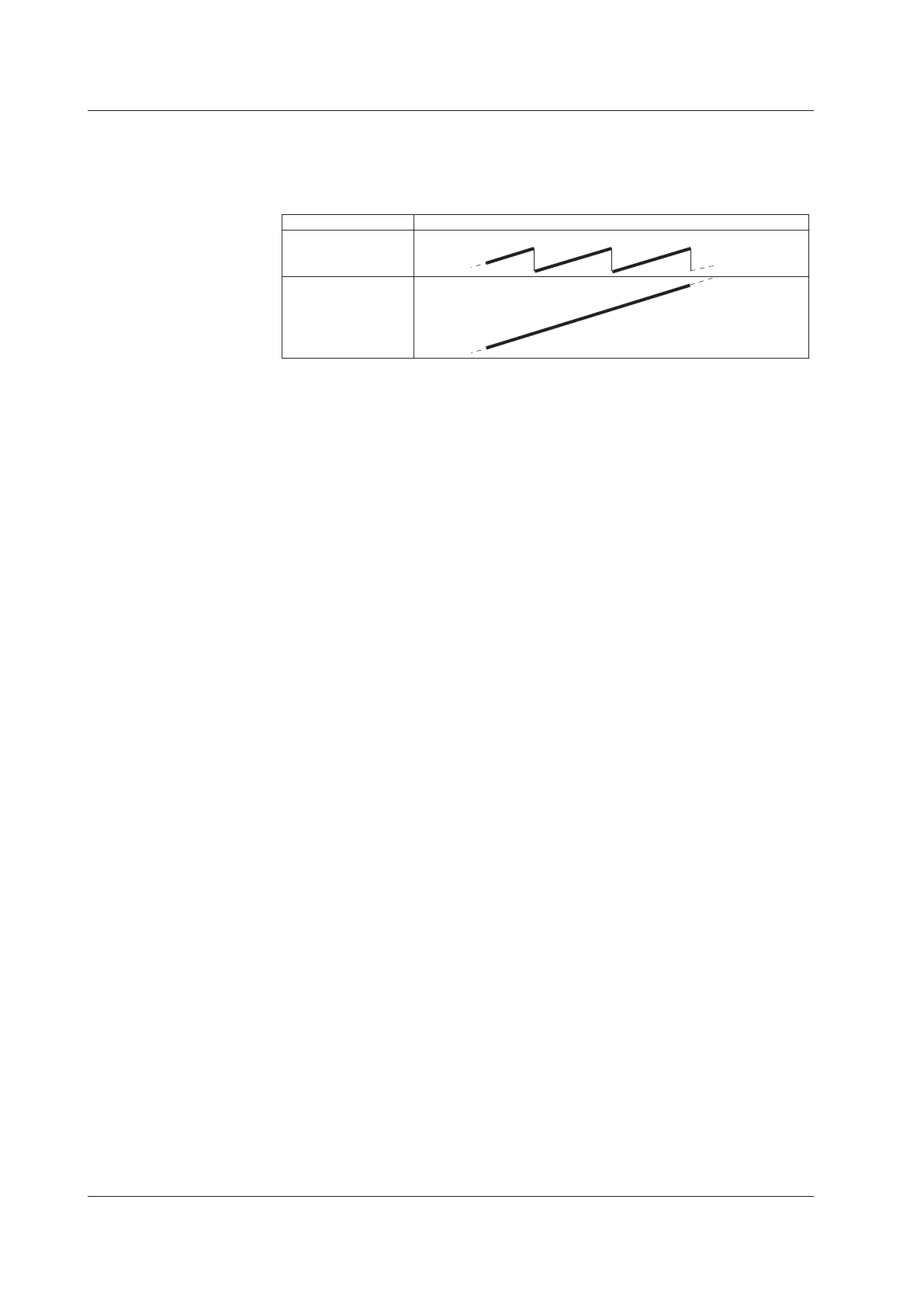1-50
IM 04L42B01-01E
ResettingtheTLOGComputedValue
You can select whether to reset the TLOG computed value at each interval. The figure
below illustrates the reset operation for sum computation (TLOG.SUM).
Example: Result of the TLOG.SUM computation
ResetReset Reset
Reset: On
Timer timeout
Reset: Off
When reset is On, the sum value is calculated over each interval. When set to Off, the
sum value from computation start is calculated.
PowerFailureOperation,HandlingofErrorData,andHandlingof
OverflowData
See “Special Data Handling” in this section.
1.8ComputationandReportFunction(/M1and/PM1Options)
