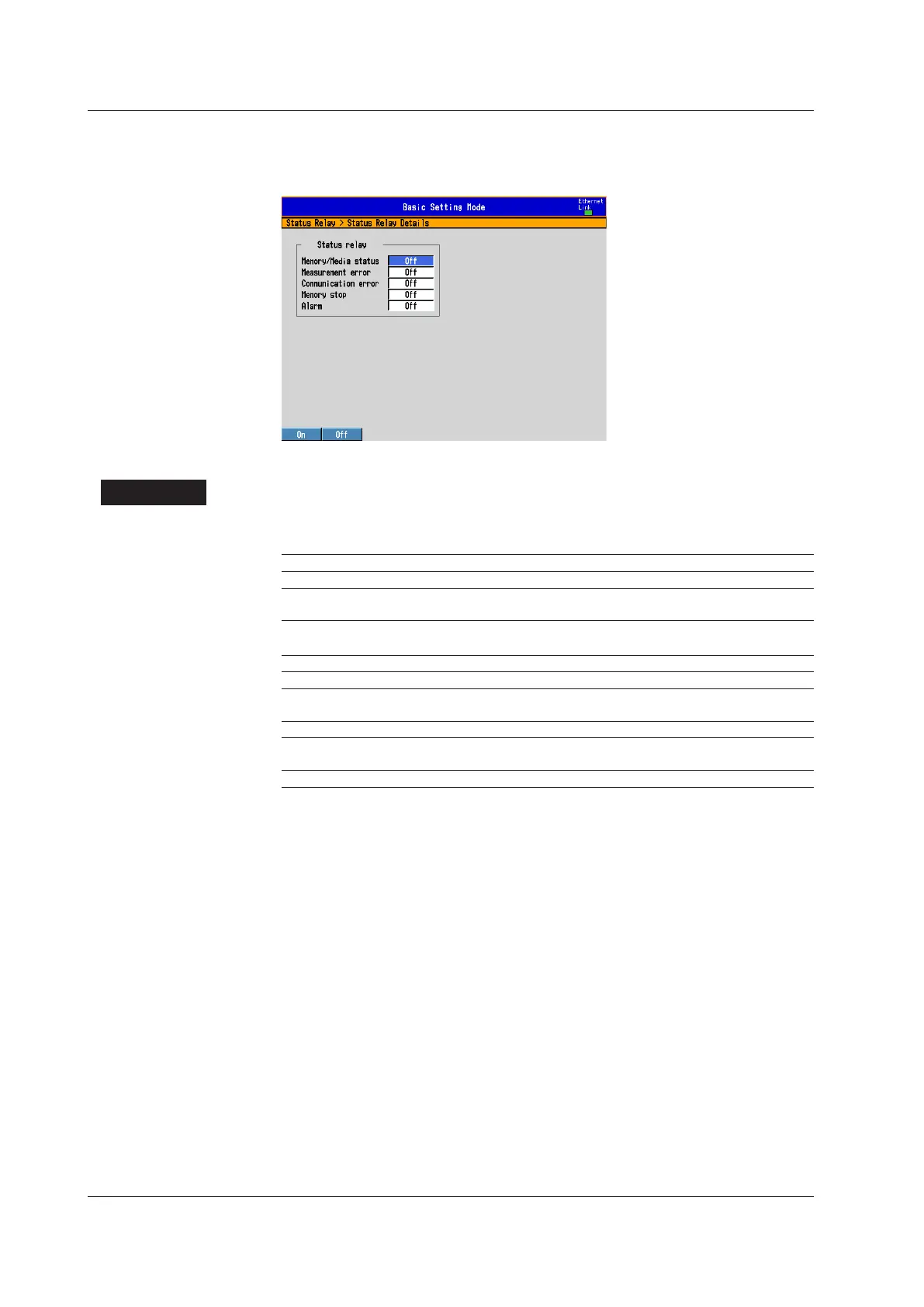2-12
IM 04L42B01-01E
• StatusRelayDetails
Press MENU (to switch to setting mode), hold down FUNC for 3 s (to switch to basic
setting mode), and select the Menu tab > StatusRelay > StatusRelayDetails.
SetupItems
• RelayAction>FailRelay,StatusRelay(Releasenumbers4andlater)
OnDXswithoutthe/AS1advancedsecurityoption
Setting Description
Fail Outputs a fail relay.
Status relay Outputs a status relay. Even if you set both relays to “Status relay,” you
cannot make them output different statuses.
OnDXswiththe/AS1advancedsecurityoption
Setting Description
Fail Outputs a fail relay.
Status relay Outputs a status relay. Even if you set both relays to “Status relay,” you
cannot make them output different statuses.
Mem. sample* Relay output continues from memory start until memory stop.
Invalid user Relay output continues from when a user is determined to be invalid until
a Locked ACK command is executed.
Login Relay output occurs whenever a user is logged in.
* When the multi batch function (/BT2 option) is being used, relay output starts when memory
start occurs for any of the batches, and relay output stops when memory stop occurs for all
the batches.
• StatusRelayDetails>Memory/Mediastatus
On: The status of the internal memory and the CF card is relayed.
• StatusRelayDetails>Measurementerror
On: A relay signal is output when a measurement error occurs.
• StatusRelayDetails>Communicationerror
On: A relay signal is output when a communication error occurs.
• StatusRelayDetails>Memorystop
On: A relay signal is output when memory sampling stops.
* When the multi batch function (/BT2 option) is being used, relay output starts when
recording stops for all the batches.
2.9OutputtingtheDXStatusviatheRelayContact(/F1and/F2Options)
