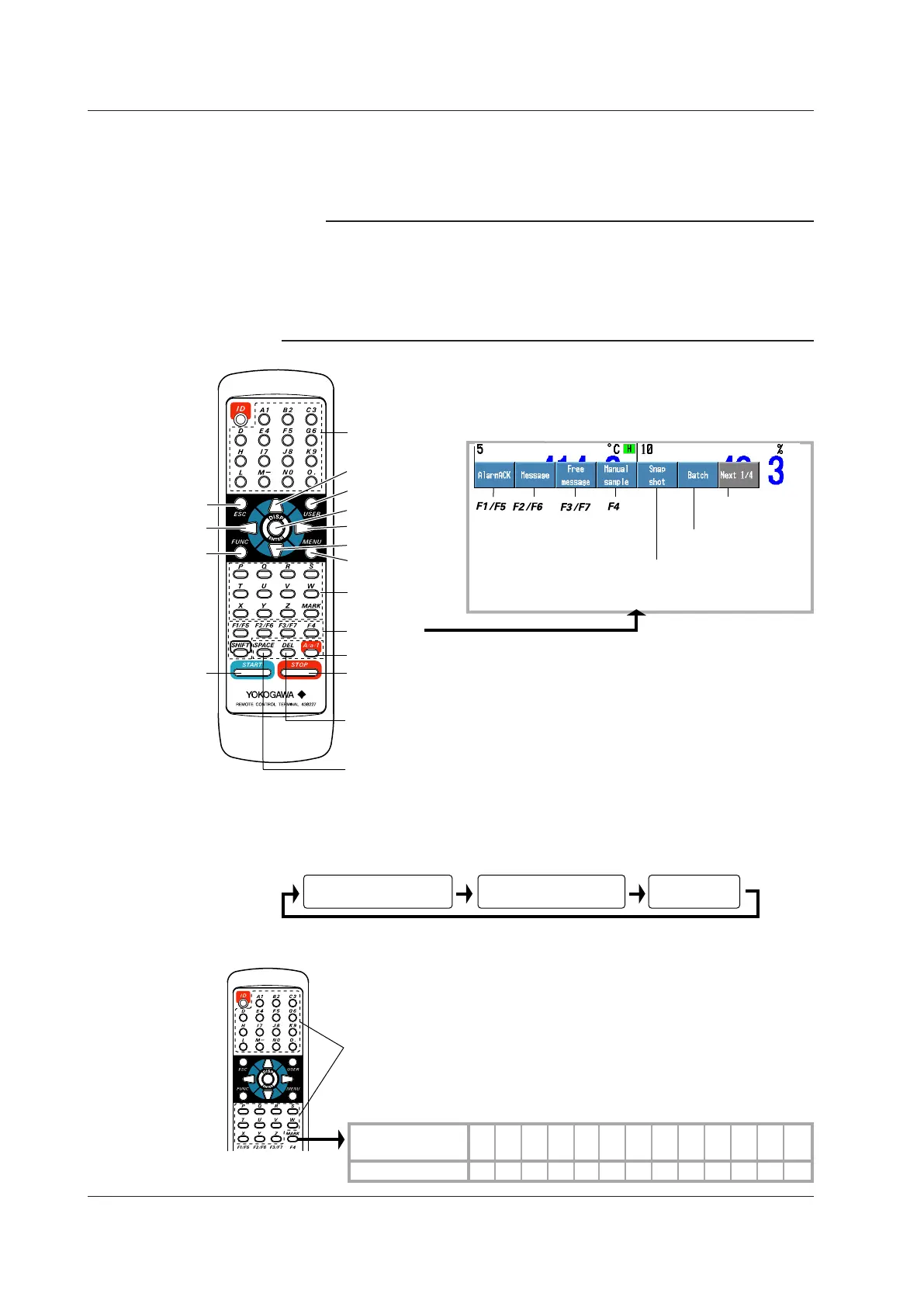2-16
IM 04L42B01-01E
ControllingtheDX
Control the DX by pointing the infrared output section of the remote control terminal to
the light-receiving section on the DX. Control the DX while checking the results on the
DX screen.
Note
• TheremotecontrolterminalcannotbeusedtocontroltheFavoritekey.
• WhenaspecifickeyoperationispossibleontheDX,thecorrespondingkeyontheremote
control terminal is activated. For example, the operation for entering a character string is
activated when a window for entering a character string is displayed on the DX screen.
• YoucannotcontroltheDXusingtheremotecontrolterminal,iftheremotecontrolterminalis
in the ID number setup mode.
• CorrespondencewiththeDXKeys
Right arrow key
ESC key
FUNC key
DISP/ENTER key
MENU key
Soft keys
User key
Up arrow key
START key
Down arrow key
Character input
keys
Character input
keys
Hold down SHIFT
and press F3/F7.
Hold down SHIFT
and press F2/F6.
Hold down SHIFT
and press F1/F5.
STOP key
Character type switch key for character input keys (see the next page)
Delete key
Deletes the character at the cursor position when inputting characters.
Space key
Enters a space at the cursor position when inputting characters.
• EnteringStrings
When a character input window is displayed on the DX screen, pressing the A/a/1
key switches the character type assigned to the character input keys as shown in the
following figure.
Uppercase alphabet
characters and symbols
Lowercase alphabet
characters and symbols
Numbers
• UppercaseAlphabetCharactersandSymbols/LowercaseAlphabet
CharactersandSymbols
Alphabet (A to Z or a to z)
1 2 3 4 5 6 7 8 9 10
Number of times
the key is pressed
Symbol % # @ ( )
Each time the MARK key is pressed, the displayed symbol switches
in the following order.
The display switches in a cyclic pattern.
°
_
11 12 13
: [ ] + * /
2.10ControllingtheDXwiththeRemoteControlTerminal(/KB1and/KB2Options)
