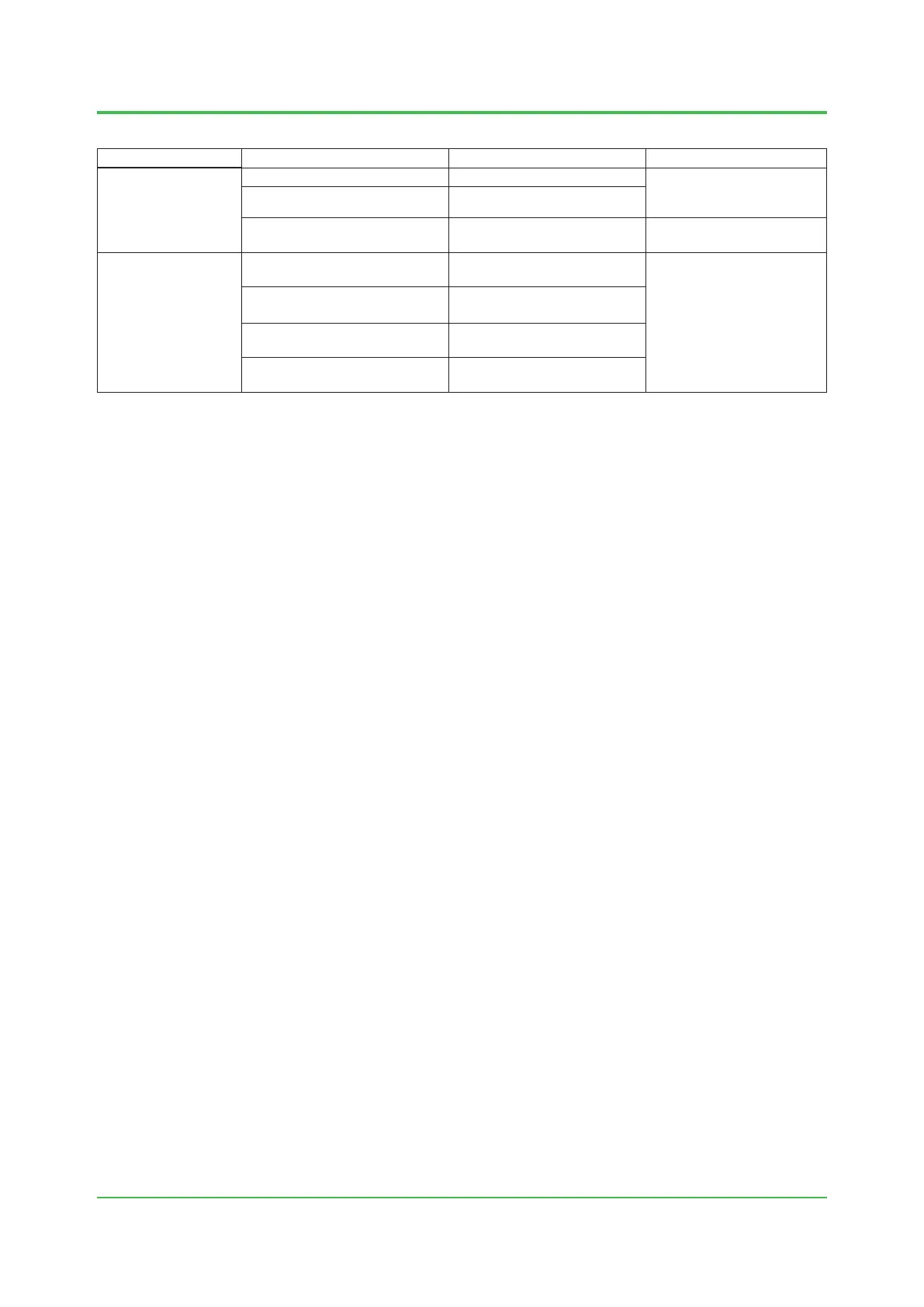2.Vnet/IPNetworkConguration
2-5
TI 30A10A05-01E
Table Vnet/IP station IP address (2/2)
Station RequiredIPaddresses IP address Settingprocedure
PRM For bus 1 192.168.<dd>.<2×ss> Automatically set by the
DIP switch in Vnet/IP
interface cards.
For bus 2 192.168.<128+dd>.<2×ss>
For information network 172.17.<dd>.<ss> Manually set from the
Windows operating system.
V net router For bus 1 for control
communications (for CPU 1)
192.168.<dd>.<2×ss> Automatically set by the
DIP switch.
For bus 2 for control
communications (for CPU 1)
192.168.<128+dd>.<2×ss>
For bus 1 for control
communications (for CPU 2)
192.168.<dd>.<2×ss+1>
For bus 2 for control
communications (for CPU 2)
192.168.<128+dd>.<2×ss+1>
dd: Domain number
ss: Station number
Aug.19,2011-00
