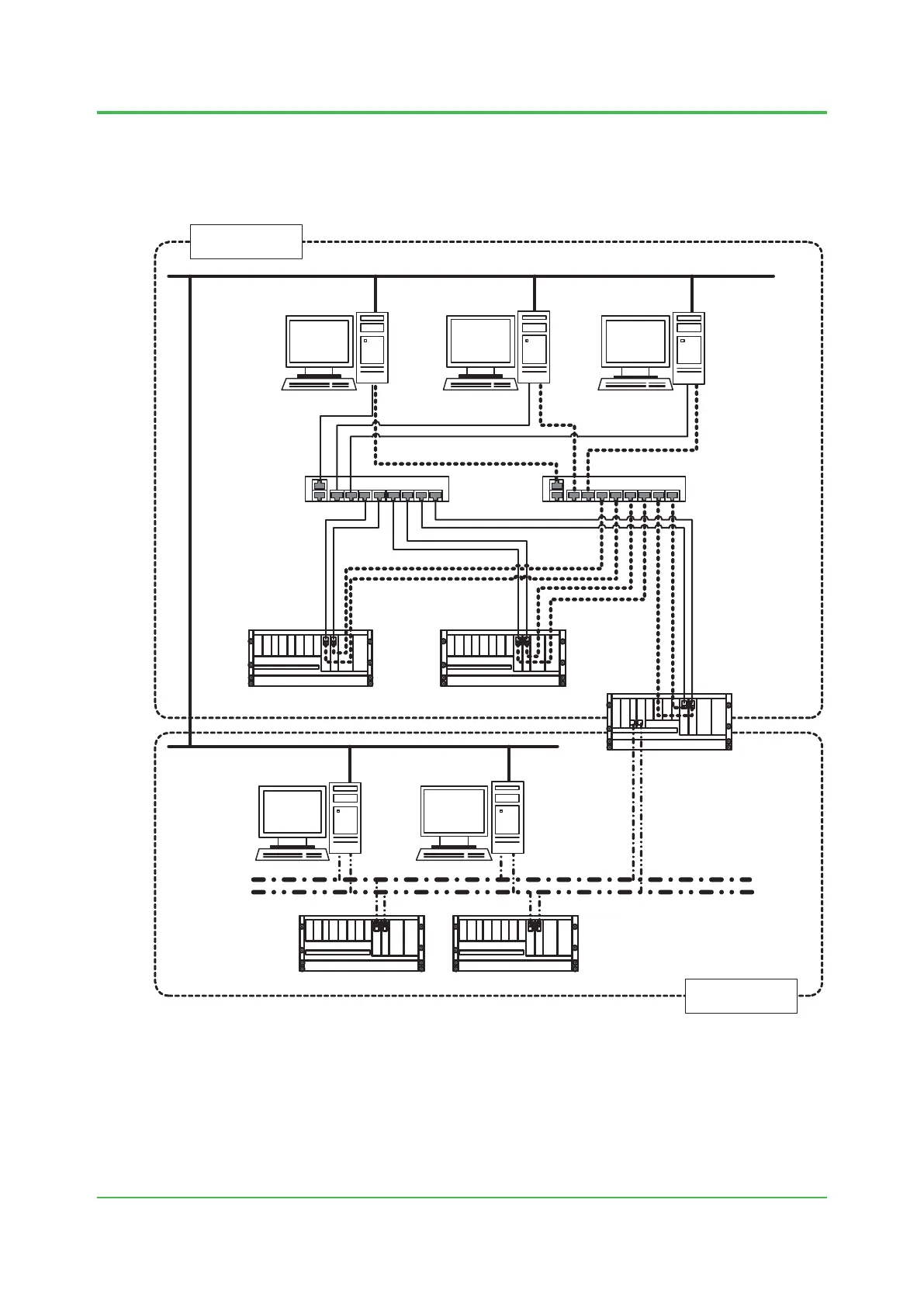2.Vnet/IPNetworkConguration
2-11
TI 30A10A05-01E
n Connectionexample
The following gure shows an example of a bi-directional connection where the Vnet/IP system
(domain 2) is built on top of the existing V net system (domain 1) for CENTUM CS 3000 and
ProSafe-RS.
020207J.ai
L2SW
(Bus 1 side)
HIS0264 HIS0263 SENG0264
FCS0201
SCS0202
BCVV0203
(V net router)
Information Network
L2SW
(Bus 2 side)
SENG0164 HIS0163
SCS0101
FCS0102
V net
V net Domain
(Domain1)
Vnet/IP Domain
(Domain2)
Figure ExampleofaconnectionbetweenVnet/IPandexistingVnet
n Vnetroutersetting
You can congure the V net router by using the CENTUM engineering function in Vnet/IP. You
can also congure the AVR10D style S3 router from CENTUM in V net. The following table shows
an example of a V net router conguration as shown in the previous gure.
Aug.19,2011-00
