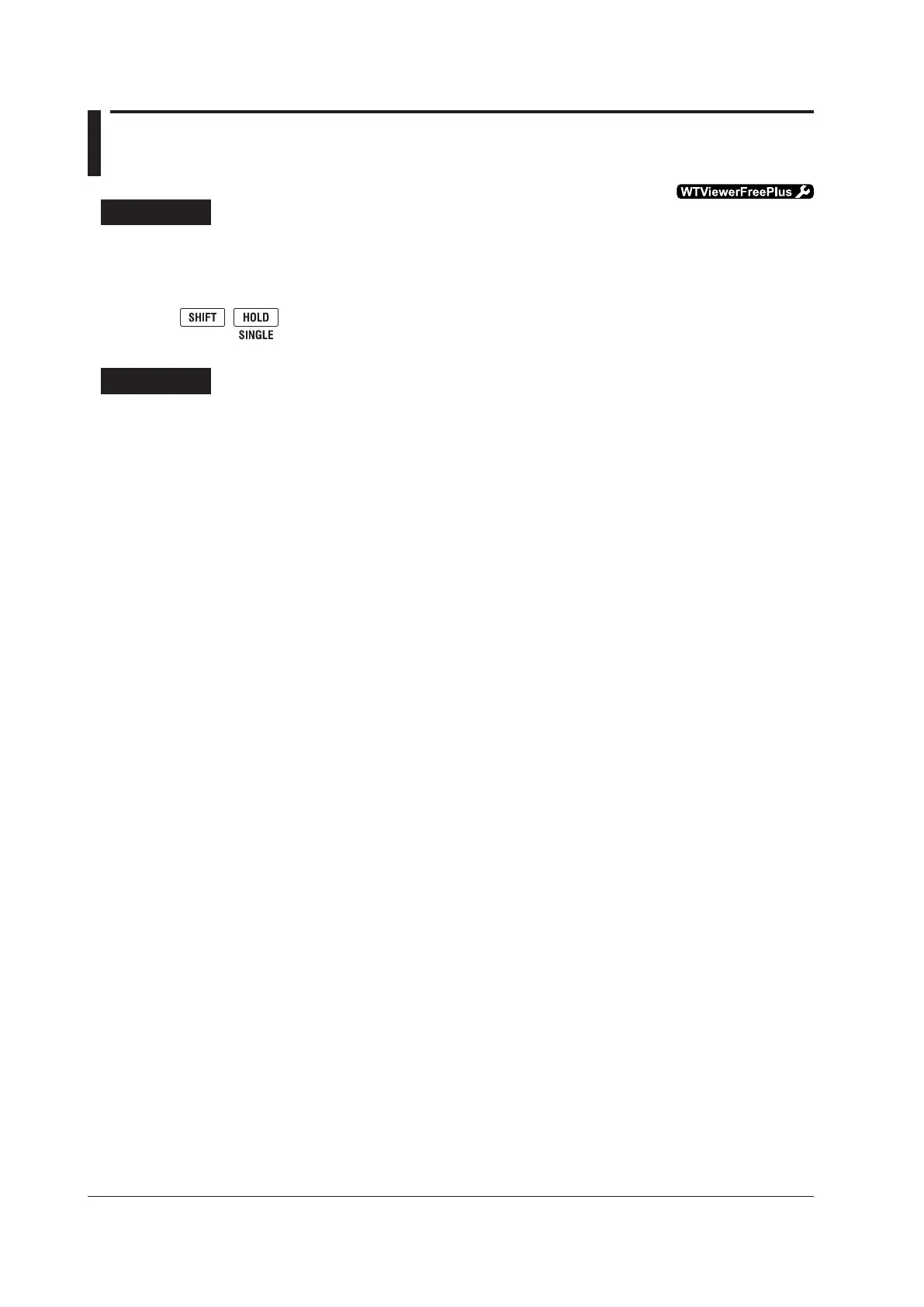3-2
IM WT310E-01EN
3.2 Performing Single Measurements
Procedure
Single Measurement
Press SHIFT+HOLD (SINGLE) when the measured values are being held. A single measurement is
performed, and then this instrument holds the measured values.
Explanation
Single Measurement
While the display is held, measurement is performed once. After the measured data is updated, the
display is re-held. If you press SHIFT+HOLD (SINGLE) when the display is not held, measurement
restarts from that point.
Holding the SHIFT key for at least two seconds makes the shifted state continuous (SHIFT lock
feature). If you plan on performing single measurements frequently, you can enable the SHIFT lock
andperformsinglemeasurementsjustbypressingHOLD.TodisabletheSHIFTlock,pressSHIFT.
