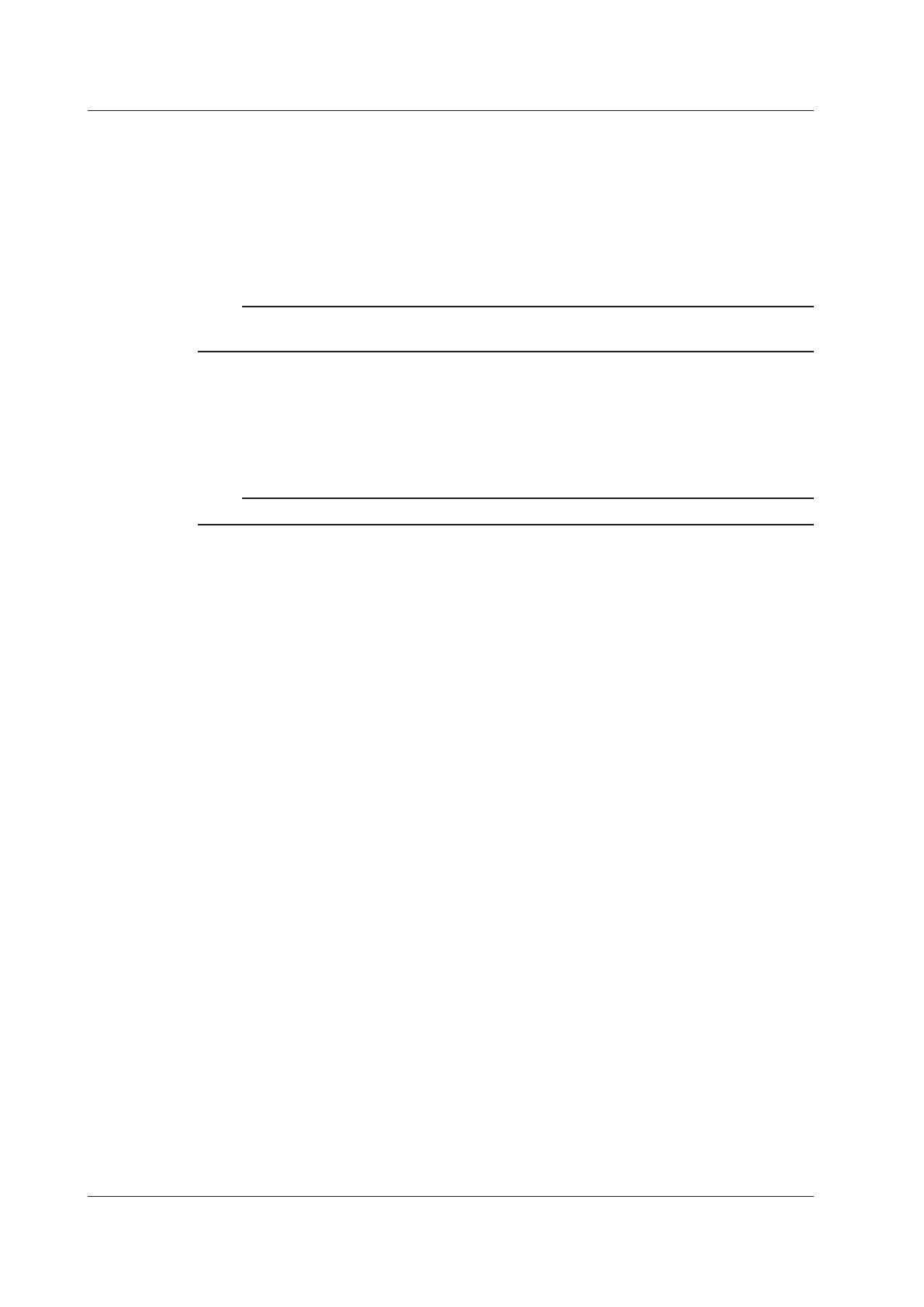5-8
IM WT310E-01EN
Input Element (WT332E/WT333E only)
The elements that you can select vary depending on the model. Check the model when selecting
elements.
• 1,2,or3:Displaytheintegratedresultsforelement1,2,or3.
• Σ:Displaythesumoftheintegratedvaluesofallequippedelements.Theequationforcomputing
the sum varies depending on the wiring system. The equations for computing the values are the
same as those listed in section 4.1 when “P” is replaced with “WP” or “q.”
Note
When the displayed function in display A is TIME (elapsed integration time), there is no element indication for
display A. Pressing the ELEMENT key for display A has no effect.
Starting and Stopping Integration
Starting Integration
When integration is started, the integration of the active power (watt hour) and the integration of the
current (ampere hour) begin.
Note
The integration function cannot be used when the data update interval is set to Auto.
Holding Displayed Values
• Whenvaluesareheld,theirdisplaysarenotupdated,butintegrationcontinuesinsidethe
instrument.BecausetheUPDATEindicatorblinkswhenevertheinternaldataisupdated,itwill
continue to blink. When the hold on the displayed values is released, the integration results (values
and time) at the point in time when the hold is released will be displayed.
• FordetailsonhowSTART/STOPkeyoperationsrelatetoheldvalues,seesection5.4.
Stopping Integration
If you stop integration, the integration process stops at the integrated value and elapsed integration
time of the previous display update. The measured values between the previous display update and
the execution of the integration stop are not integrated.
Resetting Integration
• Whenintegrationisreset,theintegratedvaluesarereturnedtowhattheywerebeforeintegration
started.
• TheSHIFT+STOP(RESET)keyisvalidafterintegrationhasbeenstopped.
• FordetailsonhowSTART/STOPkeyoperationsrelatetoheldvalues,seesection5.4.
Display When There Is an Integration Overflow
• Whentheintegratedvaluesreachtheirmaximumvalue(999999MWh/MAh)orminimumvalue(–
99999MWh/MAh), integration stops and the display of the integration results at that point in time is
held.
• Whentheelapsedintegrationtimereachesthemaximumintegrationtime(10000hours),integration
is stopped and the display of the integration results at that point in time is held.
• Whenintegrationoverflowoccurs,boththeSTARTandSTOPkeysilluminate.
5.3 Displaying Integrated Values
