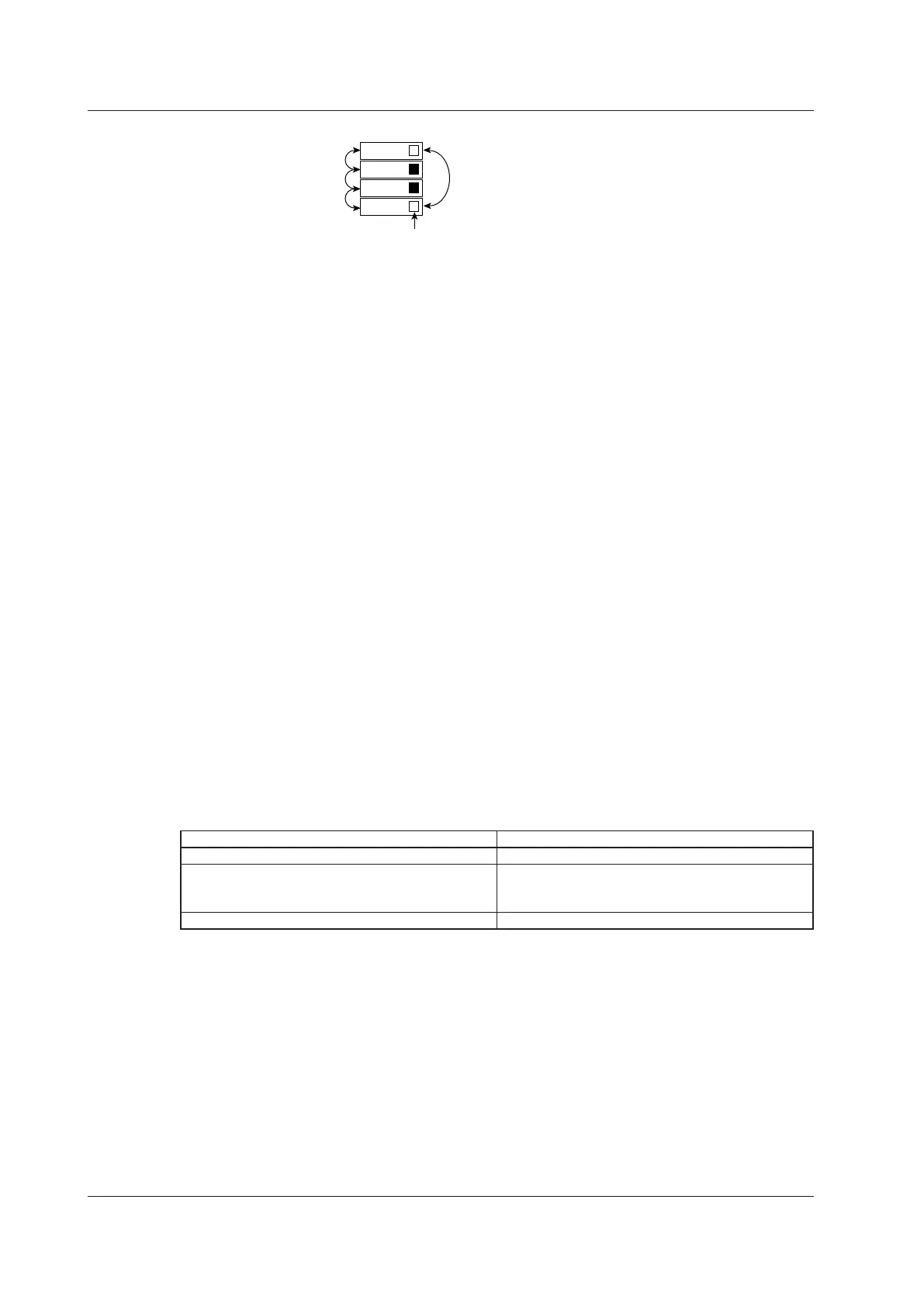1-8
IM WT310E-01EN
5A
2A
1A
0.5A
When range skipping is off When range skipping is on
Range skip check box
Peak Over Jump
You can set the measurement range to switch to when a peak over-range occurs and the auto range feature
is enabled. You can set this feature by sending communication commands through the communication
interfaceorbyusingWTViewerFreePlus.Whenthisfeatureisdisabledandapeakover-rangeoccurs,this
instrument raises the measurement range to the next range that has not been set to be skipped.
Setting Measurement Ranges (For procedures, see section 2.3)
There are two ways to set measurement ranges.
Setting Measurement Ranges Using the Measurement Range Menu
ThemeasurementrangemenuappearswhenyoupressVOLTAGEorCURRENT.Setthe
measurementrangeusingthe▼and▲keys,andthenpressSET.Themeasurementrangewill
change, and the measured data display will reappear.
Setting Measurement Ranges without Displaying the Measurement Range Menu
ThemeasurementrangemenudoesnotappearwhenyoupressVOLTAGEorCURRENT.Youcan
setthemeasurementrangeusingthe▼and▲keys.
Press▼or▲toswitchthemeasurementrange.Forafixedperiodoftime,afterthecurrentrange
is displayed, the measured data display will reappear.
There is no need to press SET, so this way of setting the measurement range is convenient in the
following situations.
• Whenyouswitchthemeasurementrangefrequently
• Whenyouwanttoswitchbetweenmeasurementrangesonebyoneandcheckthemeasured
data each time
Example: When you are searching for a measurement range within which over ranges and peak
over-ranges do not occur.
Power Range
The measurement range (power range) for measuring active power, apparent power, and reactive
power is determined as indicated below in accordance with the wiring system, voltage range, and
current range. See appendix 3 for specific power range values.
Wiring System Power Range
1P2W (single-phase, two-wire) Voltagerange×currentrange
1P3W (single-phase, three-wire)
3P3W (three-phase, three-wire)
3V3A(three-voltage,three-currentmethod)
Voltagerange×currentrange×2
3P4W (three-phase, four-wire) Voltagerange×currentrange×3
External Current Sensor Range (Option; for procedures, see
section 2.4)
The output of current sensors that produce voltage, such as shunts and clamps, can be applied to an
element’s external current sensor input terminal (EXT) and measured.
The auto range feature can be used for this applied voltage as well.
External Current Sensor Conversion Ratio (Option; for
procedures, see section 2.4)
Set the conversion ratio used to measure the signal received by the external current sensor input
terminal (EXT) from a current sensor that produces voltage. Set how many millivolts the current sensor
transmits when 1 A of current is applied (conversion ratio).
When using a current sensor that produces current, set the conversion ratio as the CT ratio.
1.2 Measurement Conditions
