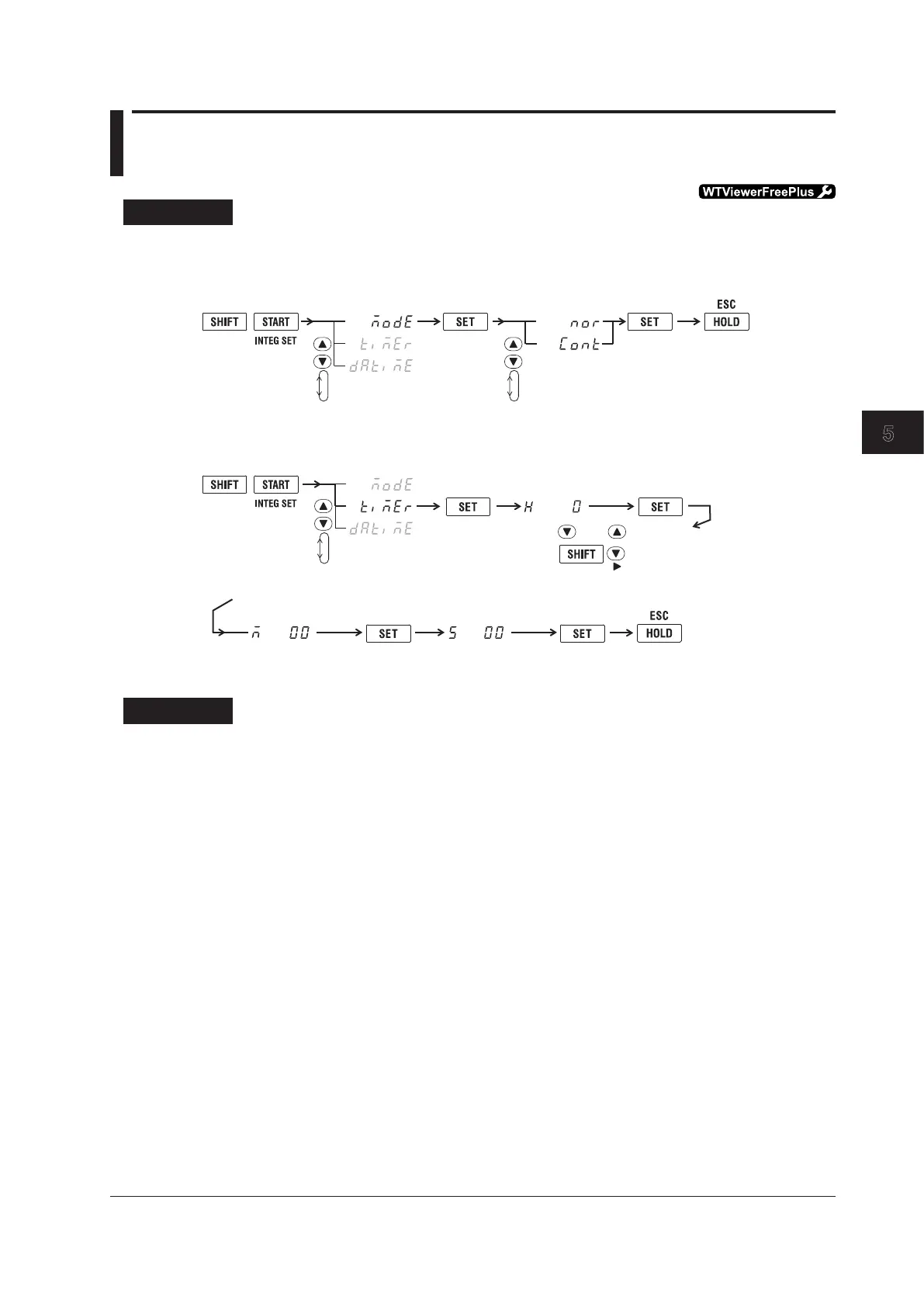5-5
IM WT310E-01EN
Integration
5
5.2 Setting the Integration Mode and Timer
Procedure
Follow the procedure indicated by the thick lines in the following menu.
Integration Mode
3.
(Display B)
5.
2. 4.
Confirm
the setting.
(Display C)
(See section
8.4.)
6.
Integration Timer
The same as
step 4.
The same as
step 4.
(Display B)
3.
Hours
2.
5.
4. Press and to set the number.
Press to move the digit.
Minutes
(Display C)
7.
6.
Seconds
(Display D)
9.
Confirm
the setting.
8.
(See section
8.4.)
Close menu.
10.
Explanation
Integration Mode
You can select from the following options. The default setting is nor.
• nor:Selectthissettingformanualorstandardintegrationmode.
This instrument will automatically determine the appropriate mode in accordance with the integration
timer setting.
• Whentheintegrationtimerissetto0.00.00,themodeissettomanualintegrationmode.
• Whentheintegrationtimerissettoavalueotherthan0.00.00,themodeissettostandard
integration mode.
• Cont:Selectthissettingtosetthemodetocontinuousintegrationmode.
Integration Timer
Set the integration time. You can set the integration time to a value between 0.00.00 (0 h, 0 min, 0 s)
and 10000.00.00 (10000 h, 0 min, 0 s). The default setting is 0.00.00.
• 0.00.00:Whentheintegrationmodeissettonor,thisinstrumentsetsthemodetomanual
integration mode. When the integration mode is set to Cont, this instrument will display an error
code when you try to start integration, and integration will not be performed.
• 0.00.01to10000.00.00:Settheintegrationtimetoavaluewithinthisrangewhenthemodeis
standard integration mode or continuous integration mode. You can choose between standard
integration mode and continuous integration mode in the integration mode menu.
