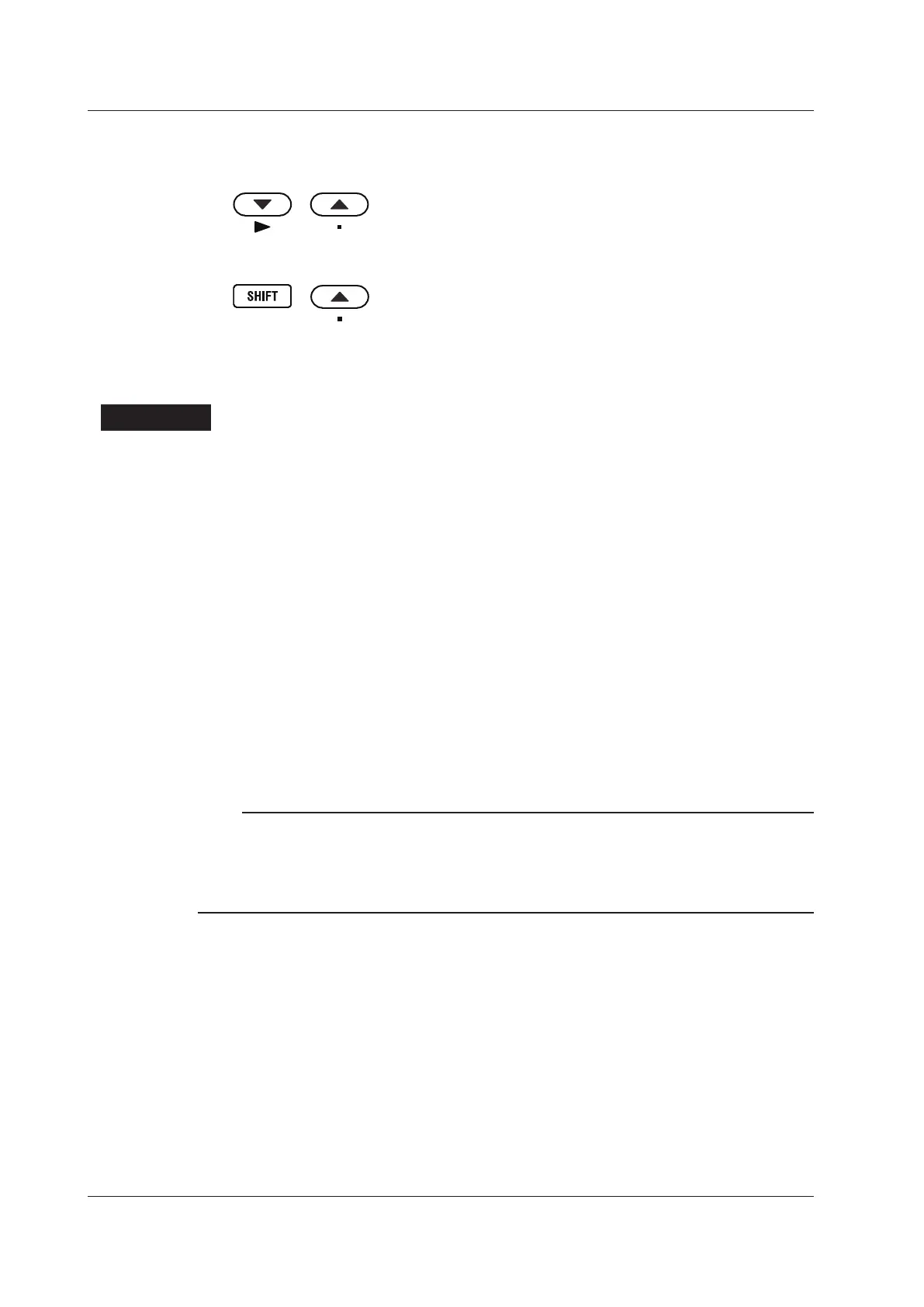2-6
IM WT310E-01EN
2.
Use ▲ or ▼ to select the range.
Whileyouarechangingtherange,therangeappearstemporarilyindisplayB,forthevoltagerange,or
display D, for the current range.
3.
Press SHIFT+▲(■)toturntheautorangefeatureonandoff.
4.
Press the VOLTAGE or CURRENT key to confirm the setting.
TheVOLTAGEorCURRENTkeylightandthe
▼
and▲keylightsturnoff.
Explanation
Measurement Range Modes
There are two modes for setting the measurement range: menu configuration mode (on) and quick
configuration mode (oFF). The default setting is menu configuration mode (on).
Menu Configuration Mode (on)
A menu for setting the range is displayed. You can select the measurement range in display C.
Measured data is not displayed while you are configuring the setting.
Quick Configuration Mode (oFF)
You can switch the measurement range or enable the auto range feature while displaying the
measured data. The settings that you can choose from are the same as those that you can choose
from in menu configuration mode. This mode is useful in the following circumstances.
• Whenyouswitchthemeasurementrangefrequently
• Whenyouwanttoswitchbetweenmeasurementrangesonebyoneandcheckthedisplayineach
range (when you are searching for a measurement range within which over ranges and peak over-
ranges do not occur)
Note
• Inquickconfigurationmode,whenyoupresstheVOLTAGEorCURRENTkey,theVOLTAGEor
CURRENTkeyandthe▼and▲keysilluminate.
• WhenyoupressSETUPorsomeothermenukeyinquickconfigurationmode,quickconfiguration
mode is temporarily disabled. When you return to the display of the measured data, quick setup mode is
enabled again.
Fixed (Manual) Ranges and Auto Range
Set the measurement ranges according to the rms value levels. You can specify fixed measurement
ranges or have the ranges set automatically. The default setting is to have the ranges set automatically.
Fixed Ranges
You can select a fixed voltage range from a list of options. Even if the size of the input signal changes,
the selected voltage range will not change. Set the ranges according to the rms values of the input
signal.
Voltage Ranges
• Whenthecrestfactoris3,youcanselect600V,300V,150V,60V,30V,or15V.
• Whenthecrestfactoris6or6A,youcanselect300V,150V,75V,30V,15V,or7.5V.
2.3 Setting the Measurement Range When Using Direct Input
