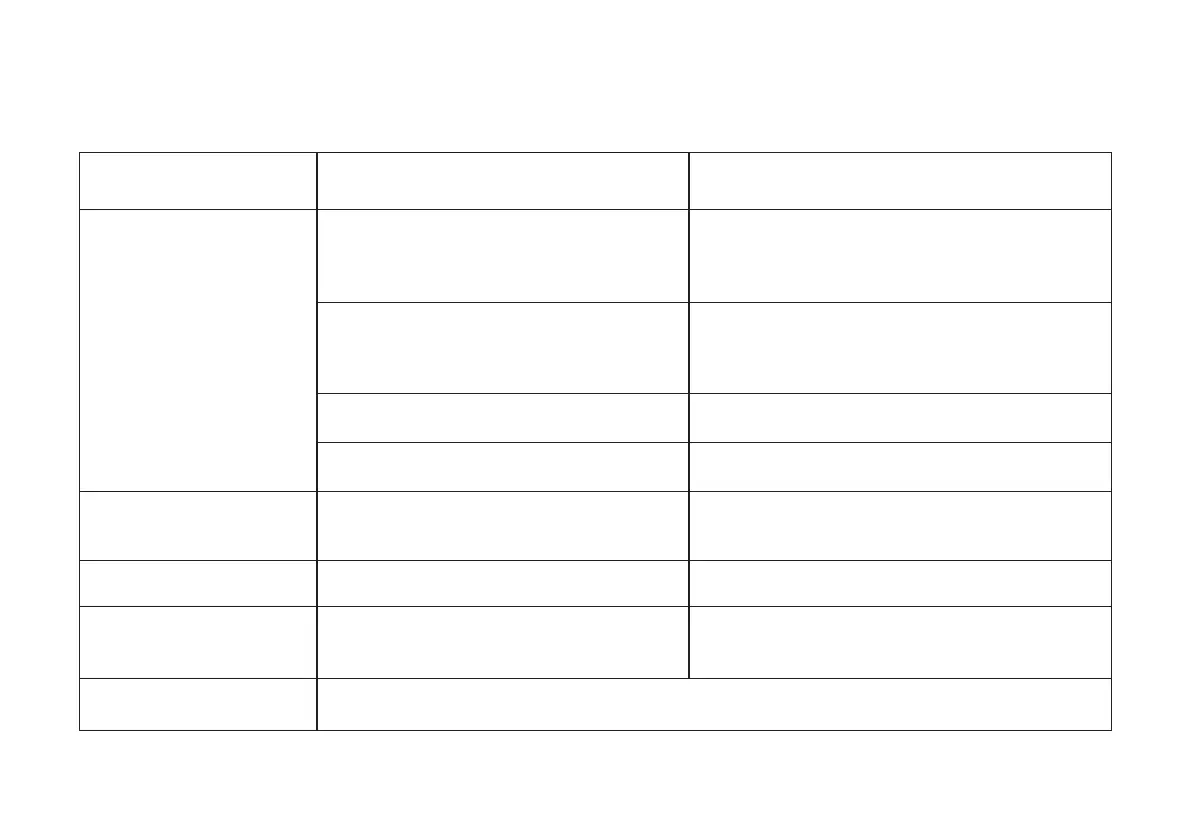22
Troubleshooting
Problem Possible Reason
Solution
Se n so r i s o ffli n e.
Sensor is battery died. Please replace the battery.
Hub is offline.
Please reconnect your hub to the Internet
and press the set button of Garage Door
Sensor 2 once.
Please power on the hub again and press
the set button of Garage Door Sensor 2
once.
Hub is powered off.
Wrong direction.
Please refer to the chapter Installation
to install the device correctly.
Incorrect installation.
Please contact customer service.
Other problems.
Please contact customer service.
No alert or light.
Please contact customer service.
LED blinking, no alert.
Notification has been turned off in
YoLink App.
Please turn notification on in the setting
page of YoLink App.
Other problems.
Other problems.
