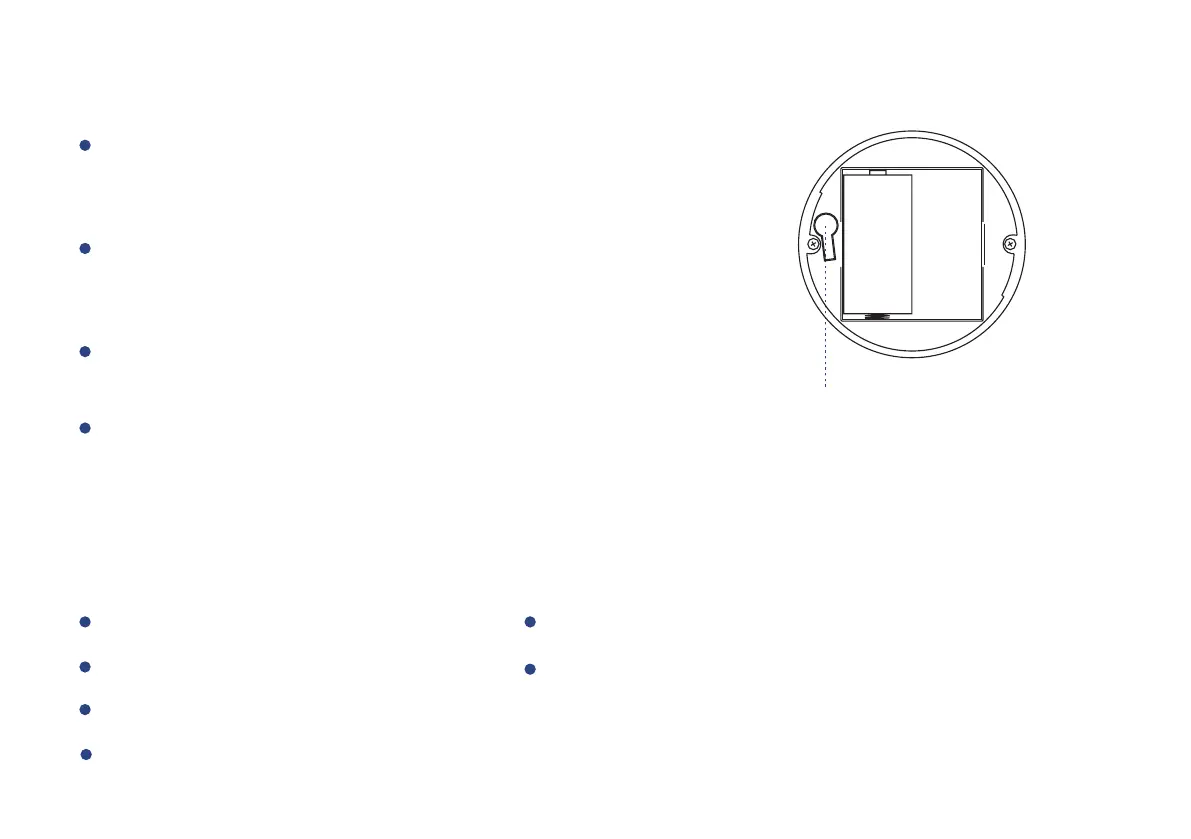Un-pairing
SET BUTTON
Find the controller(Master) motion sensor. Hold
the set button for 10-15 seconds, the light will
flash red quickly.
The above two devices will unpair by themselves
and the light stops flashing.
Find the responder(Receiver) action device.
Hold the power/set button for 10-15 seconds,
the device will enter the un-pairing mode.
After unbundling, when the motion is detected,
the responder will no longer turn on.
YS6602-UC YoLink Plug
Responder List
YS6604-UC YoLink Plug Mini
YS5705-UC In-wall Switch
YS6704-UC In-wall Outlet
Continuously ..updating
YS6801-UC Smart Power Strip
YS6802-UC Smart Switch
13
