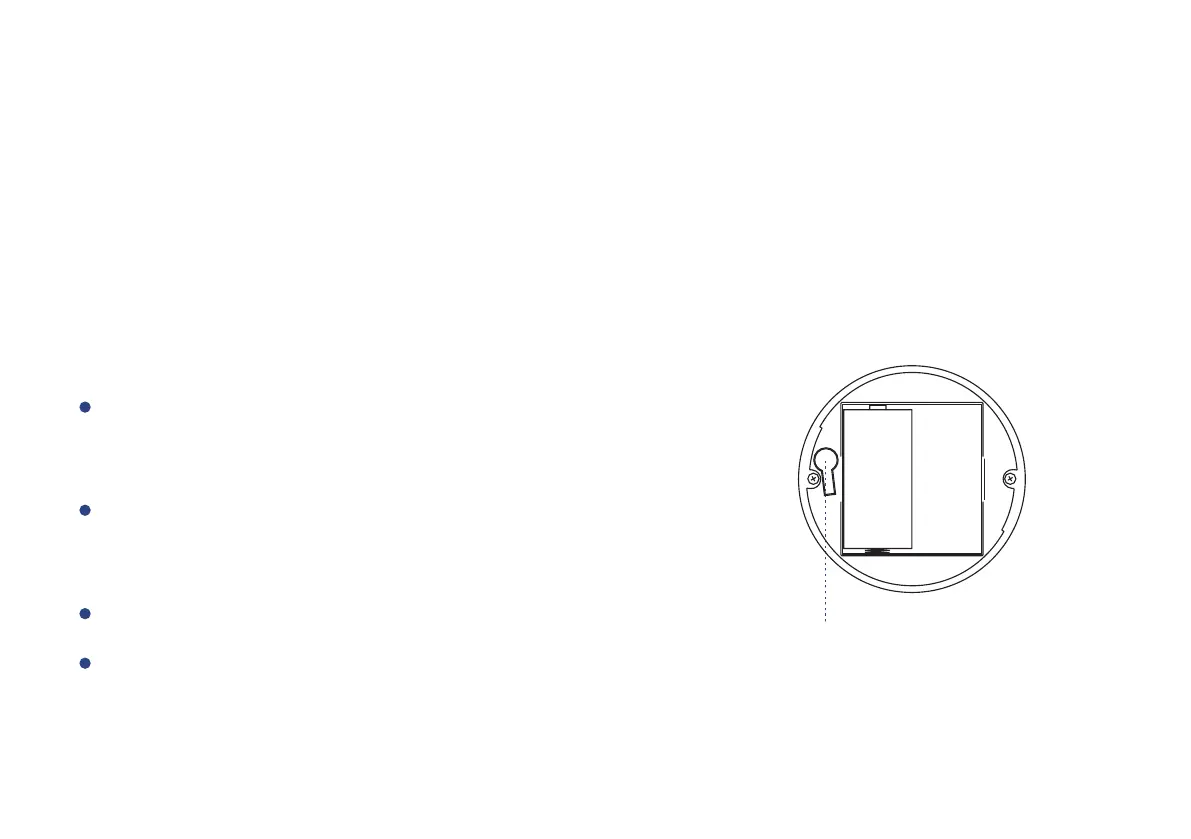YoLink Control is our unique “device to device” control technology. Under YoLink Control,
the devices could be controlled without internet or Hub. Device which send out command
is called controller(Master). Device which receive command and act accordingly is called
responder(Receiver).
YoLink Control
You will need to set it up physically.
Find a motion sensor as controller(Master). Hold
the set button for 5-10 seconds, the light will flash
green quickly.
After pairing succeed, the light will stop flashing.
Find an action device as responder (Receiver).
Hold the power/set button for 5-10 seconds, the
device will enter the pairing mode.
When the motion is detected, the responder will
turn on as well.
Pairing
SET BUTTON
12
