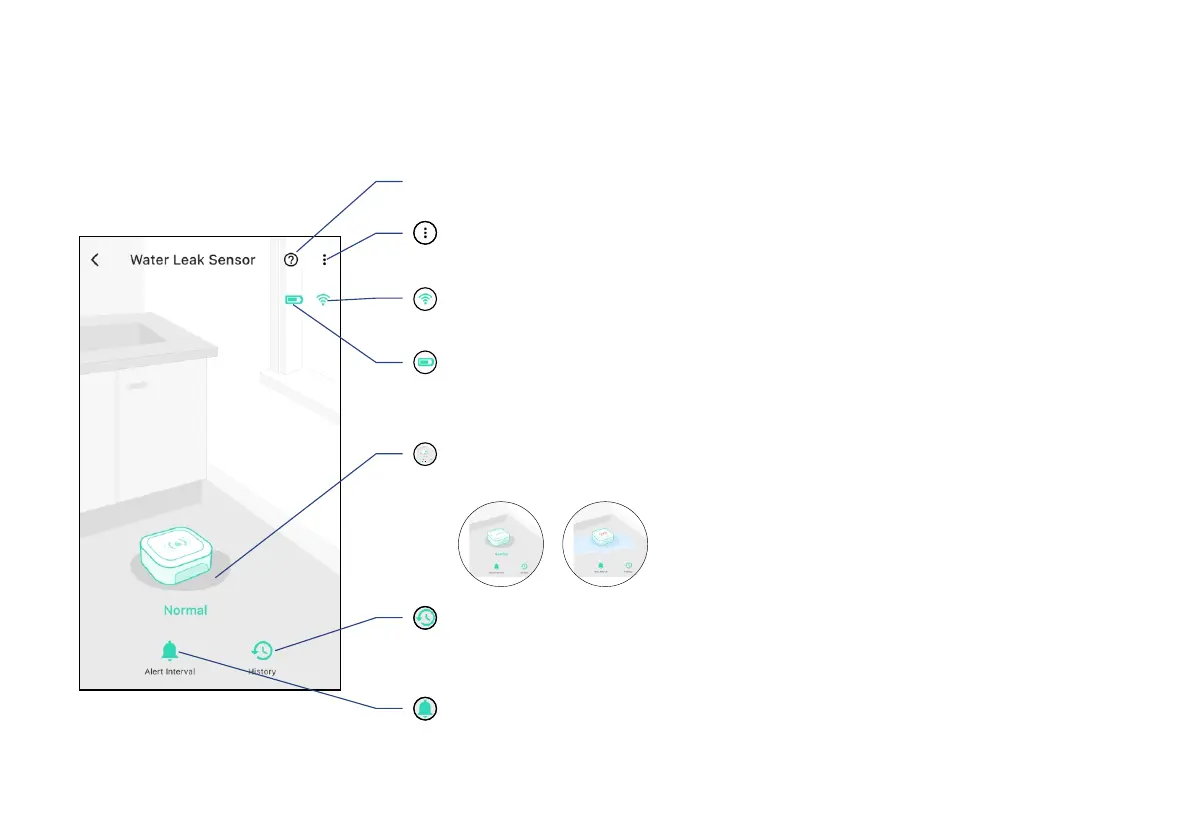7
D. Using the YoLink App
D-1. Device Page
Connecon Status
of and HubWater Leak Sensor
Baery Level
of Water Leak Sensor
Shown red if baery level is low-
Details
- Tap to go to Details page(refer to page 8 & 9)
- Tap to get device manual link, feedback, contact us informaon, etc.
Alert Interval
- Set re-noficaon interval
aer a leak or flooding warning
Default is 5 minutes
Device Alert History
Water detected and cleared
events, logged with date & me
Real-me Status of Water Leak Sensor:
Normal or water-detected
