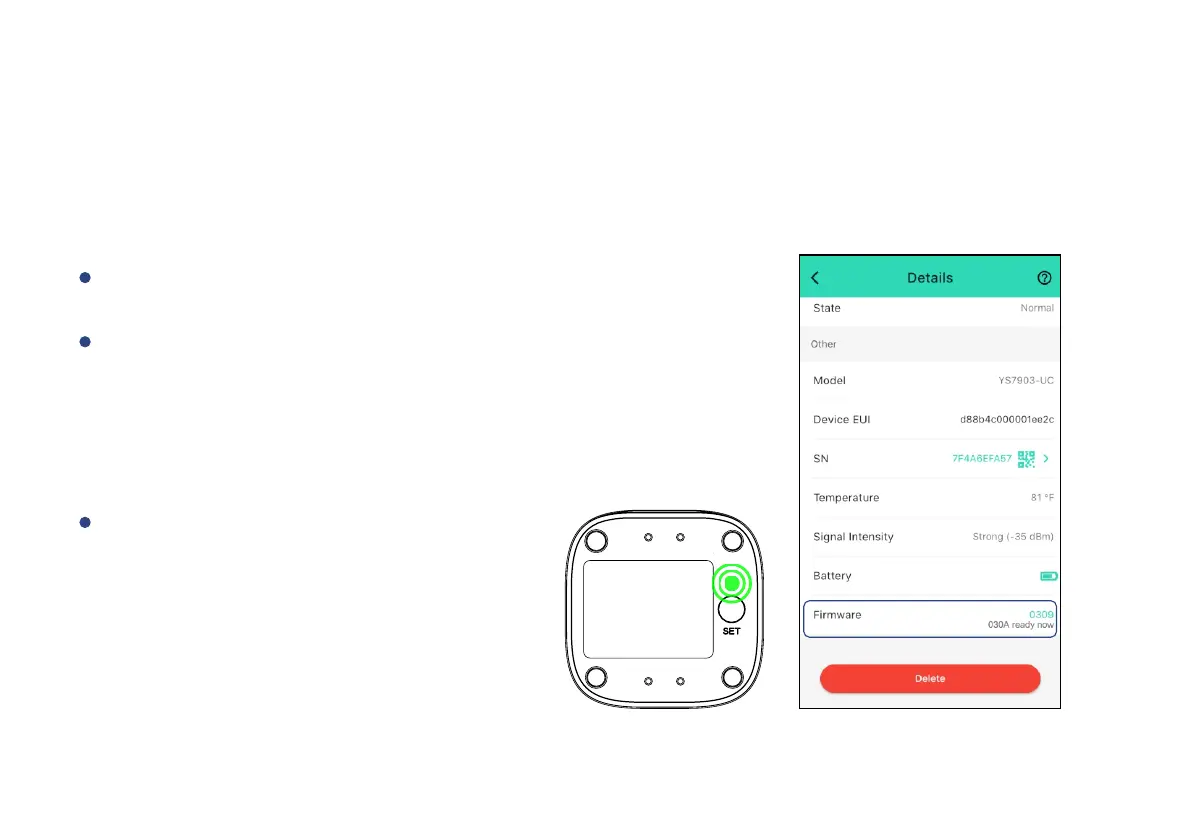To ensure our customers have the best user experience,
we highly recommend you update to the newest version
firmware when an update is available
The device’s firmware will be updated
a u t o m a c a l l y w i t h i n 4 h o u r s
(maximum). To force an immediate
update, press the SET buon on the
device once to make the device enter
update mode
You may use your device during the
update as it is performed in the
b a c k g ro u nd . T h e L ED l i gh t wi ll
s l o w l y b l i n k g r e e n d u r i n g t h e
up d ate and the pro c ess wi l l be
complete within 2 minutes aer the
light stops blinking
In “Firmware”, if a new version is listed as available (####
ready now), click it to start the firmware update process
F. Maintenance
F-1. Firmware Update
17
