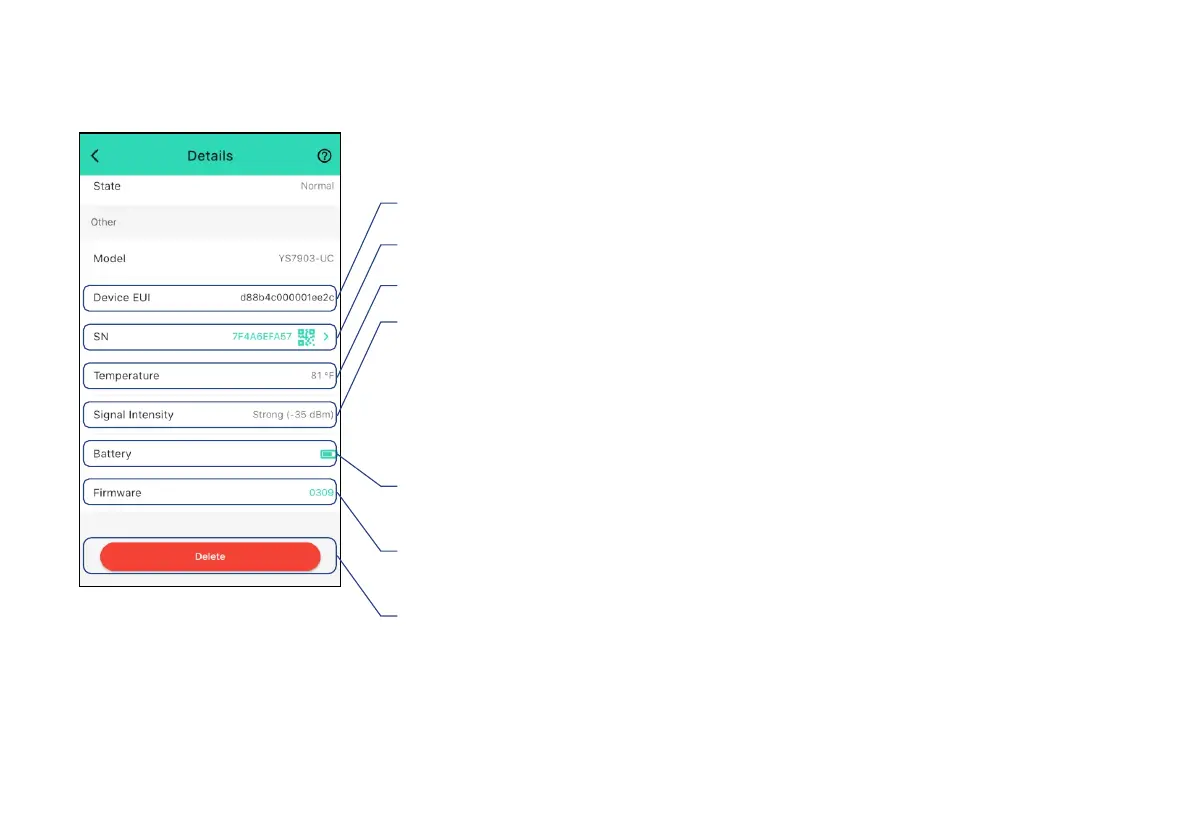j. Device EUI (unique)
k. Device SN (unique)
l. Connecon Status of sensor and Hub
n. Current Baery Level
Shown red if baery level is low-
o. Firmware Version
- “#### ready now (refer to page 17)” indicates a new update is available
p. Remove Device From Current Account
Tap to delete the device from your YoLink account-
m. Temperature Value
- Updates when:
1. SET buon pressed
2. On a device alert
3. Baeries are replaced
4. Automacally within 4 hours maximum
9
