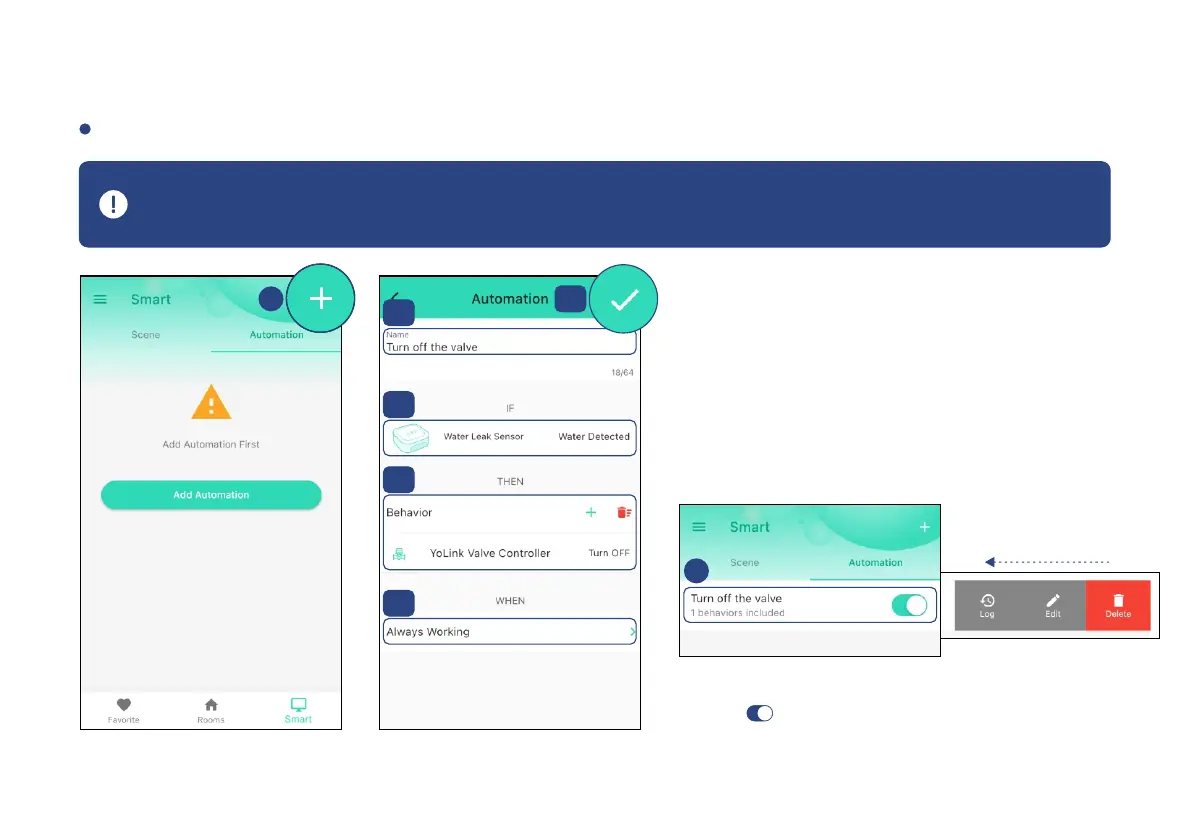E-4. Automaon
Water Leak Sensor can be set as a trigger only, with two trigger opons: Water Detected; No Water
Detected (Water Cleared)
a. Tap the “+” icon to add
an automaon
b. Add an automaon
b-1 Edit name
b-2 Edit trigger
b-3 Edit behavior (You must have at least one acon
device, or you cannot set a behavior)
b-4 Edit when (Set a me range for the automaon:
always or during specific days or mes)
b-5 Tap to save the sengs
1. Tap “ ” buon to enable or disable the
automaon
2. Swipe le to view the history logs and to edit or
delete the automaon
c. Click to edit the automaon
a.
Go to the “Smart” screen, tap “Automaon”
b-1
b-2
b-3
b-5
b-4
Swipe Le
c.
11
