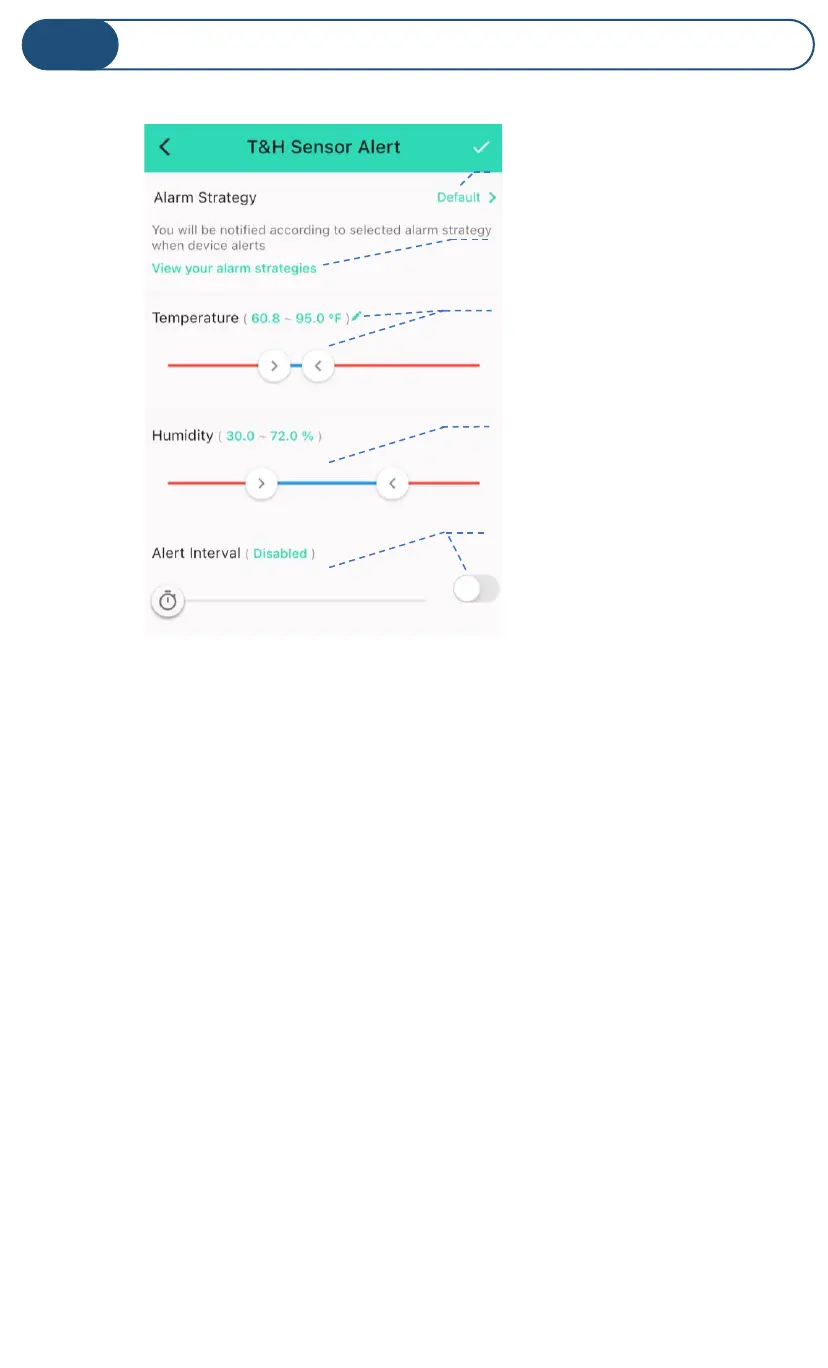D App Functions: Alert Settings Screen
I
Slide or tap the pencil icon to set
up the temperature alert range
Device will alert when the temperature
reaches red area.
Slide to set up the humidity
alert range
Device will alert when the humidity reaches
red area.
Tap to enable alert interval and slide
to set up re-notification duration
Tap to view or select a
strategy to be related to this
device
Tap to go to the Alarm Strategies
screen
13
