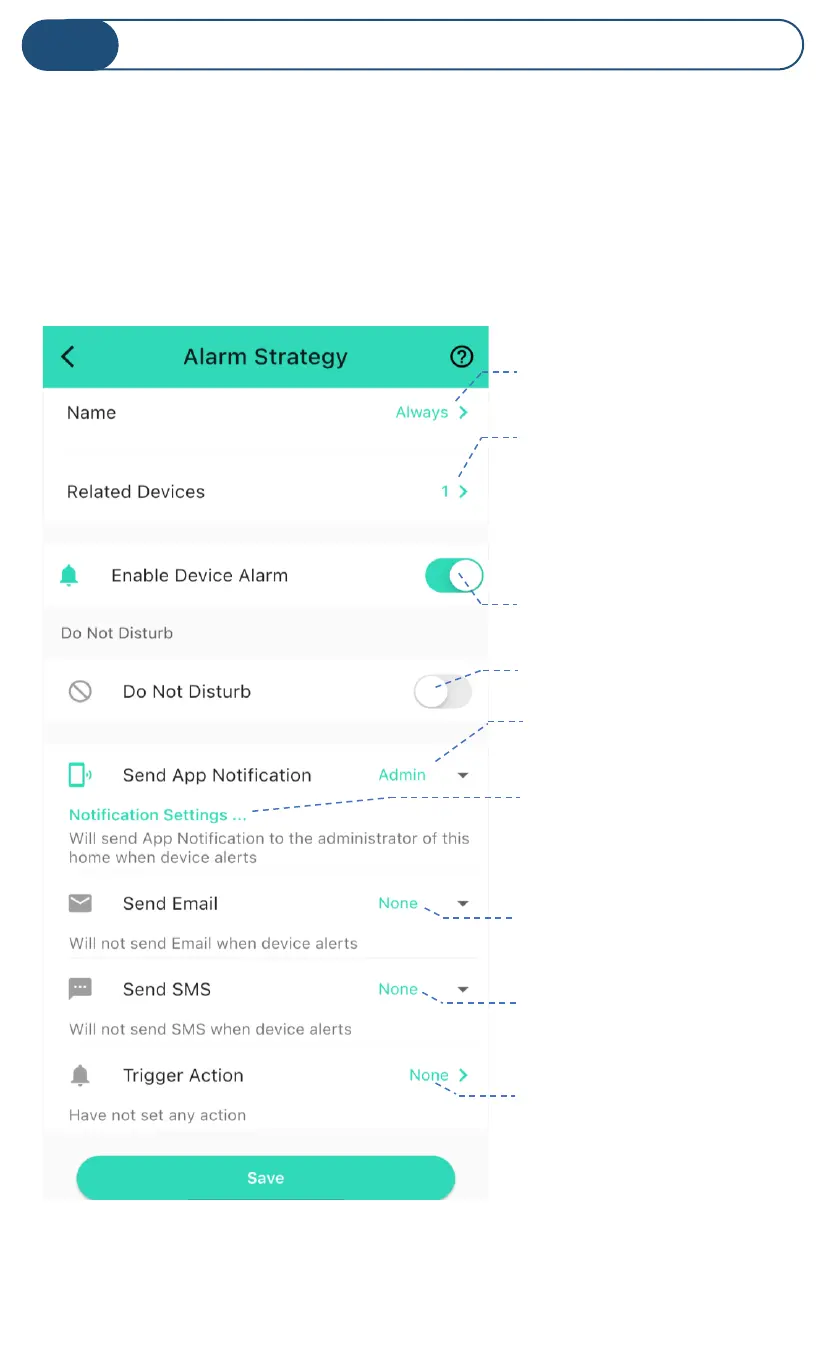D App Functions: Alarm Strategy Screen
I
You can set up notifications in Alarm Strategy settings,
make sure you have enabled App, Email, SMS notification
from the app->Menu->Settings->Account Settings-
>Advanced Settings, and verified your email address and
added your phone number in the app.
Strategy Name
Tap to edit the name
Related Devices
Tap to add more devices
(that can alert) to this strategy,
a device can be related to only
one strategy
Tap to enable or disable
the strategy
Tap to set up DND (Do
Not Disturb)
Send App Notification
Tap to select Admin to enable App
push, select All, if desired for all
members
Send Email
Tap to select Admin to enable
email notification, select All, if
desired to send to all members
Notification Settings (iOS
only)
Tap to change notification tone, if
desired
Send SMS
Tap to select Admin to enable
limited text message
(Only Admin can receive SMS)
Trigger Action
Tap to choose trigger actions
(YoLink sirens, YoLink SpeakerHubs,
scene)
15
